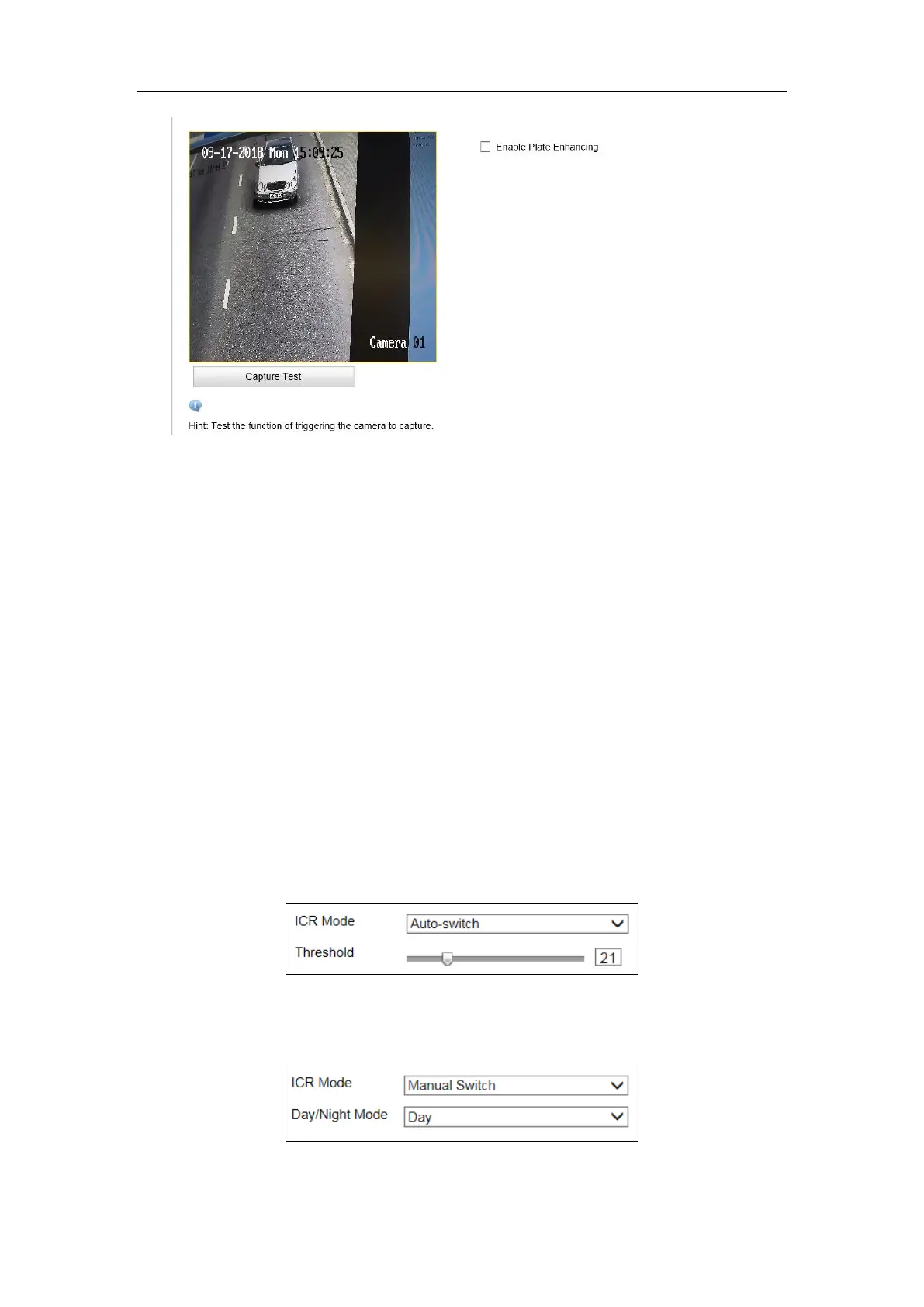User Manual of DS-TCG227-A Series Entrance/Exit Capture Unit
56
Figure 6-50 Picture Parameters
2. Click Capture Test, and full-screen monitoring will pop out. You can click Open
Folder to choose the file.
3. (Optional)Check Enable Plate Enhancing, you can choose Plate Lighting
Level ranged from 0 to 100.
6.8.4 Configure ICR
Purpose:
ICR adopts mechanical IR filter to filter IR in the day to guarantee the image effect,
and to remove the IR filter at night to guarantee full-spectrum rays can get through the
capture unit.
Steps:
1. Go to Configuration > Device Configuration > Image Parameters > ICR.
2. Select the ICR Mode.
Do not switch: Do not enable ICR.
Auto-switch: Adjust the Threshold.
Figure 6-51 ICR Mode-Auto-switch
Manual Switch: Select the Day/Night Mode. When the night mode is
selected, the scene will become black/white.
Figure 6-52 ICR Mode-Manual Switch
