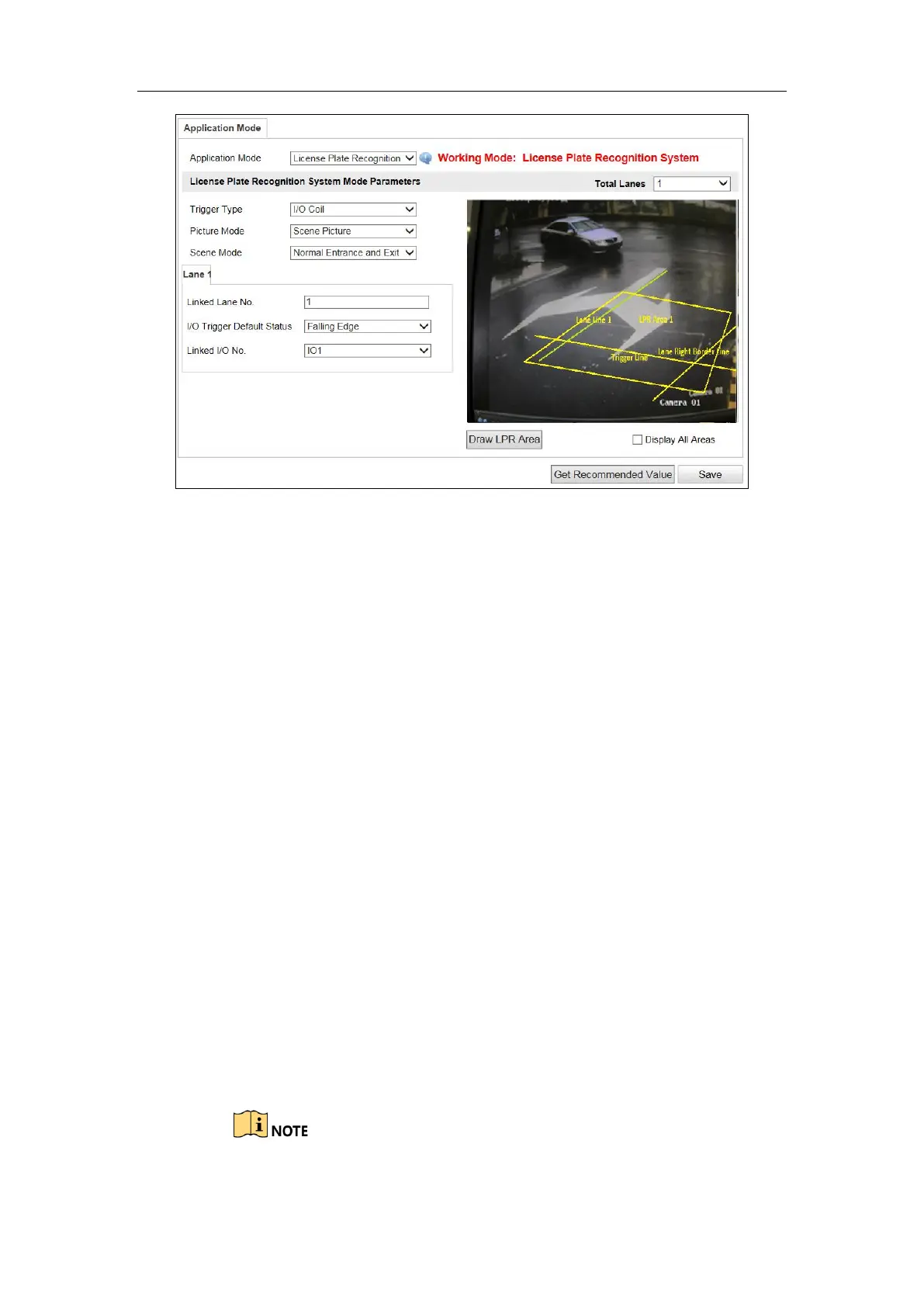User Manual of DS-TCG227-A Series Entrance/Exit Capture Unit
48
Figure 6-35 Application Mode
2. Select the Trigger Type.
Vehicle Detection
1) Select the Picture Mode. Scene Picture and Scene Picture + Close-up
Picture are selectable.
2) (Optional) Check Capture Plate Absence Vehicle. Then the vehicle
without license plate will be captured.
3) Select the Capture Mode. Only Strobe Light Mode is selectable.
4) Select the Scene Mode. Entrance and Exit, Toll Station, and Entrance
and Exit of Underground Parking Lot are selectable.
5) Enter the Linked Lane No. ranging from 1 to 99. The lane No. will be
overlaid on the captured picture.
I/O Coil
1) Select the Picture Mode. Scene Picture and Scene Picture + Close-up
Picture are selectable.
2) Select the Scene Mode. Entrance and Exit, Toll Station, and Entrance
and Exit of Underground Parking Lot are selectable.
3) Enter the Linked Lane No. ranging from 1 to 99. The lane No. will be
overlaid on the captured picture.
4) Select the I/O Trigger Default Status. Rising Edge and Falling Edge
are selectable.
5) Select the Linked I/O No. When the coil detects that there is vehicle
passing, a rising or falling edge signal is sent to the linked I/O of the
capture unit to trigger capture.
The I/O Trigger Default Status and Linked I/O No. should be
