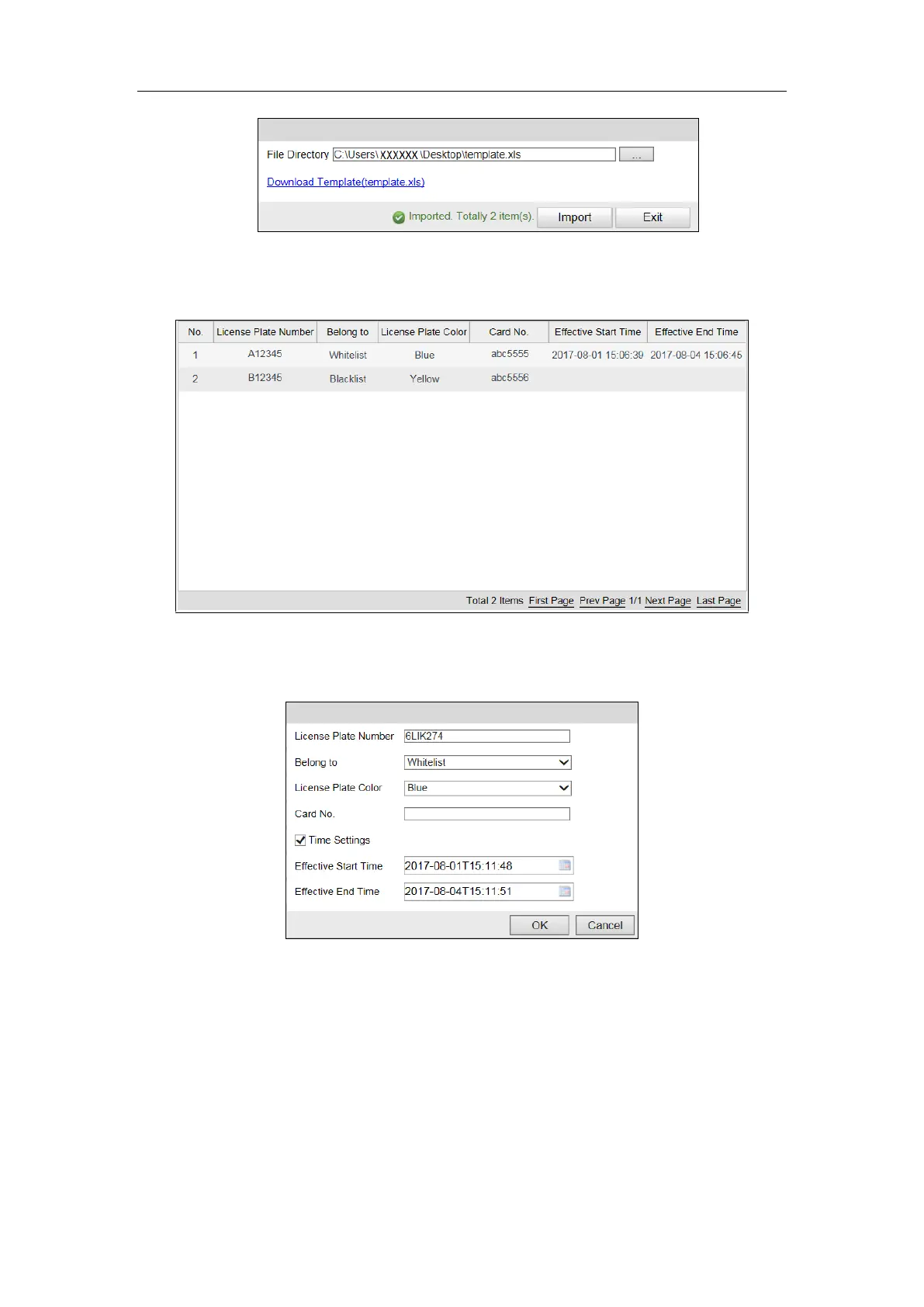User Manual of DS-TCG227-A Series Entrance/Exit Capture Unit
60
Figure 6-58 Import Completed
6) Click Exit to return to the Whitelist and Blacklist Configuration page, and
you can view the imported vehicle information.
Figure 6-59 Imported Vehicle Information
3. Add whitelist or blacklist vehicle information to the capture unit.
1) Click Add and the window pops up as below.
Figure 6-60 Add Whitelist/Blacklist Vehicle Information
2) Edit the vehicle information and time.
3) Click OK to add it and it will be listed on the table.
4. Edit the added whitelist/blacklist vehicle information.
1) Select an item from the table and click Edit.
