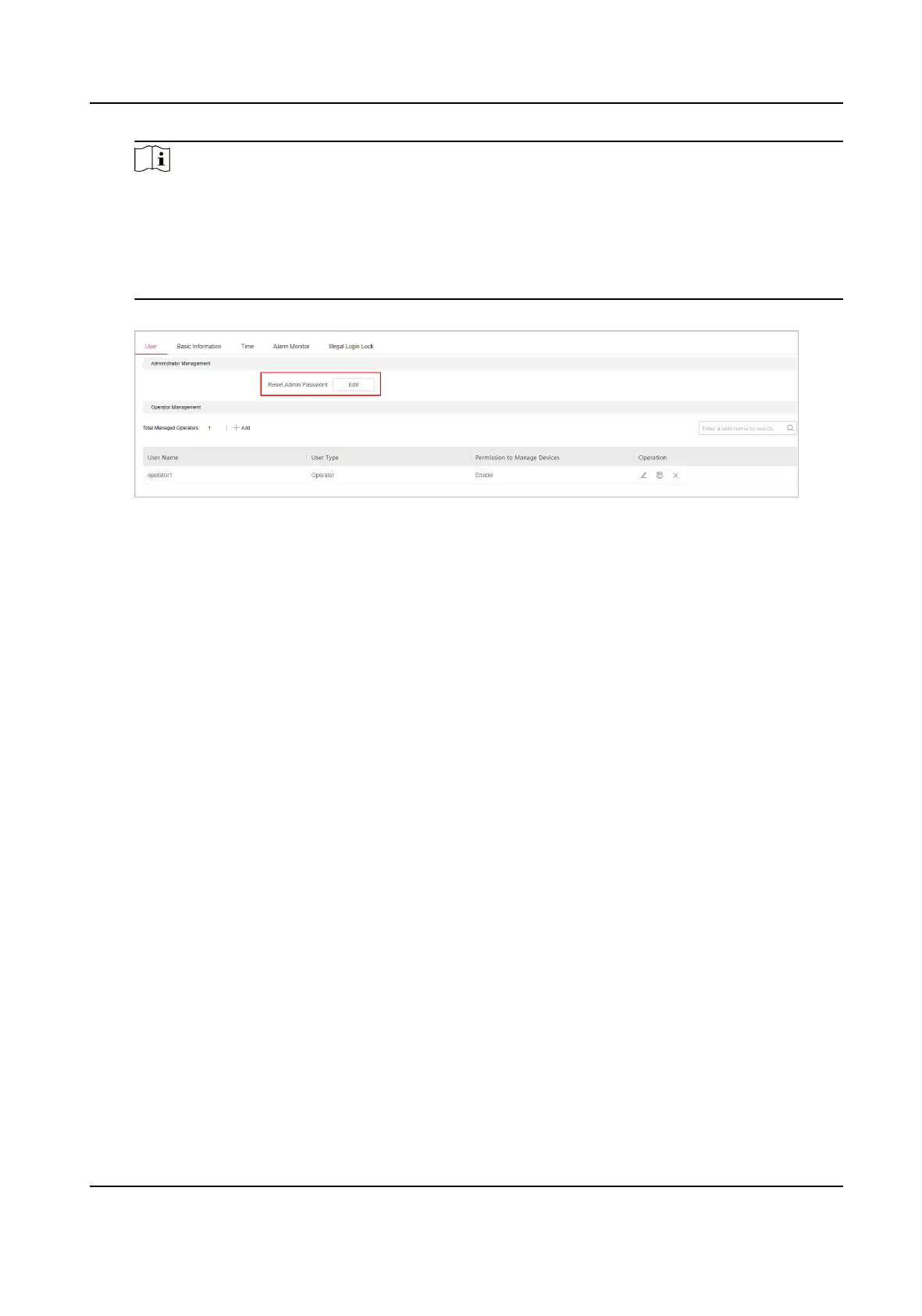Note
-
The Super Admin account will be automacally generated if you connect to Hik-Partner Pro
successfully for the rst me.
-
Aer connecon, you can use the ARC account to log in to Hik IP Receiver Pro as the Super
Admin.
-
The Super Admin can reset Admin password.
Figure 4-1 Reset Admin Password
Automacally Import Devices
If enabled, devices managed on Hik-Partner Pro will be automacally added to Hik IP
Receiver Pro every 15 minutes.
Connect Status
Connected indicates that the Hik IP Receiver Pro is now accessed to the Hik-Partner Pro, and
if devices managed on the Hik-Partner Pro are added to the Hik IP Receiver Pro, the Hik IP
Receiver Pro can transmit alarms and videos from these devices to ARC.
Not Connected indicates that the Hik IP Receiver Pro is not accessed to the Hik-Partner Pro,
and the Hik IP Receiver Pro will fail to transmit alarms and videos from devices managed on
the Hik-Partner Pro to ARC.
Enable
Dual-Connecon
If you enable dual-connecon, you will get more mely alarms and more stable connecons.
If you switch it on, dual-connecon will be enabled for all devices including previously added
devices.
Congure port mapping to enable dual-connecon.
3. Click Save.
4.1.2
Congure Hot Spare Sengs
Aer conguring Hik-Partner Pro parameters, you can congure hot spare sengs to deploy a
maximum of four Hik IP Receiver Pros connected to the same Hik-Partner Pro. In this way, the four
Hik IP Receiver Pros can share the same backup
informaon, so that in case any one of the
Hik IP Receiver Pro User Manual
19
