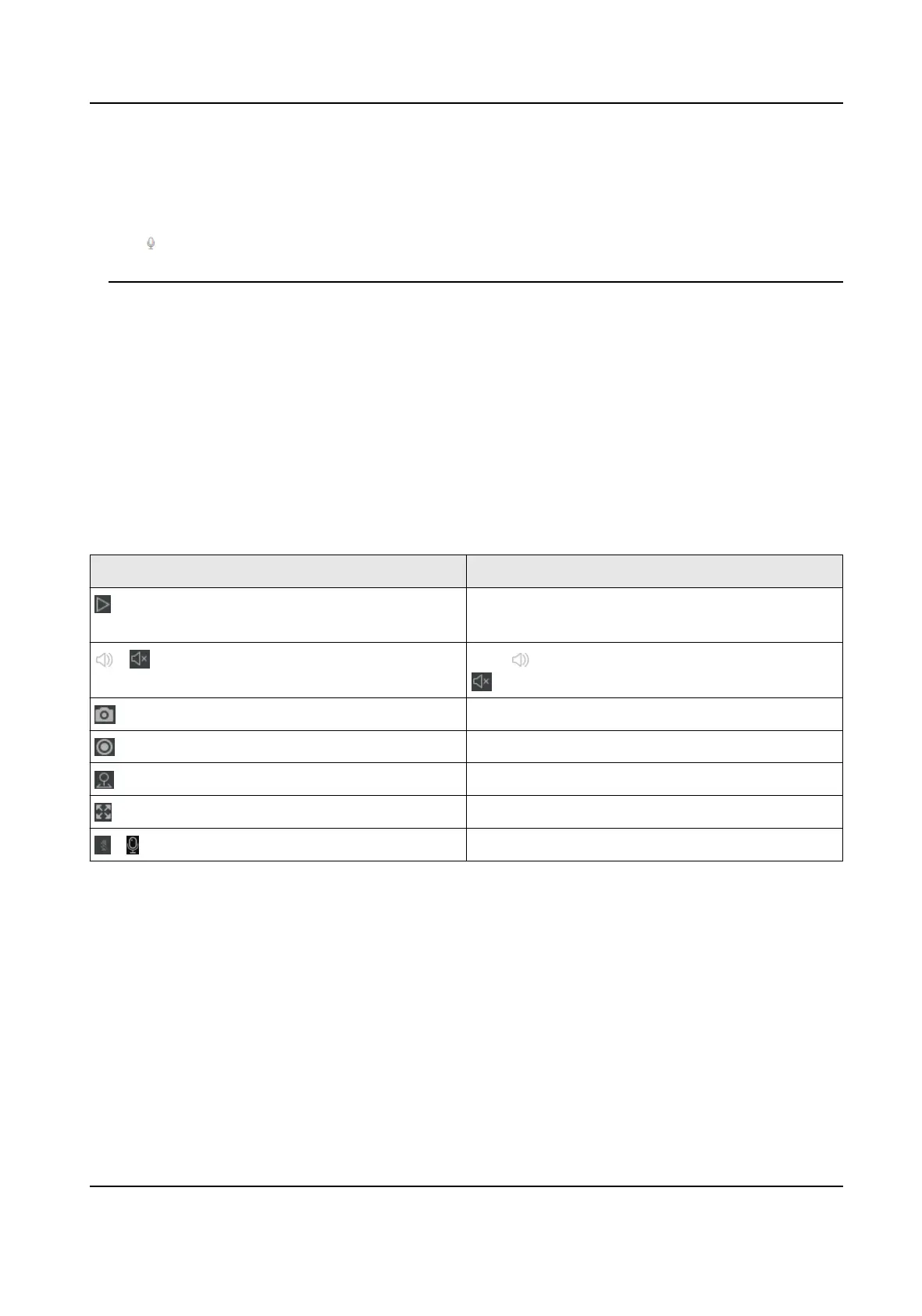●
The two-way audio funcon is only supported by Chrome, Firefox, and Microso Edge.
●
You can congure device sengs to determine how much me is allowed for starng two-way
audio aer an alarm is triggered. You can congure it on the Conguraon page of that
device.
●
If is not available, you can set two-way audio on the Device Conguraon page, and then
click Synchronize Device
Informaon on the Device List page.
6.2.1 Start Video Vericaon
By IPRP Video Plugin, you can perform live view and playback of alarm. The feature is only
applicable to video devices.
View Real-Time Video for Alarm and Event
In the Live View area, you can view the real-me video for alarm and event. Click the following
icons when viewing
real-me video for alarm and event.
Table 6-1 Icons on Live View Tool Bar
Icon Descripon
Click to start viewing real-me video for alarm
and event.
/ Click to enable the audio of live view; click
to disable the audio of live view.
Click to capture a picture of the live view image.
Click to start recording.
Click to start PTZ control.
Click to enter full-screen mode.
/ Click to enable/disable two-way audio.
View History Video for Alarm and Event
In the Playback area, you can view the history video for alarm and event. Click the following icons
when viewing history video for alarm and event.
Hik IP Receiver Pro User Manual
44
