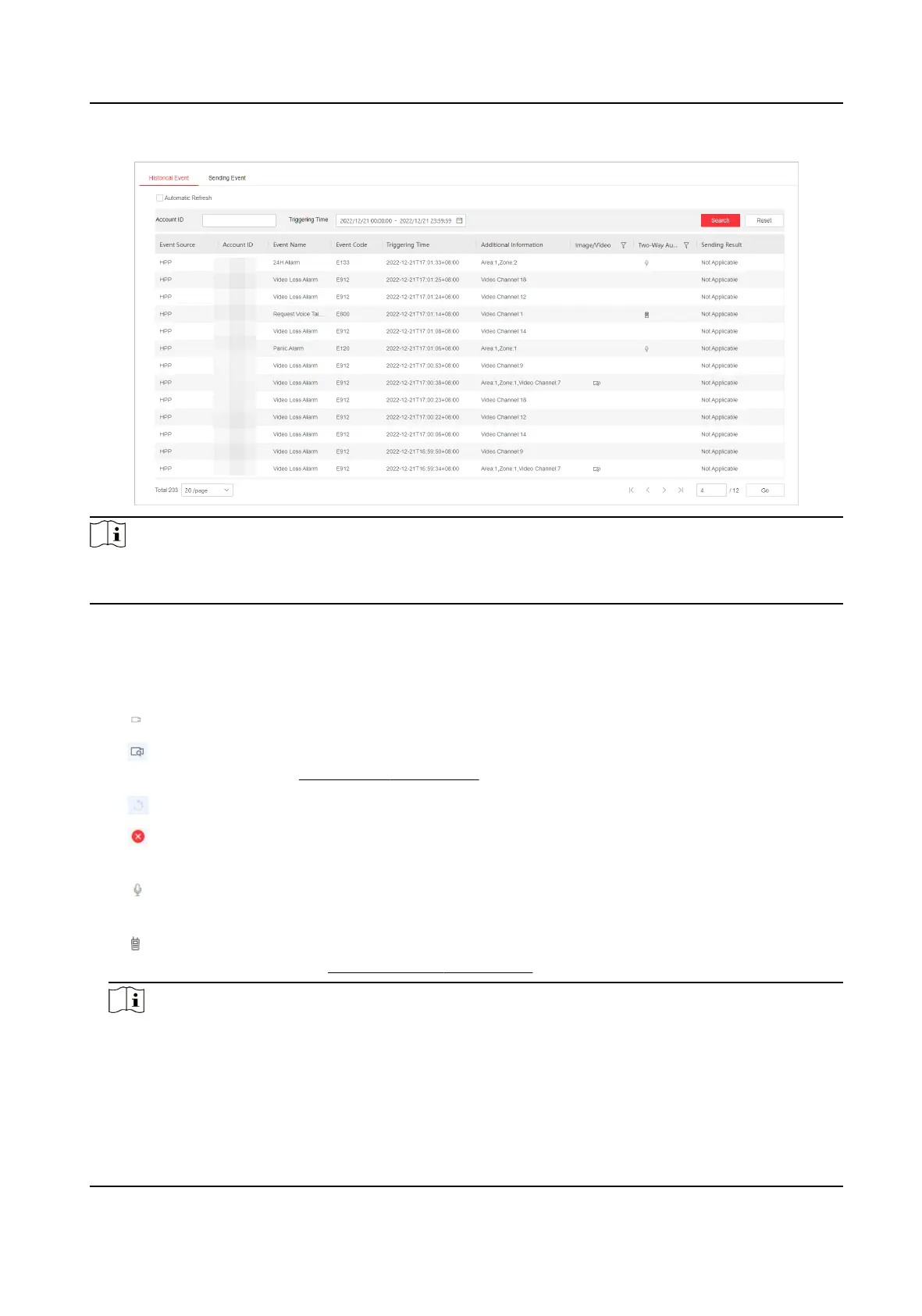Note
If the Hik IP Receiver Pro communicates with the ARC via SIA-DCS protocol, the Event Code will
display SIA code, otherwise it will display CID code.
Figure 6-1 History Events
7.
Perform the following operaons.
Icon
Descripon
Click the icon in the Image/Video column for video vericaon.
Click the icon in the Image/Video column to start video vericaon via plugin. For
details, refer to Start Video Vericaon .
The icon means the video is being downloaded.
The icon means downloading failed and the reason for failure will also be displayed.
You can also click Retry to try to download it again.
Click the icon in the Two-Way Audio column to start two-way audio. Click Speak/
Listen/Stop to speak, start to listen, or stop two-way audio.
Click the icon in the Two-Way Audio column to start intercom vericaon via plugin.
For details, refer to Start Intercom Vericaon .
Note
●
For 180° PIRCAM of AX PRO, there are two videos that are recorded by the top and boom
cameras, thus there are two videos to be veried.
●
A plug-in is required for starng two-way audio. Also, make sure that you have installed audio
input and output devices on your PC.
Hik IP Receiver Pro User Manual
43
