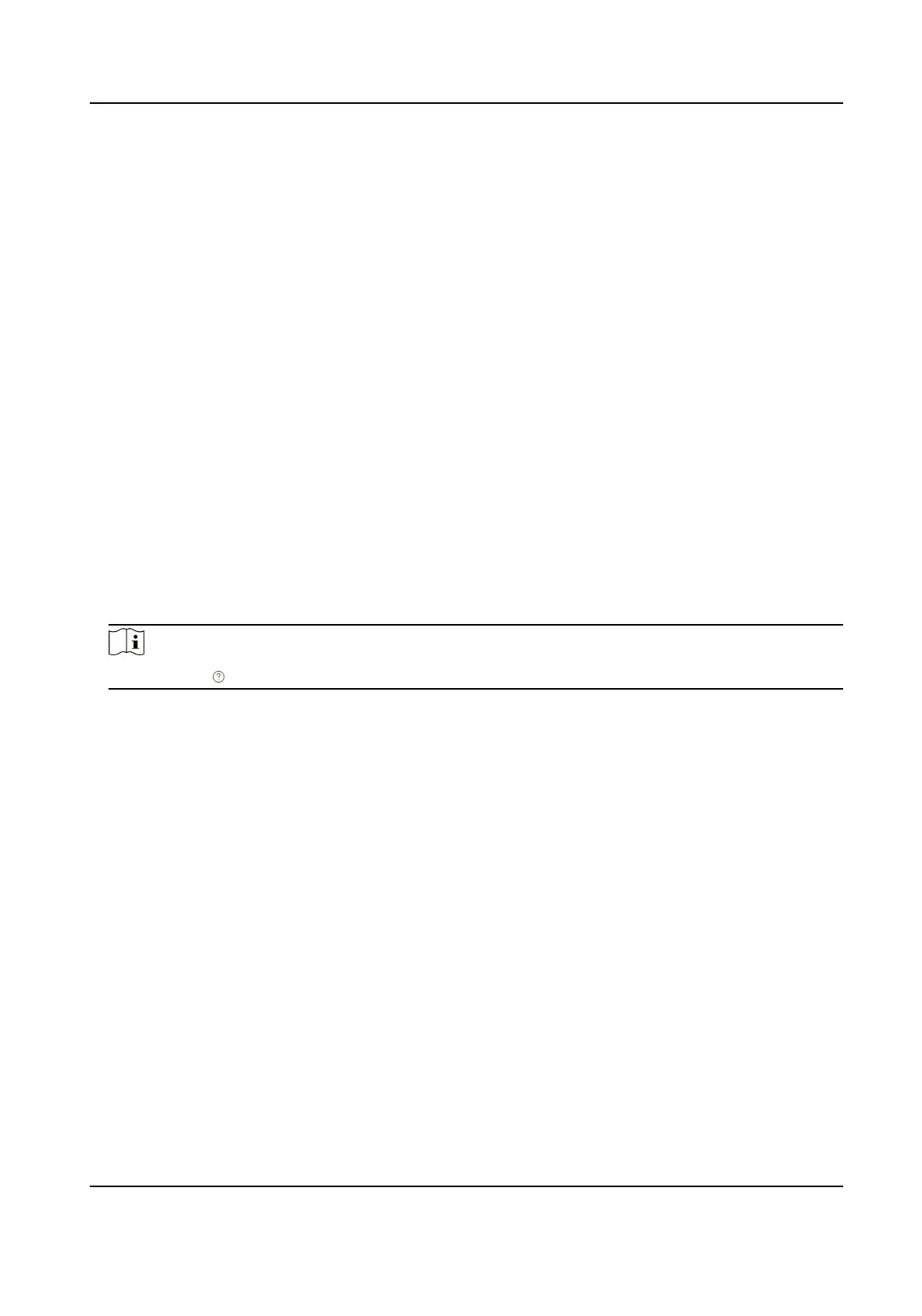Chapter 6 Automaon Output Management
You need to congure related protocol parameters to conduct the communicaon between the Hik
IP Receiver Pro and the third-party system.
The Hik IP Receiver Pro communicates with third-party system by Sur-Gard protocol, Ademco 685
protocol, Manitou protocol, and SBN protocol. So that you need to
congure the parameters which
are supposed to be the same with those parameters
congured in the protocol. Meanwhile, the
Hik IP Receiver Pro supports viewing and managing security control panel's events. You can view
event details and add/edit/delete an event.
6.1
Congure Protocol Parameters
To perform communicaon between the Hik IP Receiver Pro and the ARC, you need to congure
protocol parameters rst.
Steps
1.
Click
Automaon Output → Protocol .
2.
Check Enable to enable the protocol you selected below.
3.
Select a protocol from the Protocol Type list.
Note
You can click to view the example of the alarm message of the selected protocol.
4.
Congure the parameters of the selected protocol.
Sur-Gard
TCP/IP
Used for communicaon between the Hik IP Receiver Pro and ARC.
Server
The Hik IP Receiver Pro works as a server for
communicaon.
Client
The Hik IP Receiver Pro works as a client connecng to ARC which works as a server for
communicaon. You need to provide the ARC's IP address if you select this mode.
Port
The port used for communicang with the ARC. By default, the port number is 1025.
Account ID Length
Choose between 4 and 8. The account ID length in alarm messages sent by Hik IP
Receiver Pro changes with the set value.
Spare ARC
Hik IP Receiver Pro User Manual
36
