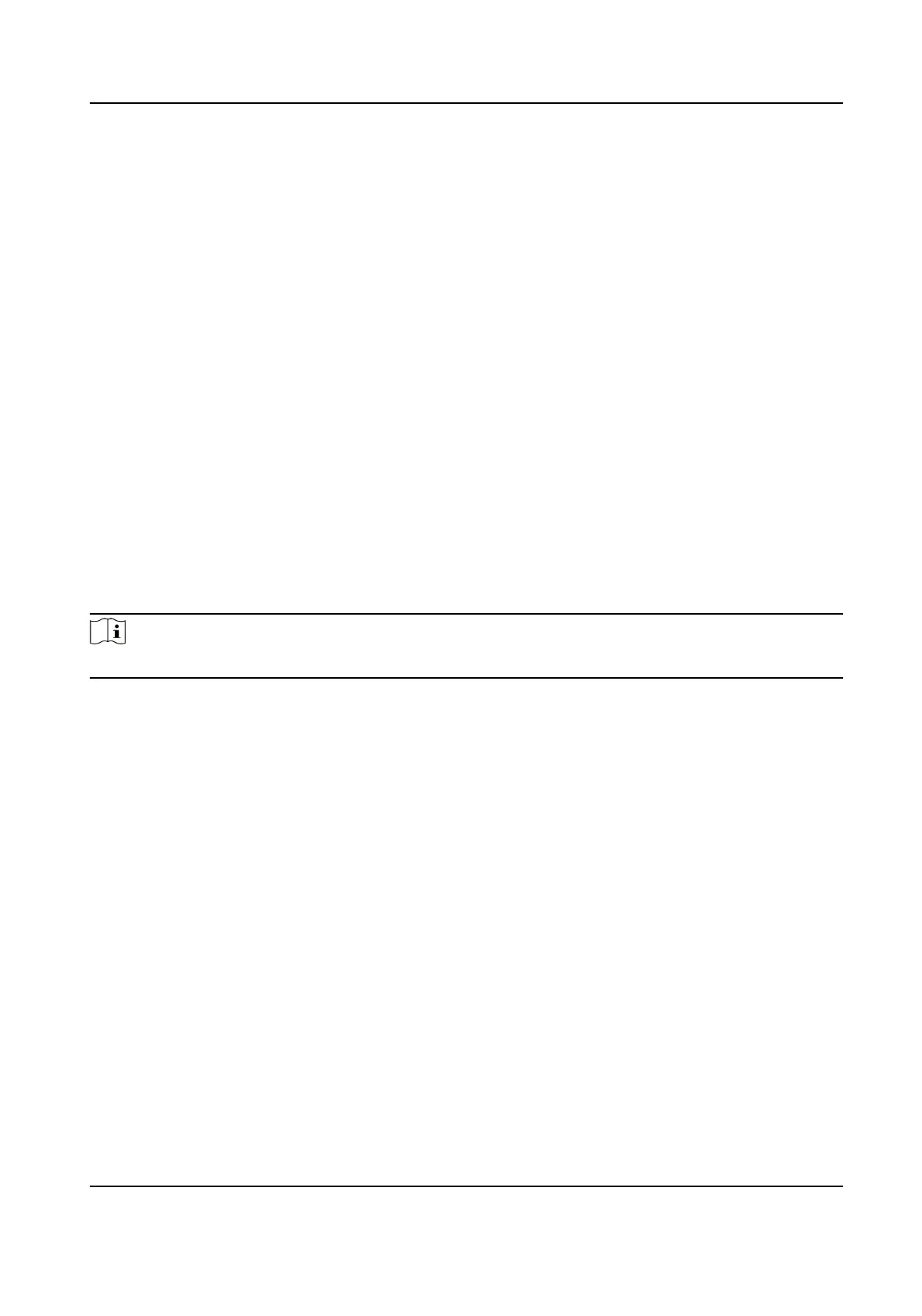Chapter 4 Basic Conguraon
Conguraon module provides basic sengs of the Hik IP Receiver Pro such as accessing Hik-
Partner Pro, system
sengs, system maintenance, network sengs, and storage sengs.
4.1 Access Hik-Partner Pro
You can access Hik IP Receiver Pro to the Hik-Partner Pro so that you can add devices managed on
Hik-Partner Pro. You can also store the device list, alarms, zones of the Hik IP Receiver Pro in use on
Hik-Partner Pro, and use another Hik IP Receiver Pro but with the same informaon. Aer
conguring
Hik-Partner Pro parameters, you can congure hot spare sengs to deploy a maximum
of four Hik IP Receiver Pros connected with the same Hik-Partner Pro.
4.1.1
Congure Hik-Partner Pro Parameters
Aer accessing Hik IP Receiver Pro to the Hik-Partner Pro, you can add devices managed on the
Hik-Partner Pro to Hik IP Receiver Pro, and the Hik IP Receiver Pro can receive and transmit alarms
and videos from these devices to ARC.
Note
Make sure you have nished the authorizaon for ARC.
1. Click Conguraon → Hik-Partner Pro → Parameters to congure Hik-Partner Pro parameters.
2. Enter the following parameters and click Save to access the Hik IP Receiver Pro to the Hik-
Partner Pro.
Hik-Partner Pro Address
Enter the address of the Hik-Partner Pro. The addresses of Hik-Partner Pro servers
locang in
dierent areas vary as the following.
-
Russia: hps://api.hik-partnerru.com
-
Others:
hps://api.hik-partner.com
User Name (ARC ID) and Password (ARC Key)
Aer logging in to tpp.hikvision.com, select Resource → ARC INTEGRATION GROUP to nd
Hik-Partner Pro Related Materials for ARC Integraon, where the way for geng ARC ID and
ARC key is provided.
Hik IP Receiver Pro User Manual
18
