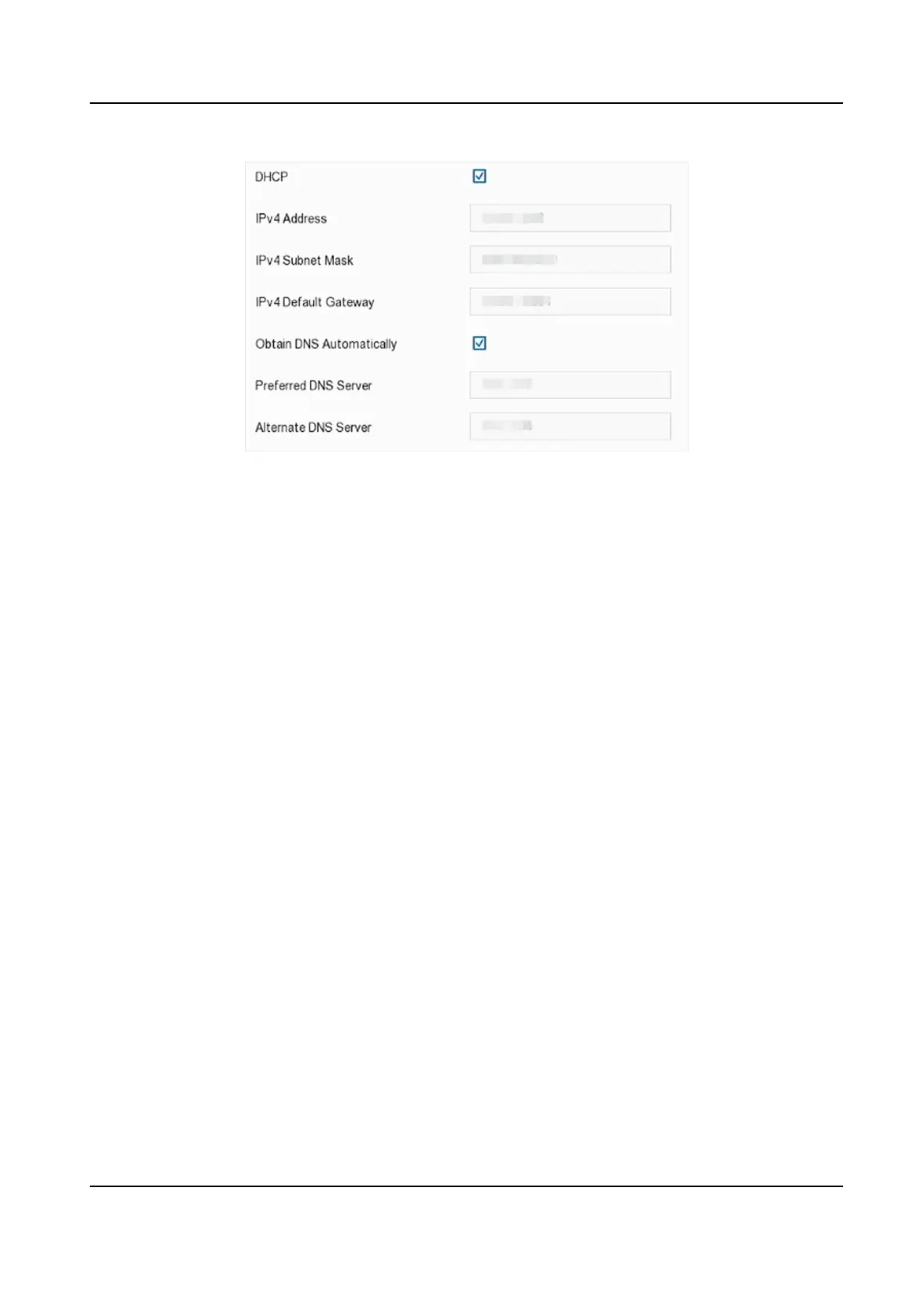Figure 5-4 Network
2.
Set network parameters.
DHCP
If the DHCP server is available, you can check Enable DHCP to automacally obtain an IP
address and other network
sengs from that server.
Obtain DNS Automacally
If DHCP is checked. You can check Obtain DNS Automacally to automacally obtain
Preferred DNS Server and Alternate DNS Server.
3.
Click Apply.
5.2.2 Hik-Connect
Hik-Connect provides mobile phone applicaon and plaorm service to access and manage your
connected devices, which enables you to get a convenient remote access to the video security
system.
Steps
1.
Go to
Conguraon → Network → Hik-Connect .
2.
Check Enable. The service terms will pop up.
1) Scan the QR code to read the service terms and privacy statement.
2) Check I have read and agree to Service Terms and Privacy Statement. if you agree with the
service terms and privacy statement.
3) Click OK.
3.
Oponal: Check Stream Encrypon. It requires to enter vericaon code in remote access and
live view
aer this funcon is enabled.
4.
Oponal: Check Custom, and edit Server Address.
5.
Enter a code in Vericaon Code. You can click Refresh to randomly generate a vericaon
code.
Network Video Recorder User Manual
24
