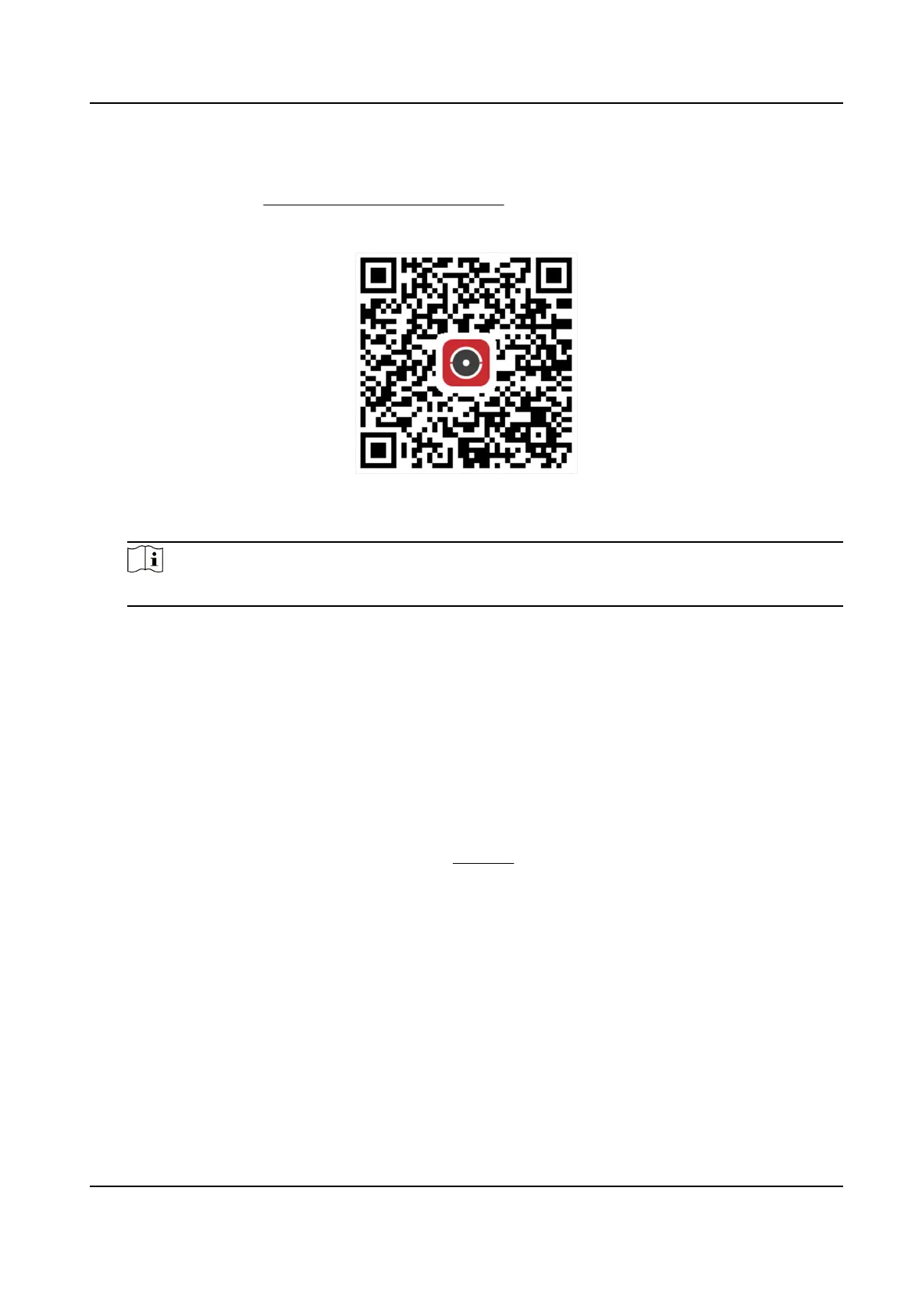6.
Bind your device with a Hik-Connect account.
1) Use a smart phone to scan the QR code, and download Hik-Connect app. You can also
download it from hps://appstore.hikvision.com , or the QR code below. Refer to Hik-
Connect Mobile Client User Manual for details.
Figure 5-5 Download Hik-Connect
2) Use Hik-Connect to scan the device QR, and bind the device.
Note
If the device is already bound with an account, you should unbind with the current account.
7.
Click Apply.
What to do next
You can access your video recorder via Hik-Connect.
5.2.3 Email
Set an email account to receive event nocaon.
Before You Start
●
Ensure your video recorder is in a local area network with an SMTP mail server.
●
Congure your network parameters. Refer to General for details.
Steps
1.
Go to Conguraon → Network → Email .
Network Video Recorder User Manual
25
