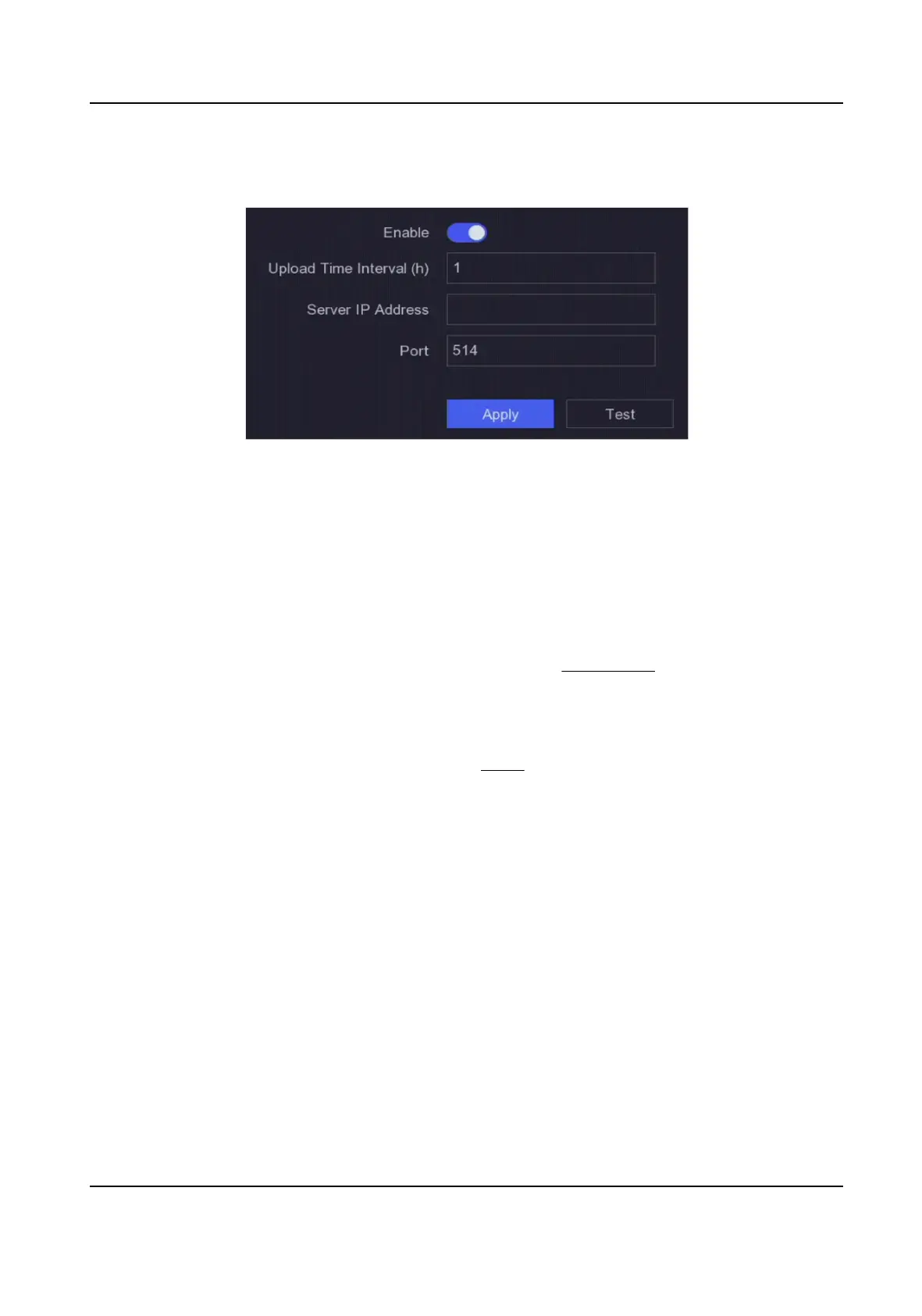Steps
1.
Go to Conguraon → Network → General → Log Server Sengs .
Figure 6-6 Log Server Sengs
2.
Turn on Enable
3.
Set Upload Time Interval, Server IP Address, and Port.
4.
Oponal: Click Test to test if parameters are valid.
5.
Click Apply.
6.2.6 Hik-Connect
Go to Conguraon → Network → Plaorm Access . Refer to Hik-Connect for details.
6.2.7 Email
Go to Conguraon → Network → Email . Refer to Email for details.
6.3 Camera Management
6.3.1 Network Camera
Add Automacally Searched Online Network Camera
Add the network cameras to your video recorder.
Before You Start
●
Ensure your network camera is on the same network segment with your video recorder.
●
Ensure the network connecon is valid and correct.
●
Ensure the network camera password is the same as your video recorder.
Network Video Recorder User Manual
48
