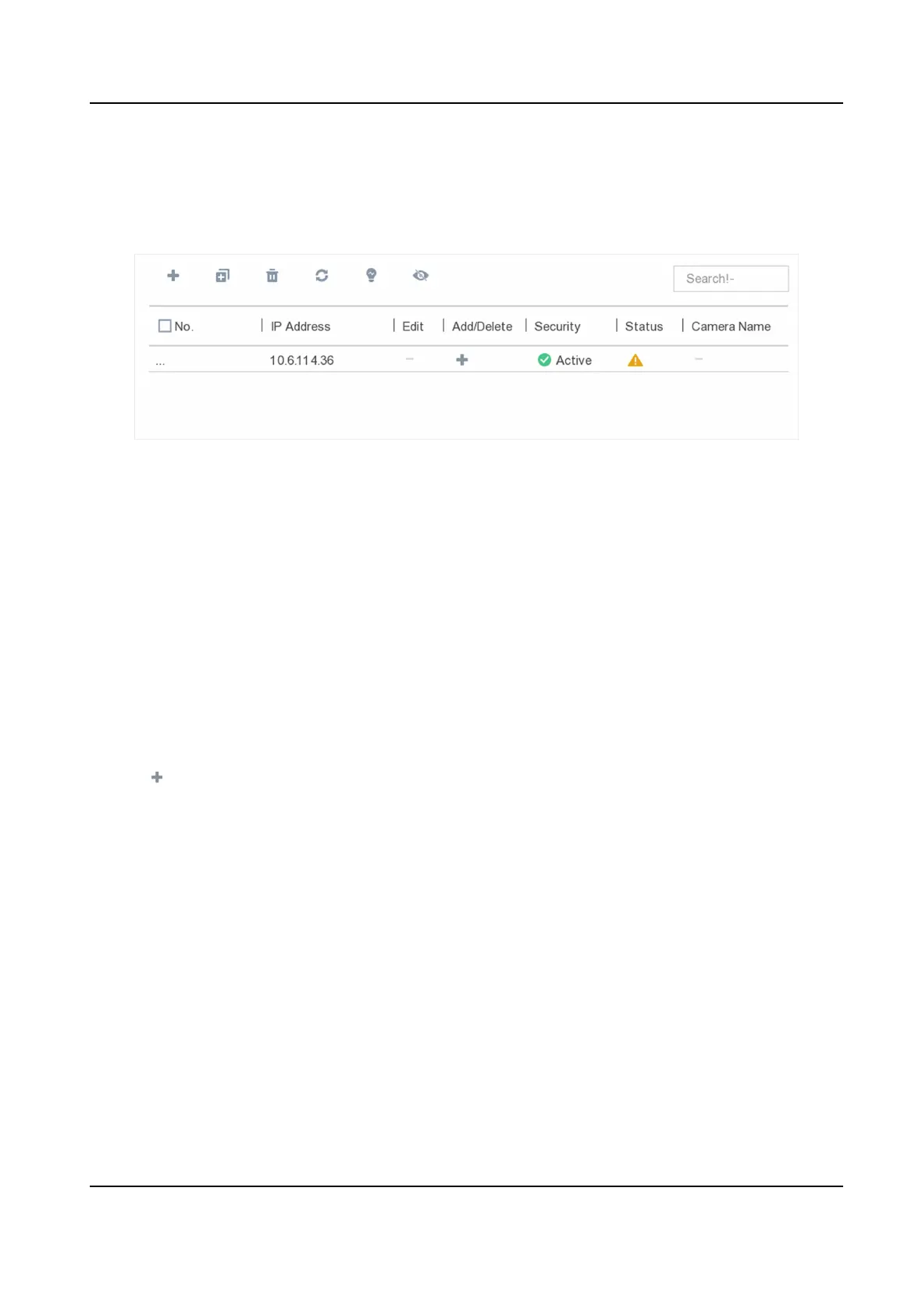Steps
1.
Go to Conguraon → Camera → Camera → IP Camera .
2.
Click Online Device. The online cameras on the same network segment will be displayed in the
list.
Figure 6-7 Online Device
3.
Select a network camera, and click Add to add it.
Add Network Camera Manually
Add the network cameras to your video recorder.
Before You Start
●
Ensure your network camera should be in the same network segment with your video recorder.
●
Ensure the network connecon is valid and correct.
●
Acvate the network camera to add.
Steps
1.
Go to Conguraon → Camera → IP Camera .
2.
Click .
Network Video Recorder User Manual
49
