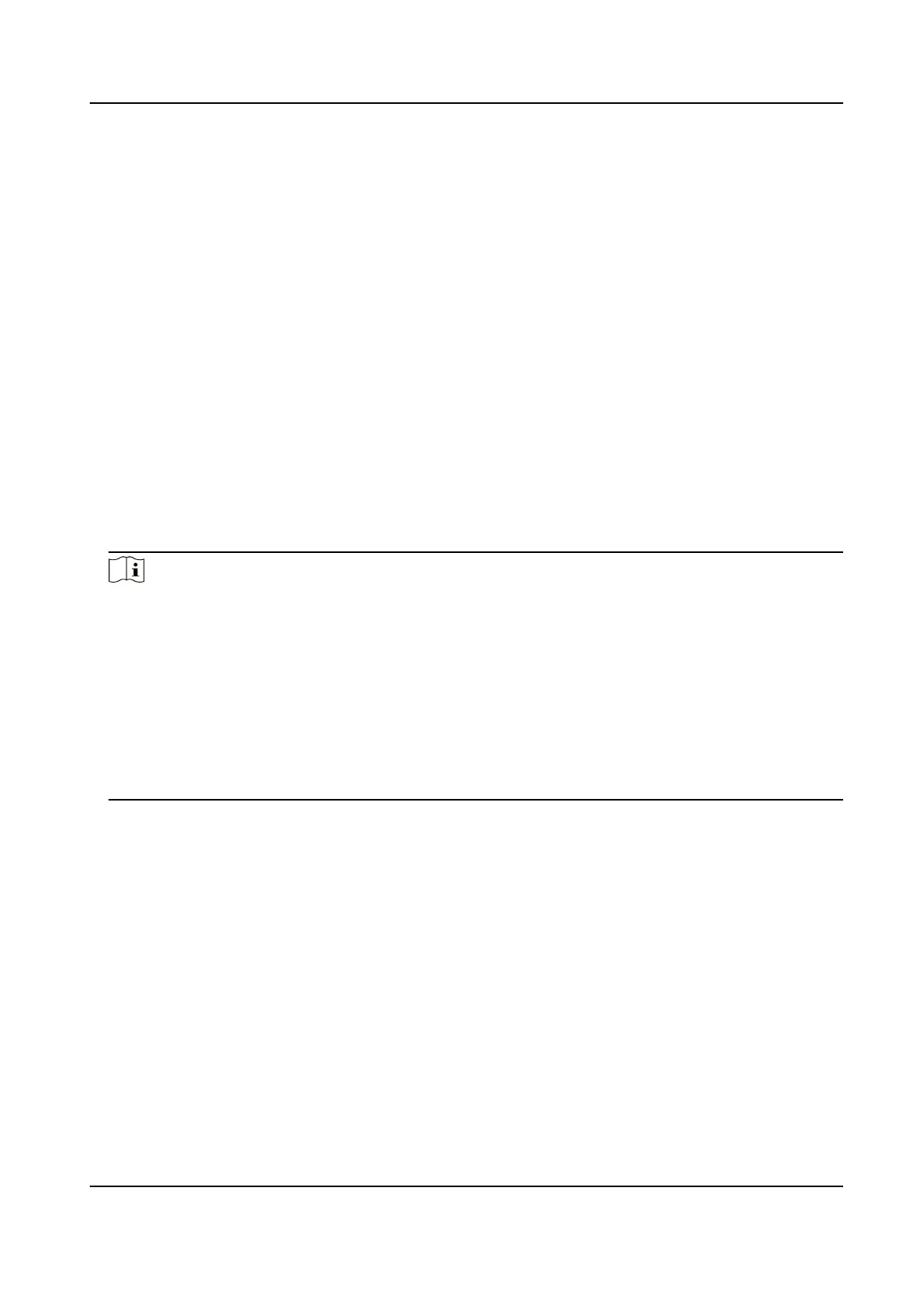Add Network Camera Through PoE
The PoE interfaces enable the device to transfer electrical power and data to connected PoE
cameras. And the PoE interface supports the Plug-and-Play
funcon. Connectable PoE camera
number varies with device models. If you disable a PoE interface, you can also use it to connect to
an online network camera.
Add PoE Camera
Steps
1.
Go to
Conguraon → Camera → Camera → PoE Sengs .
2.
Enable or disable long network cable mode by selecng Long Distance or Short Distance.
Long Distance
Long-distance (100 to 300 meters) network transmissions via PoE interface.
Short Distance
Short-distance (< 100 meters) network transmission via PoE interface.
Note
●
The PoE ports are enabled with the short distance mode by default.
●
The bandwidth of IP camera connected to the PoE via long network cable (100 to 300 meters)
cannot exceed 6 Mbps.
●
The allowed max. long network cable may be less than 300 meters depending on
dierent IP
camera models and cable materials.
●
When the transmission distance reaches 100 to 250 meters, you must use the CAT5e or CAT6
network cable to connect with the PoE interface.
●
When the transmission distance reaches 250 to 300 meters, you must use the CAT6 network
cable to connect with the PoE interface.
Network Video Recorder User Manual
53
