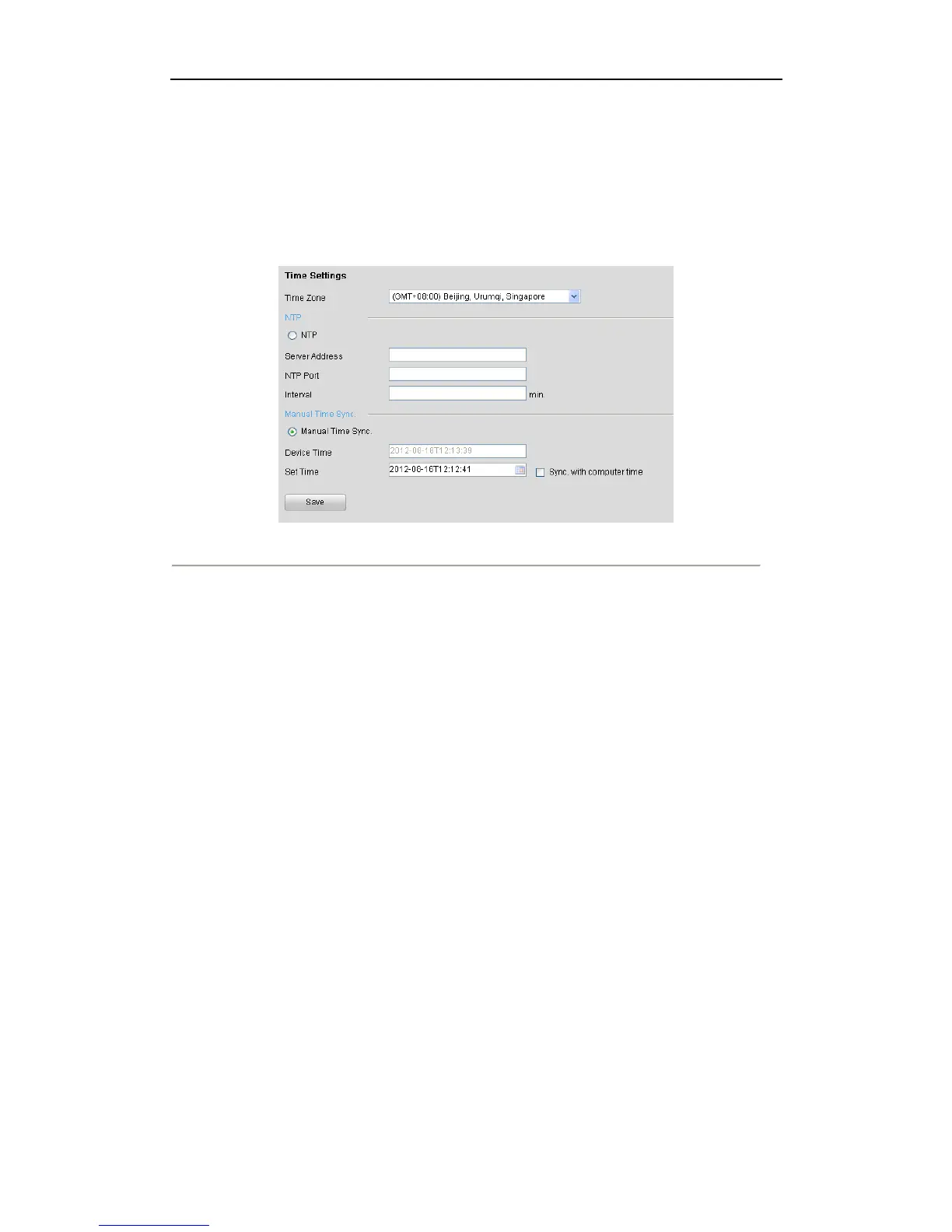User Manual of Network Video Recorder
100
14.2 Time Settings
Steps:
1. Enter device information interface
Configuration> Remote Configuration> Device Parameters> Time Settings
Figure 14. 2 Time Settings
2. Select Time Zone by clicking drop-down menu.
3. Choose NTP service or Manual Time Sync. You can refer to Chapter 9.4 NTP Settings to modify the NTP
server parameters.
