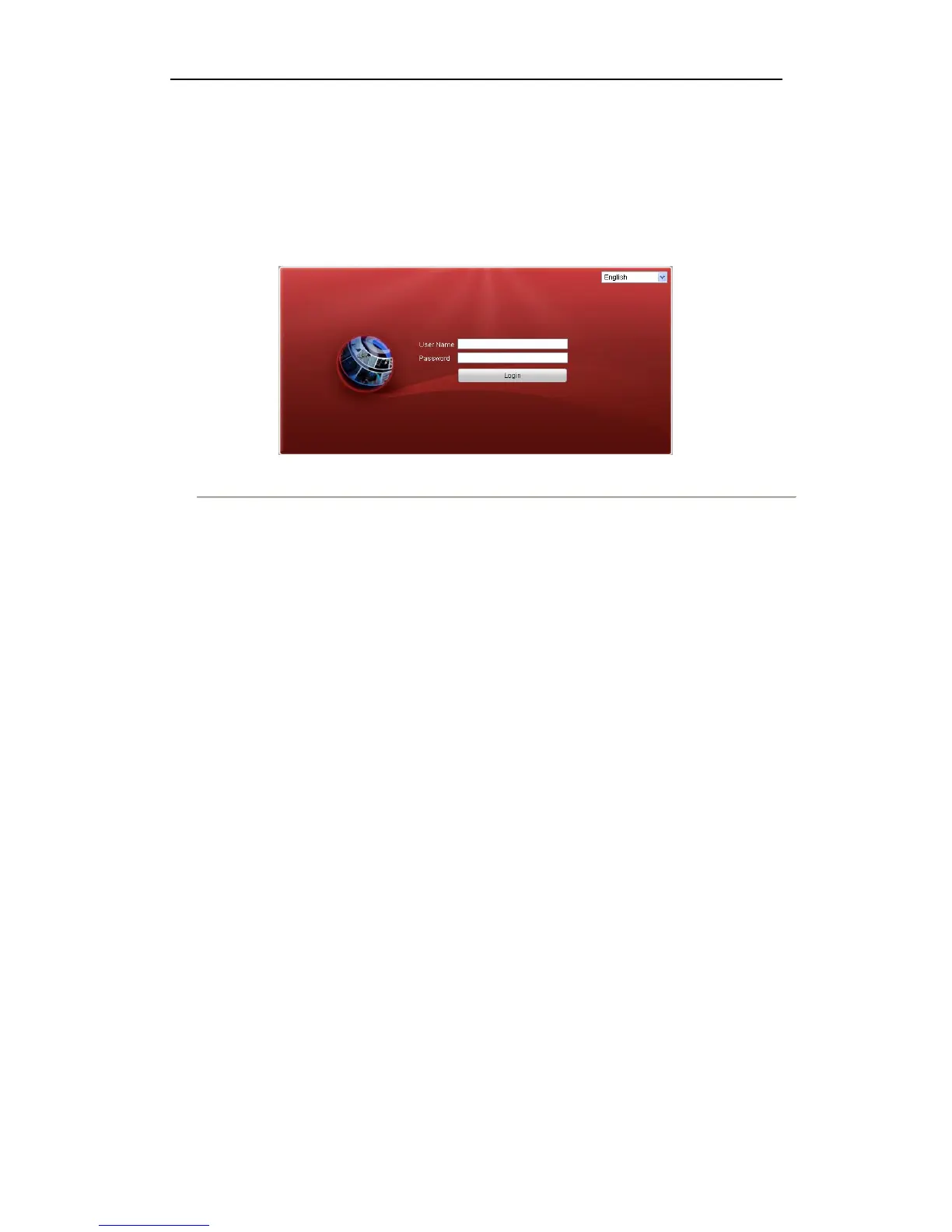User Manual of Network Video Recorder
18
3.2 User Login
Steps:
1. Open web browser, input the IP address of NVR, and the web server will select the language automatically
according to the system language and maximize the web browser.
Figure 3. 1 Login Interface
On the top right corner, language is selectable between Chinese and English.
2. Input the correct user name and password, and click Login to enter live view interface, or it will pop up an
error box.
Note: The default user name is admin, and password is 12345.
