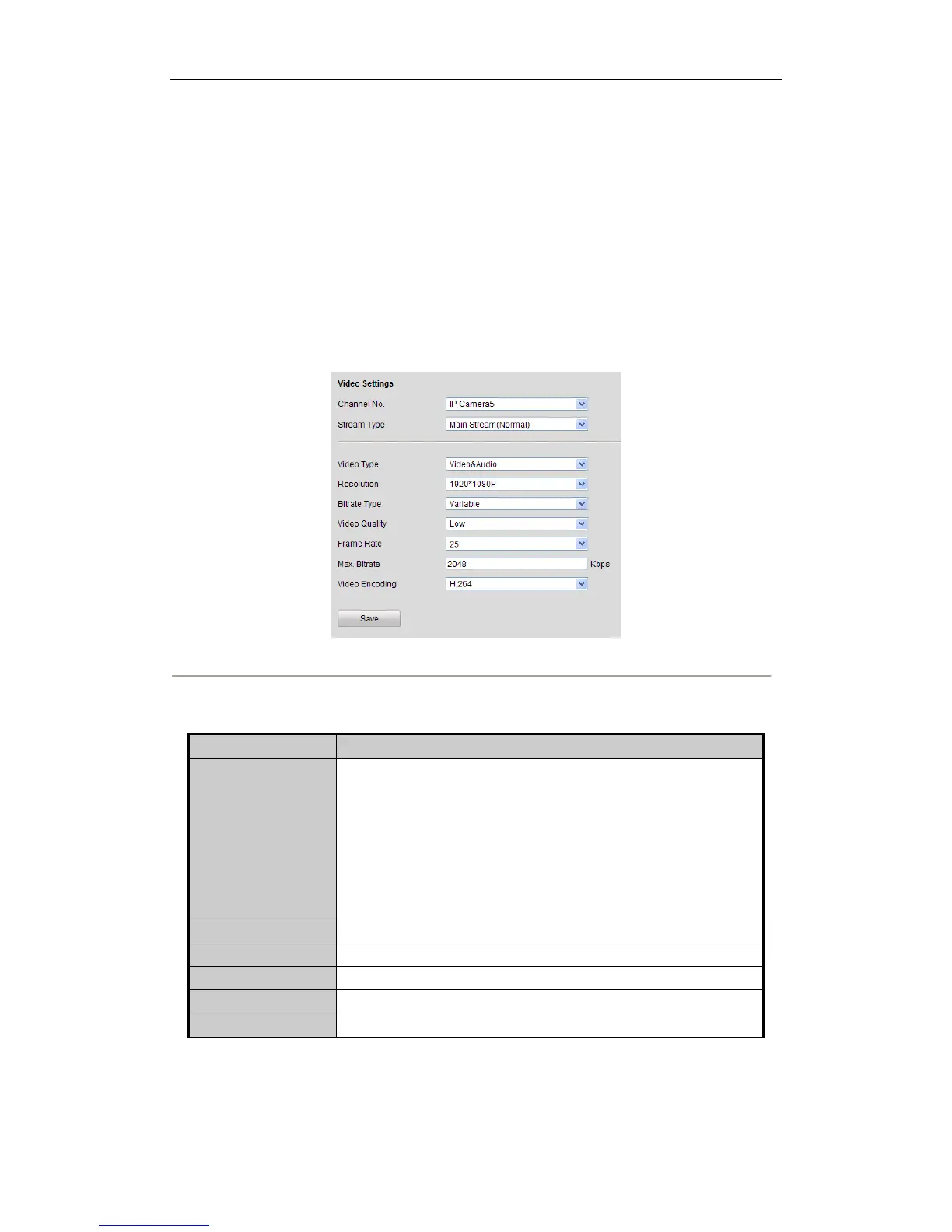User Manual of Network Video Recorder
75
10.4 Video and Continuous Capture Parameter
Settings
10.4.1 Video Parameter Settings
Steps:
1. Enter Video Encoding Configuration interface:
Configuration> Remote Configuraion> Camera Settings> Video Settings
Figure 10. 4 Video Settings Interface
2. Edit the parameters and click the Save button to save the settings.
Table 10. 1 Video Parameter Settings
Main Stream (Normal): Usually used for the local recording without any
event happens.
Main Stream (Event): Usually used for the local recording when the event
happens.
Sub-stream: For the remote monitoring.
Transcoding Stream: For the remote monitoring through mobile devices or
when the network bandwidth is narrow.
Video Stream and Video & Audio
Highest, Higher, Medium, Low, Lower, Lowest
The number of frames per second
