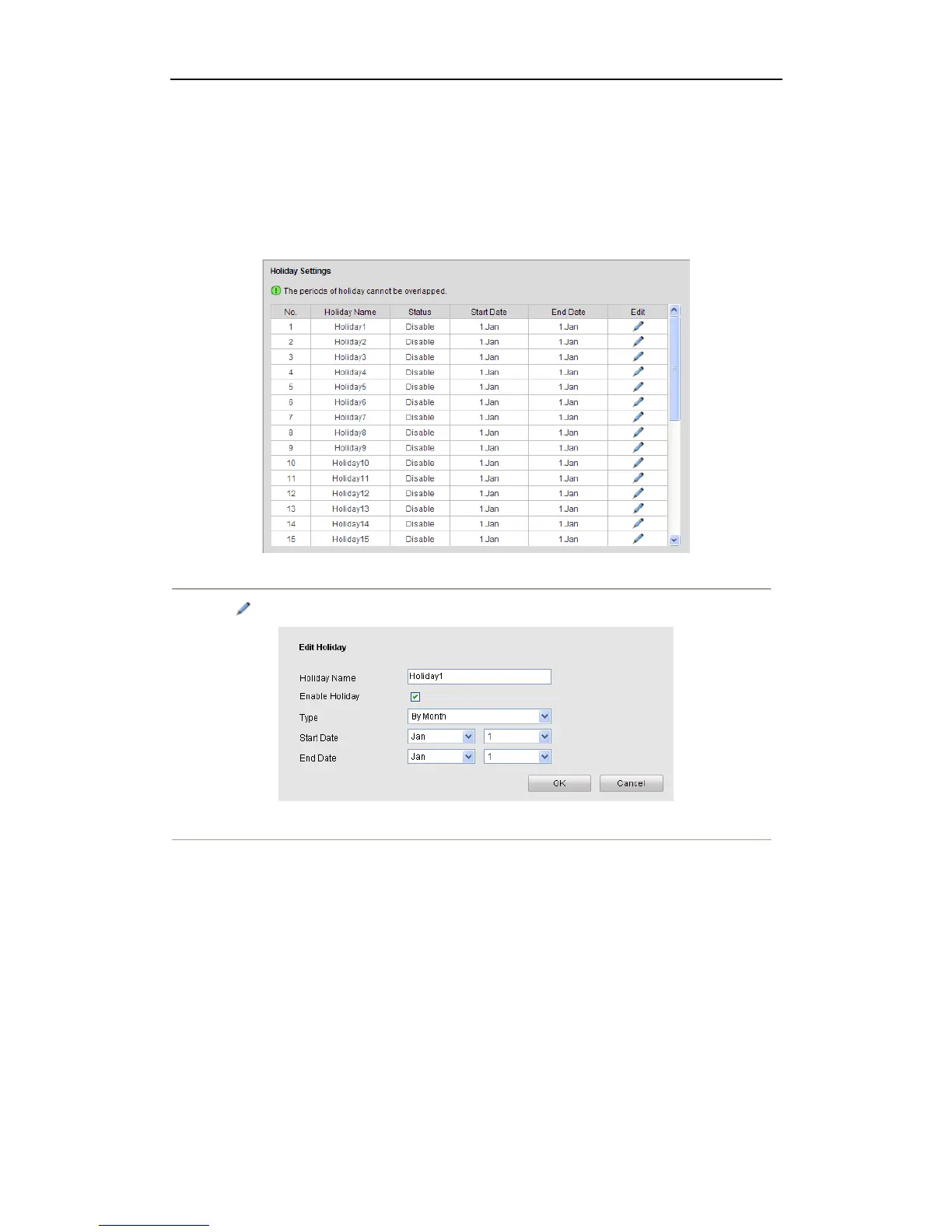User Manual of Network Video Recorder
33
6.3 Holiday Recording and Capturing
Steps:
1. Enter Holiday Settings interface:
Configuration> Remote Configuration> Camera Settings> Holiday Settings
Figure 6. 4 Holiday Settings Interface
2. Click to enter the parameters settings interface.
Figure 6. 5 Holiday Editing
3. Check the checkbox of Enable Holiday and modify the corresponding parameters, including Holiday Name, Type,
Start Date and End Date.
4. Click OK to save and exit the settings.
