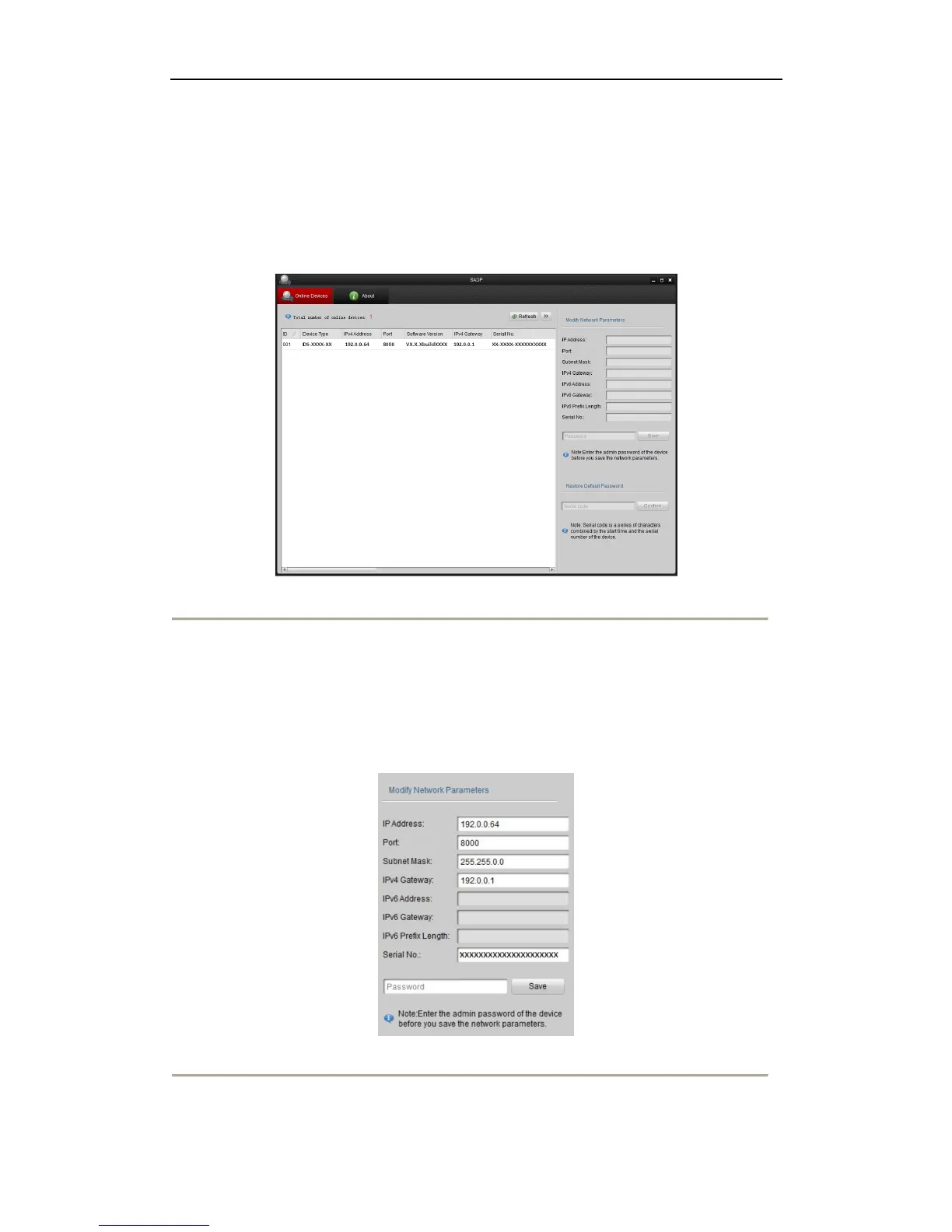User Manual of Network Video Recorder
15
DS-9500/8500NI-ST and DS-9500NI-RT Series NVR is mainly used with IPC, DVS for network video storage
and playback. Network configurations are needed before operating, including: IP address, subnet mask, gateway
and port.
The factory default IP address of DS-9500/8500NI-ST and DS-9500NI-RT series NVR is 192.0.0.64.
Steps:
1. Open the SADP software to search online devices which in the same subnet with PC.
Start> All programms> SADP
Figure 2. 1 SADP interface
2. Edit the network parameters.
Steps:
(1) Click to select the device you want to edit.
(2) You can edit the IP Address, Port, Subnet Mask, and Gateway.
(3) Input the correct password of admin and click Save button to modify the parameters.
Note: The factory default password is 12345.
Figure 2. 2 Editing the network parameters
