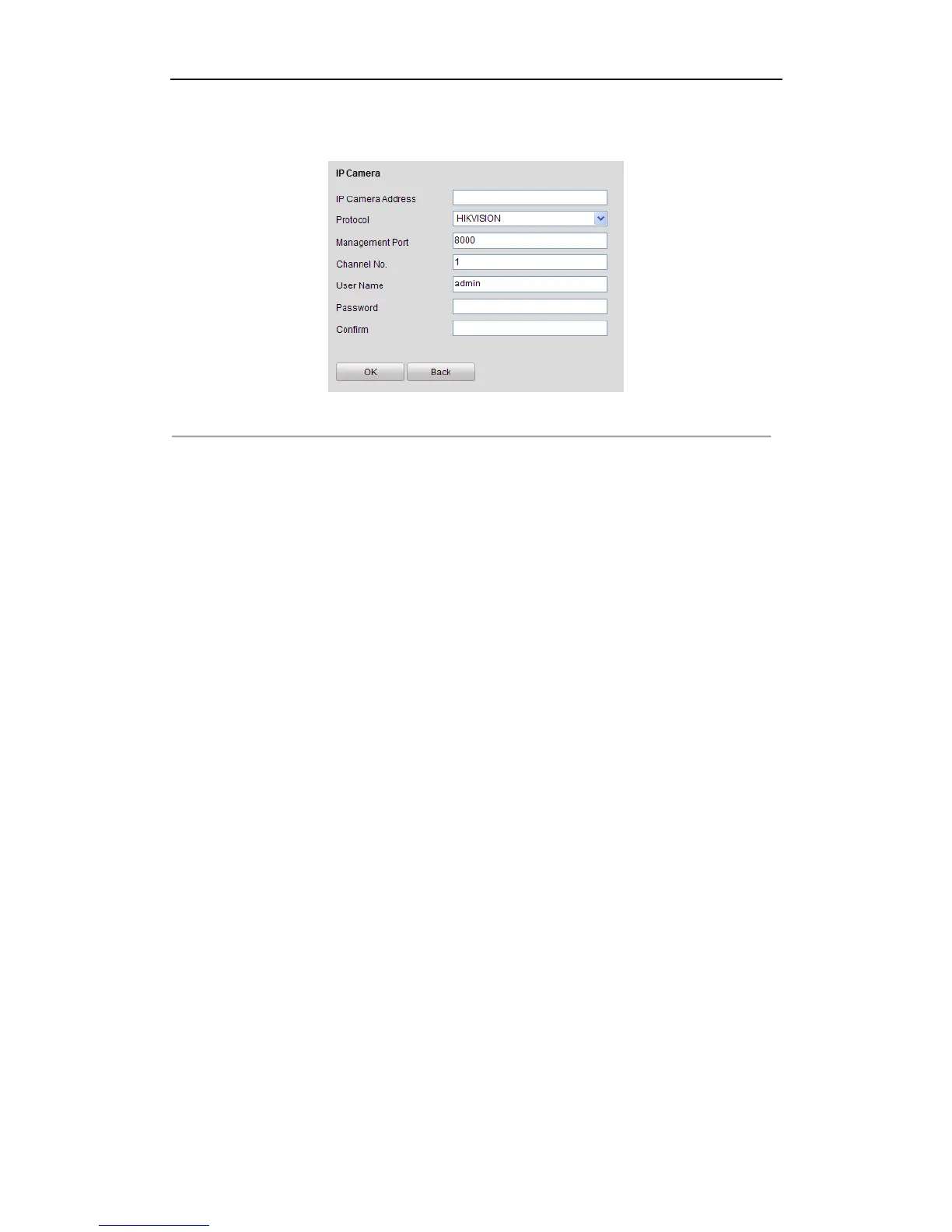User Manual of Network Video Recorder
20
Steps:
1. Click the Add button, and the following interface will be shown:
Figure 3. 4 Manually Adding interface
2. Input the IP address or domain name of the network camera in the IP Camera Address text field, and user
name and password.
Note: Before you input the domain name of the network camera, make sure you have registered the device on
the DDNS server.
3. Click the OK button to finish adding.
And the camera and its information will be added in the list of cameras.
