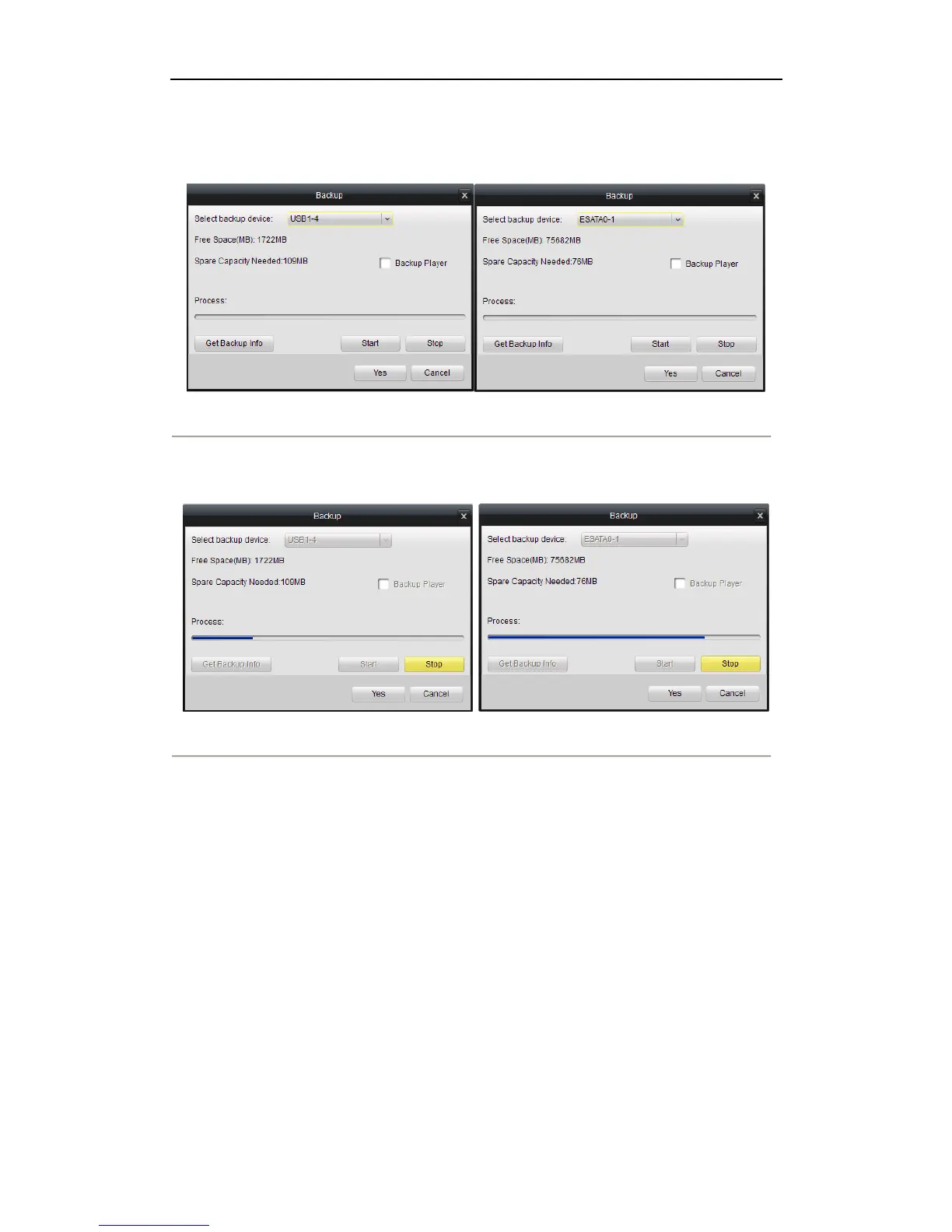User Manual of Network Video Recorder
40
2. Select Camera and Property in the drop-down menu; modify Start Time and End Time. Then click Search
button.
3. Check the checkbox in front of file name and click the Backup button.
Figure 7. 10 Backup Window
4. Select backup device in the drop-down menu, and you can check the checkbox of Backup Player.
5. Click the Start button to start backup.
Figure 7. 11 Backup in process
6. The backup ratio will display in process bar. You can click the Stop button to stop backup.
Note: If the backup device cannot be detected, please try to connect again. If it still cannot be detected, this may be
because of the compatible problem between NVR and backup device.
