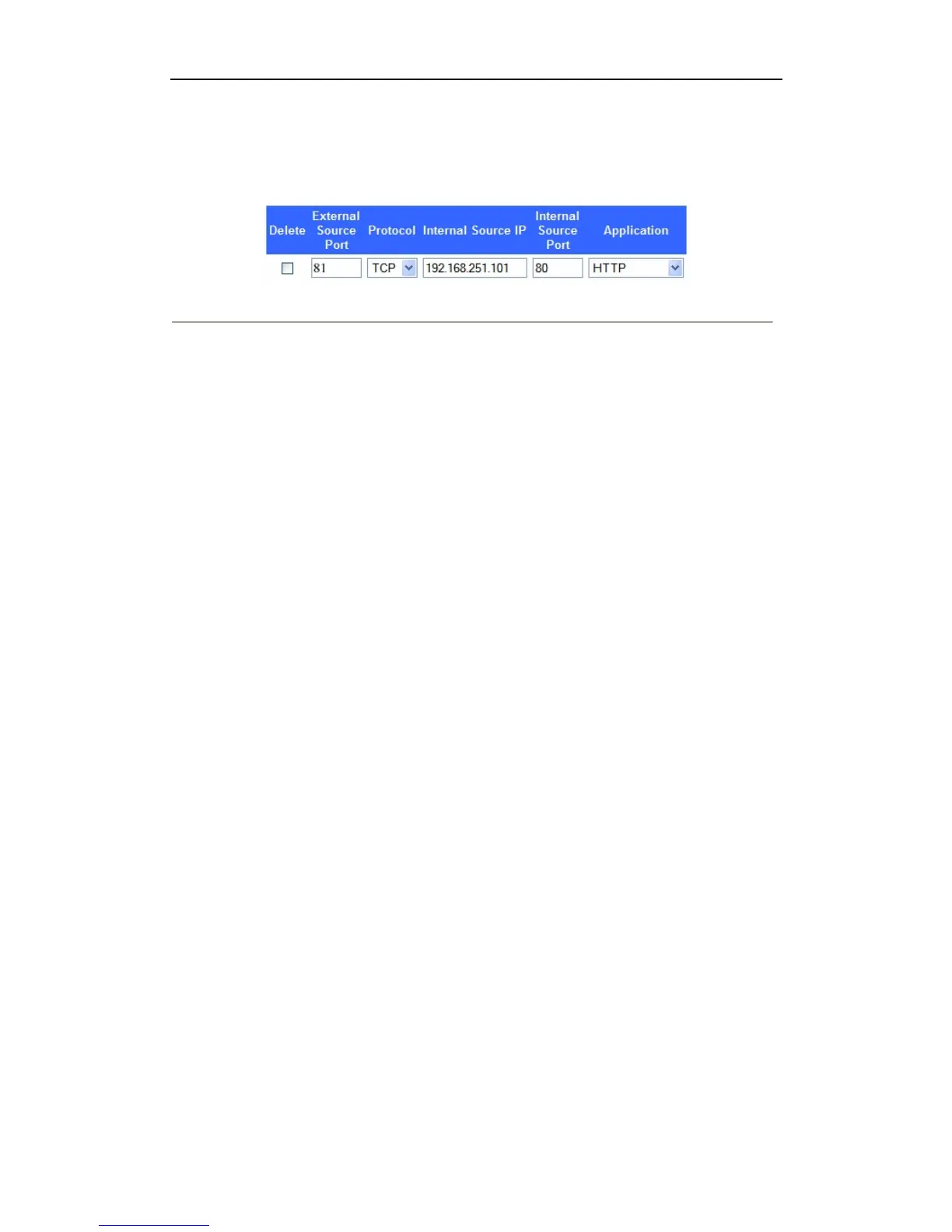User Manual of Network Video Recorder
66
5. Enter the virtual server setting page of router; fill in the blank of Internal Source Port with the internal port
value, the blank of External Source Port with the external port value, and other required contents.
Note: Each item should be corresponding with the device port, including server port, http port, RTSP port
and https port.
Figure 9. 13 Setting Virtual Server Item
Note: The above virtual server setting interface is for reference only, it may be different due to different router
manufactures. Please contact the manufacture of router if you have any problems with setting virtual server.
