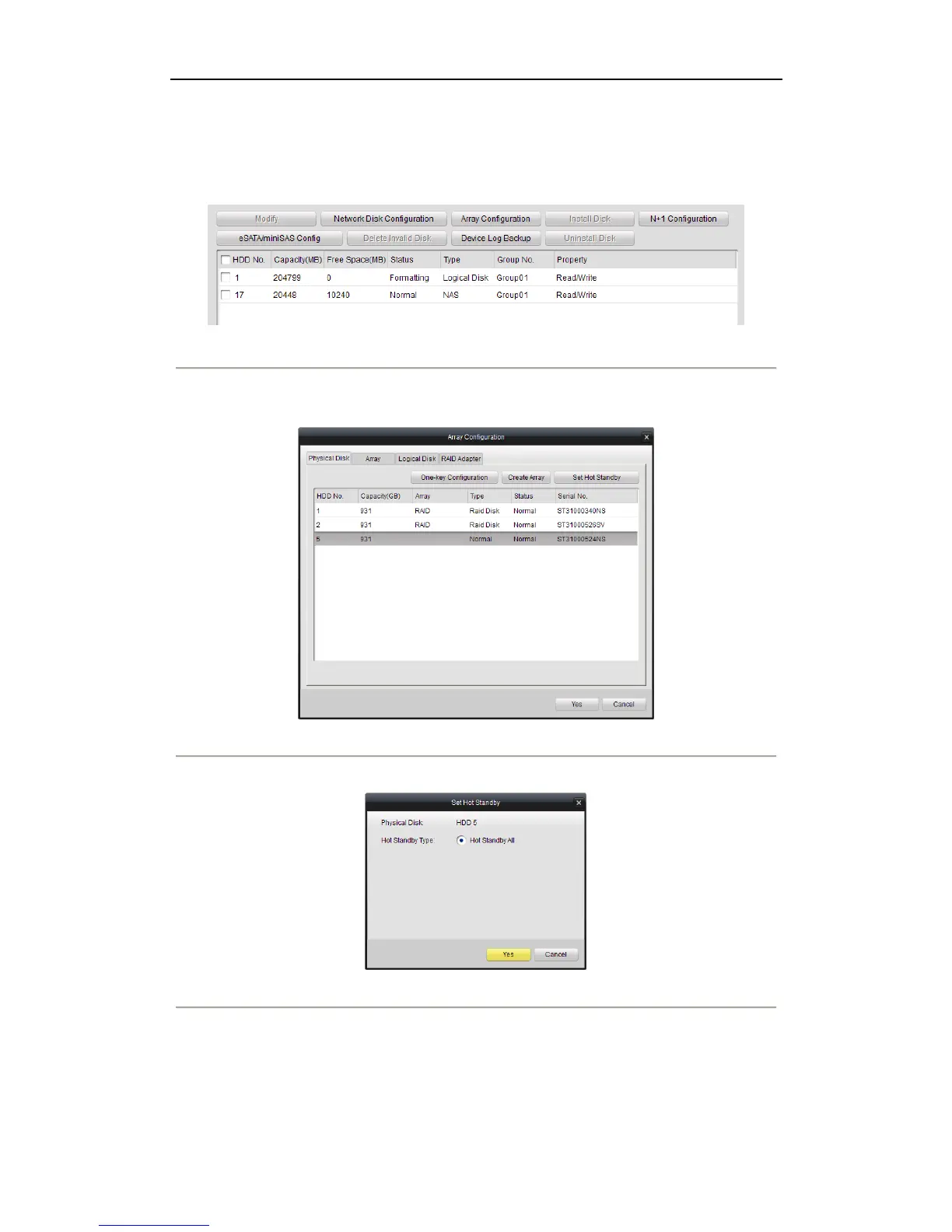User Manual of Network Video Recorder
83
disk appears. For operation guide of initializing the logical disk, please refer to Chapter 12.1 Local HDD
Settings.
Note: When the logical disk is created in the Quick or Background type, the initialization will be done
automatically.
Figure 11. 10 HDD Information Interface
11. After the logical disk has been initialized, the status will change to Normal.
12. Enter the Physical Disk Settings interface to configure the hot standby disk.
Figure 11. 11 Physical Disk Settings Interface
13. Select a disk and click Set Hot Standby to enter hot standby interface.
Figure 11. 12 Hot Standby Interface
14. Click Yes button to finish the settings.
