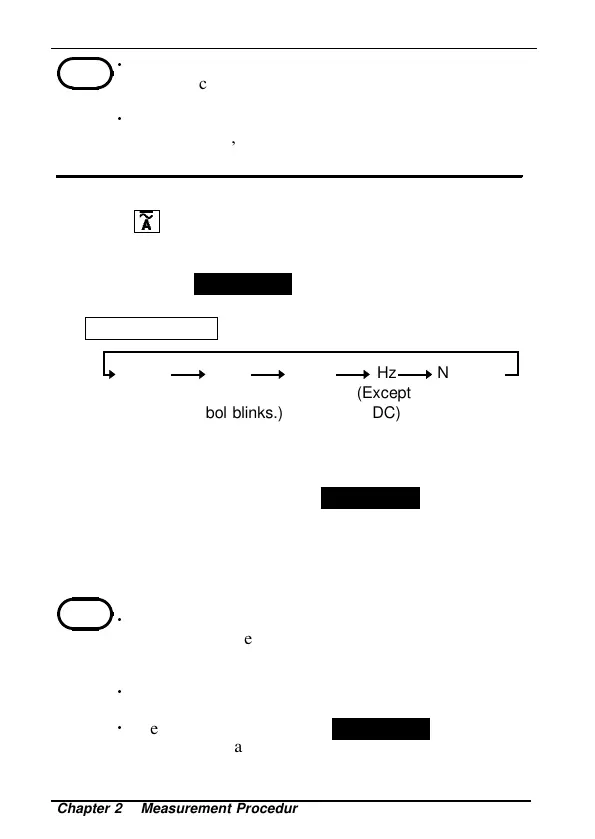20
―――――――――――――――――――――――――――
Chapter 2 Measurement Procedure
――――――――――――――――――――――――
NOTE
SLOW PEAKFAST
(The unit
symbol blinks.)
Hz
(Except
DC)
NORMAL
NOTE
2.2.4 Peak Hold Measurement
・
When displaying the current measured value during
a frequency output, the auto-zero-adjustment is
unavailable for the current measurement.
・
The value may sometimes not show 0 when the power
is switched on, but this is not an instrument fault.
Please execute auto zero adjustment before measuring.
1. Press
and select a measurement mode for the
measured circuit.
2. In DC A and AC+DC A modes, make an auto-zero-
adjustment by
0ADJ/RESET
.
3. Set to PEAK. The measurement mode is switched by
SLOW/PEAK/Hz
as follows.
4. Switch between the auto and the manual range as
necessary. (If you are unable to estimate the peak current
value, start at the 200 A range.)
5. Before the measurement, press
0ADJ/RESET
to reset the
residual data.
6. Open the top ends of the clamp core and clamp the
measured conductor so that it passes through the center of
the clamp core.
・
The polarity of the input is not displayed during
peak measurements. The measured values may
change if the clamp sensor is reoriented, but the
values are within the guaranteed accuracy.
・
You can capture from pulses with a width of about
more than 1ms.
・
Even after clamping, press
0ADJ/RESET
to reset the
data as necessary.