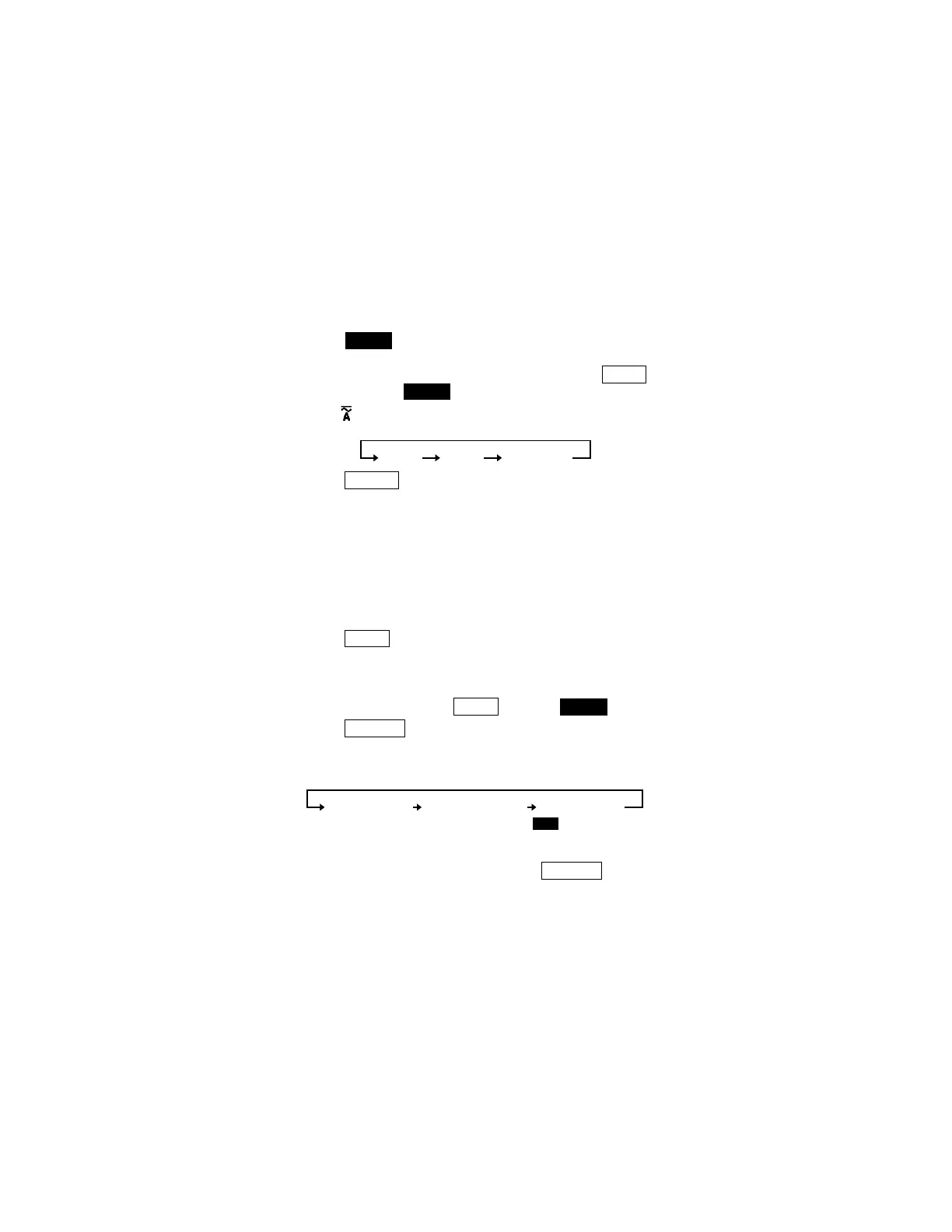4
―――――――――――――――――――――――――――
Chapter 1 Product Outline
――――――――――――――――――――――――
DCA AC+DCAACA
REC
(Record output)
(Auto power-off inactive)
(Except for DC A)
MON
(Waveform output)
(Auto power-off inactive)
Light turned off
(Auto power-off active)
APS
annunciator is on.
①
POWER
・ Used to turn power on/off
・ To disable the auto power-off function, hold
HOLD
and press
POWER
, when you turn power on.
②
key
・ Switches current modes as follow.
③
RANGE
・ Switches between auto and manual ranges in
measurements of current, voltage, or frequency.
・ Switches manual ranges.
・ Displays a cursor on the bar graph to show the
selected range.
・ The current ranges are 200 A and 2000 A. The
voltage ranges are 30 V, 300 V and 600 V. The
frequency ranges are 10 Hz, 100 Hz and 1000 Hz.
④
HOLD
・ Used to suspend or inactivate the screen-updating
function.
・ To disable the auto power-off function when
powering on, hold
HOLD
and press
POWER
.
⑤
OUTPUT
・ Allows voltage output during current measurement or
frequency measurement in a current mode.
・ The auto power-off function is inactivated.
・ You can find how much the battery power remains
on the bar graph, when you press
OUTPUT
in a
current mode.
www.GlobalTestSupply.com
Find Quality Products Online at: sales@GlobalTestSupply.com