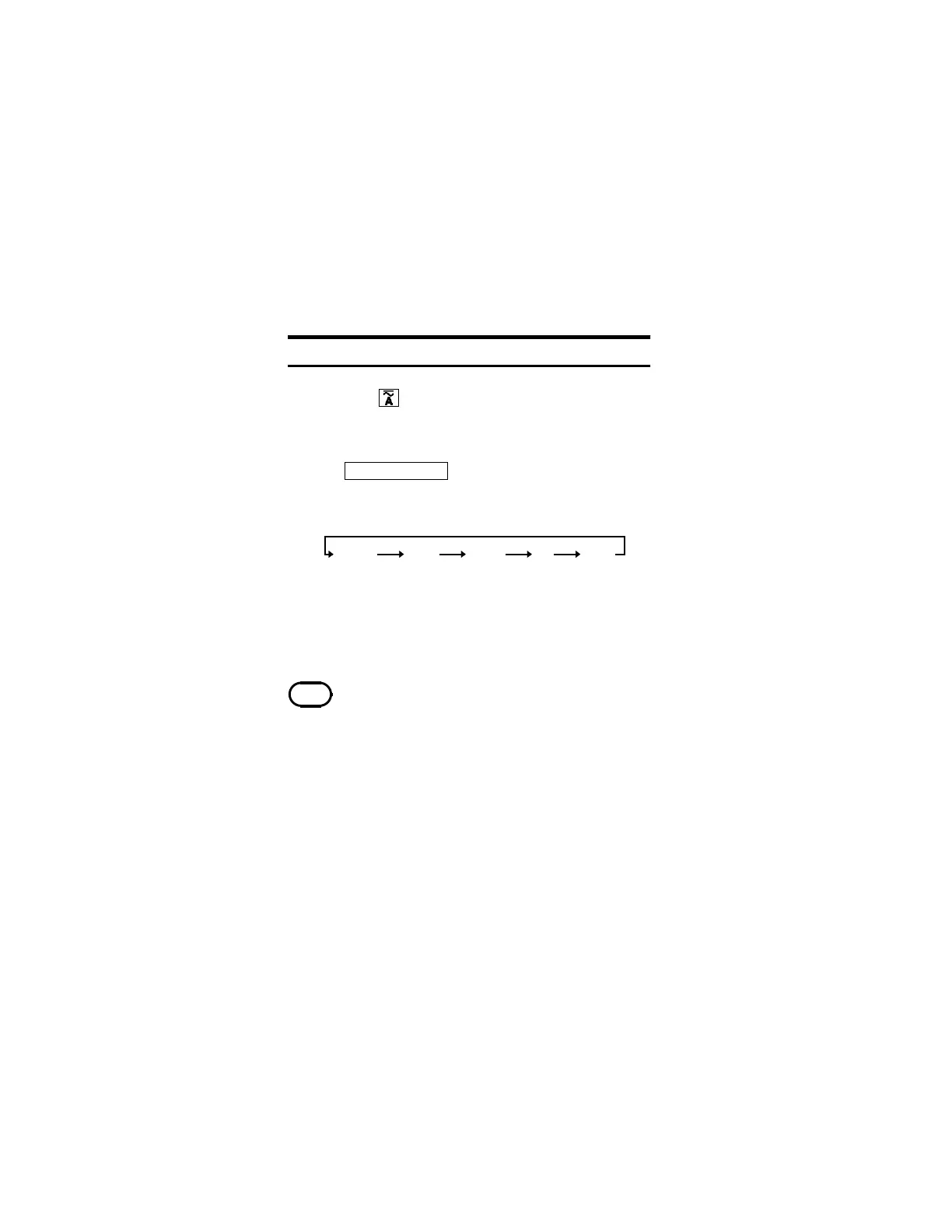30
―――――――――――――――――――――――――――
Chapter 2 Measurement Procedure
――――――――――――――――――――――――
SLOW PEAKFAST
(The unit
symbol blinks.)
Hz RMS
NOTE
2.4 Frequency Measurement
2.4.1 Fre
uenc
Measurement in Current Mode
1. Press and select AC or AC+DC, depending on
the circuit to be measured.
2. If the current range of the measured circuit is
known, set the current range to the manual range.
3.
SLOW/PEAK/Hz
switches the annunciators as
follows. Select Hz by pressing the key. (The unit
symbol A blinks, and a current value is displayed on
the bar graph.)
4. Switch the auto range and the manual range as
necessary.
5. Open the top ends of the clamp core and clamp the
measured conductor so that it passes through the
center of the clamp core.
・ At the 100 Hz and 1000 Hz ranges, ---- appears on
the counter when the frequency is lower than 10 Hz.
・ ---- appears on the counter, if the frequency is lower
than 1 Hz.
・ O. L. appears on the counter, if the frequency is
higher than 1 kHz.
・ If an input value is significantly lower than the
range, an accurate measurement may not be
achieved, resulting in ----, O. L. or display
fluctuations.
www.GlobalTestSupply.com
Find Quality Products Online at: sales@GlobalTestSupply.com
