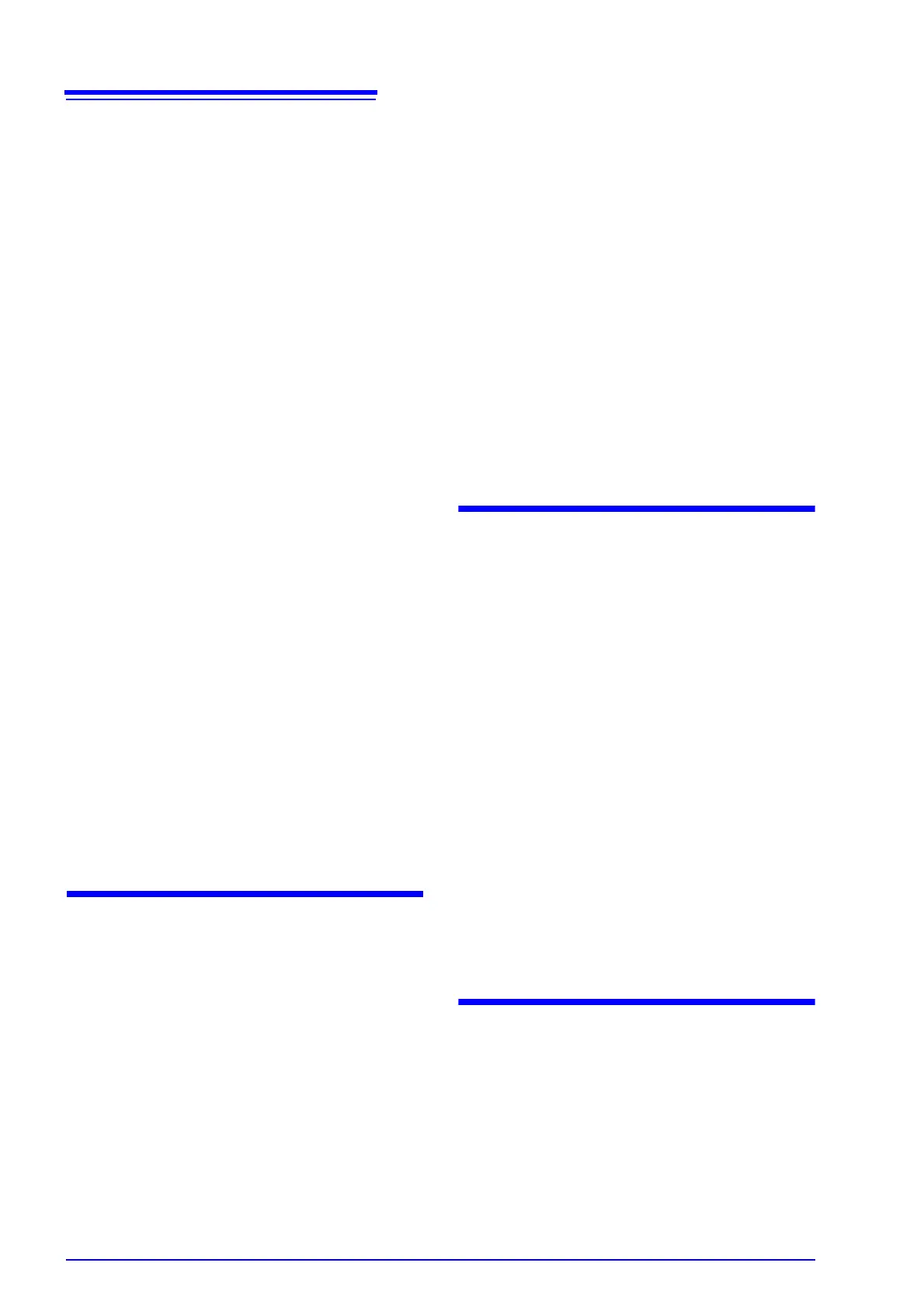Contents
ii
Switching between analog output and
waveform output ...................................... 92
Setting the rectifier for analog output ....... 93
3.8.2 D/A Output ..........................................95
Setting D/A output parameters ................. 95
Example uses .......................................... 97
Examples of analog output ...................... 98
Example waveform output ..................... 101
3.9 Using a Current Sensor ....................102
Before connecting a current sensor ....... 103
Connecting a Type 1 current sensor ...... 104
Connecting a Type 2 current sensor ...... 104
Setting external current sensor input ..... 106
Using an external CT ............................. 107
3.10 Other Functions ................................108
3.10.1Fixing Display Values (Display Hold) 108
Activating display hold ........................... 108
Canceling the display hold state ............ 108
3.10.2Displaying Peak, Minimum, and Maxi-
mum Values (Maximum Value Hold) 109
Displaying maximum values .................. 109
Displaying minimum values ................... 109
Returning to the instantaneous value display
............................................................... 109
Clearing maximum and minimum values 109
3.10.3Disabling Control Keys (Key Lock) ..111
Enabling the key lock state .................... 111
Canceling the key lock state .................. 111
3.10.4Initializing the Instrument
(System Reset) .................................112
3.11 When PEAK OVER, o.r, or the Unit
Indicator Flashes ..............................114
3.11.1If the PEAK OVER U or PEAK OVER I
Lamp Lights Up ................................114
3.11.2When o.r (over-range) Is Displayed .115
3.11.3When the Unit Indicator Flashes .....116
Chapter 4 Connection to a PC
117
4.1 RS-232C Settings and Connection
(Before Using Command
Communications) .............................118
Setting the RS-232C communications speed
................................................................ 119
Connecting the RS-232C Cable ............. 120
4.2 LAN Settings and Connection
(Before Using Command
Communications) .............................122
Setting the LAN’s IP address ................. 123
Setting the LAN’s subnet mask .............. 124
Setting the LAN’s default gateway ......... 125
Displaying the LAN’s MAC address ....... 126
Connecting the instrument to a computer
with a LAN cable .................................... 127
4.3 Operating the Instrument from a
PC's Browser ................................... 129
Operating the instrument remotely ......... 130
4.4 GP-IB Interface Settings and Connection
(Before Using Command
Communications) .............................................131
Connecting the cable to the GP-IB connector
................................................................................................... 132
Setting the GP-IB address ............................... 133
4.5 Canceling the Remote State
(Activating the Local State) .............. 134
Canceling the remote state .................... 134
Chapter 5 Specifications 135
5.1 Environmental and Safety Specifications
.......................................................... 135
5.2 General Specifications ..................... 136
5.3 Measurement specifications ............ 139
5.4 Functional Specifications ................. 156
5.5 Calculation Formulas Specifications 161
Voltage channel and sum value calculation
formula ................................................... 161
Current channel and sum value calculation
formulas ................................................. 163
Power channel and sum value calculation
formulas ................................................. 164
Power channel and sum value calculation
formulas ................................................. 167
5.6 Wiring Specifications ....................... 168
Wiring diagrams for direct input
(connections to instrument’s terminal block)
................................................................ 168
Chapter 6 Maintenance and
Service 177
6.1 Trouble Shooting ............................. 177
6.2 Error Indication ................................ 179
