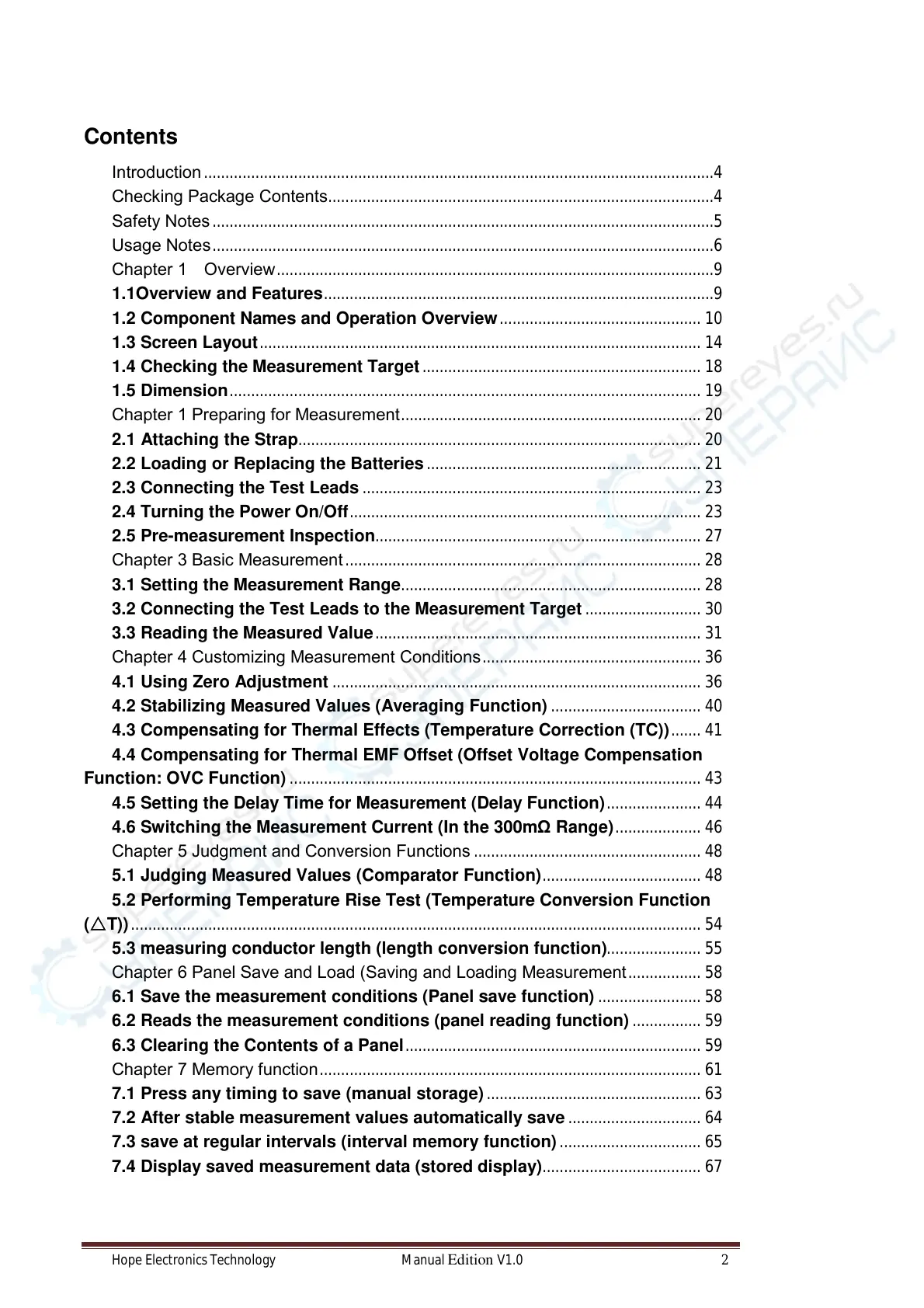Hope Electronics Technology Manual Edition V1.0 2
Contents
Introduction .......................................................................................................................4
Checking Package Contents ..........................................................................................4
Safety Notes .....................................................................................................................5
Usage Notes .....................................................................................................................6
Chapter 1 Overview ......................................................................................................9
1.1Overview and Features ...........................................................................................9
1.2 Component Names and Operation Overview ............................................... 10
1.3 Screen Layout ....................................................................................................... 14
1.4 Checking the Measurement Target ................................................................. 18
1.5 Dimension .............................................................................................................. 19
Chapter 1 Preparing for Measurement ...................................................................... 20
2.1 Attaching the Strap .............................................................................................. 20
2.2 Loading or Replacing the Batteries ................................................................ 21
2.3 Connecting the Test Leads ............................................................................... 23
2.4 Turning the Power On/Off .................................................................................. 23
2.5 Pre-measurement Inspection ............................................................................ 27
Chapter 3 Basic Measurement ................................................................................... 28
3.1 Setting the Measurement Range ...................................................................... 28
3.2 Connecting the Test Leads to the Measurement Target ........................... 30
3.3 Reading the Measured Value ............................................................................ 31
Chapter 4 Customizing Measurement Conditions ................................................... 36
4.1 Using Zero Adjustment ...................................................................................... 36
4.2 Stabilizing Measured Values (Averaging Function) ................................... 40
4.3 Compensating for Thermal Effects (Temperature Correction (TC)) ....... 41
4.4 Compensating for Thermal EMF Offset (Offset Voltage Compensation
Function: OVC Function) ................................................................................................ 43
4.5 Setting the Delay Time for Measurement (Delay Function) ...................... 44
4.6 Switching the Measurement Current (In the 300mΩ Range) .................... 46
Chapter 5 Judgment and Conversion Functions ..................................................... 48
5.1 Judging Measured Values (Comparator Function) ..................................... 48
5.2 Performing Temperature Rise Test (Temperature Conversion Function
( △ T ) ) ..................................................................................................................................... 54
5.3 measuring conductor length (length conversion function) ...................... 55
Chapter 6 Panel Save and Load (Saving and Loading Measurement ................. 58
6.1 Save the measurement conditions (Panel save function) ........................ 58
6.2 Reads the measurement conditions (panel reading function) ................ 59
6.3 Clearing the Contents of a Panel ..................................................................... 59
Chapter 7 Memory function ......................................................................................... 61
7.1 Press any timing to save (manual storage) .................................................. 63
7.2 After stable measurement values automatically save ............................... 64
7.3 save at regular intervals (interval memory function) ................................. 65
7.4 Display saved measurement data (stored display) ..................................... 67