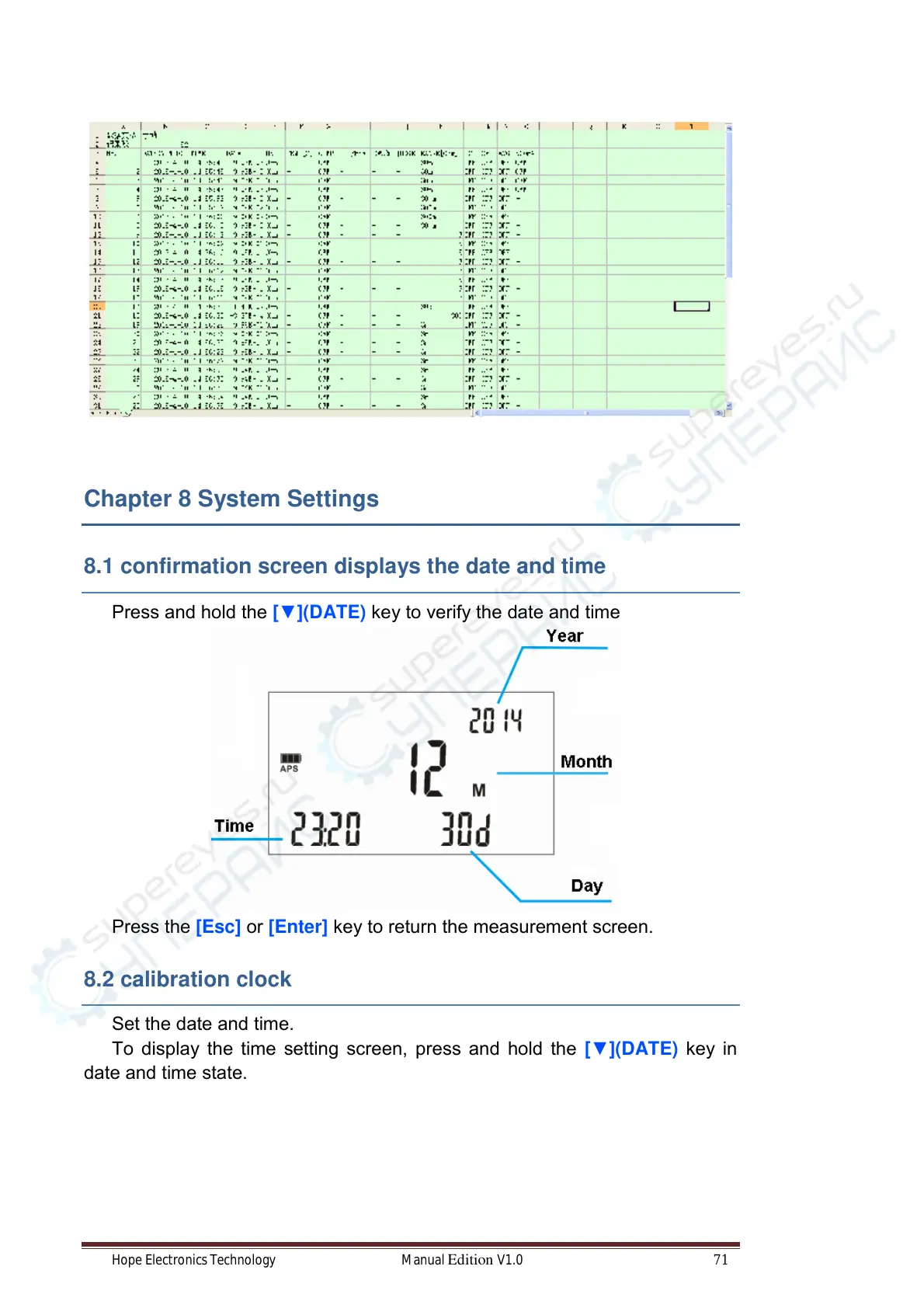Hope Electronics Technology Manual Edition V1.0 71
Chapter 8 System Settings
8.1 confirmation screen displays the date and time
Press and hold the [▼](DATE) key to verify the date and time
Press the [Esc] or [Enter] key to return the measurement screen.
8.2 calibration clock
Set the date and time.
To display the time setting screen, press and hold the [▼](DATE) key in
date and time state.
