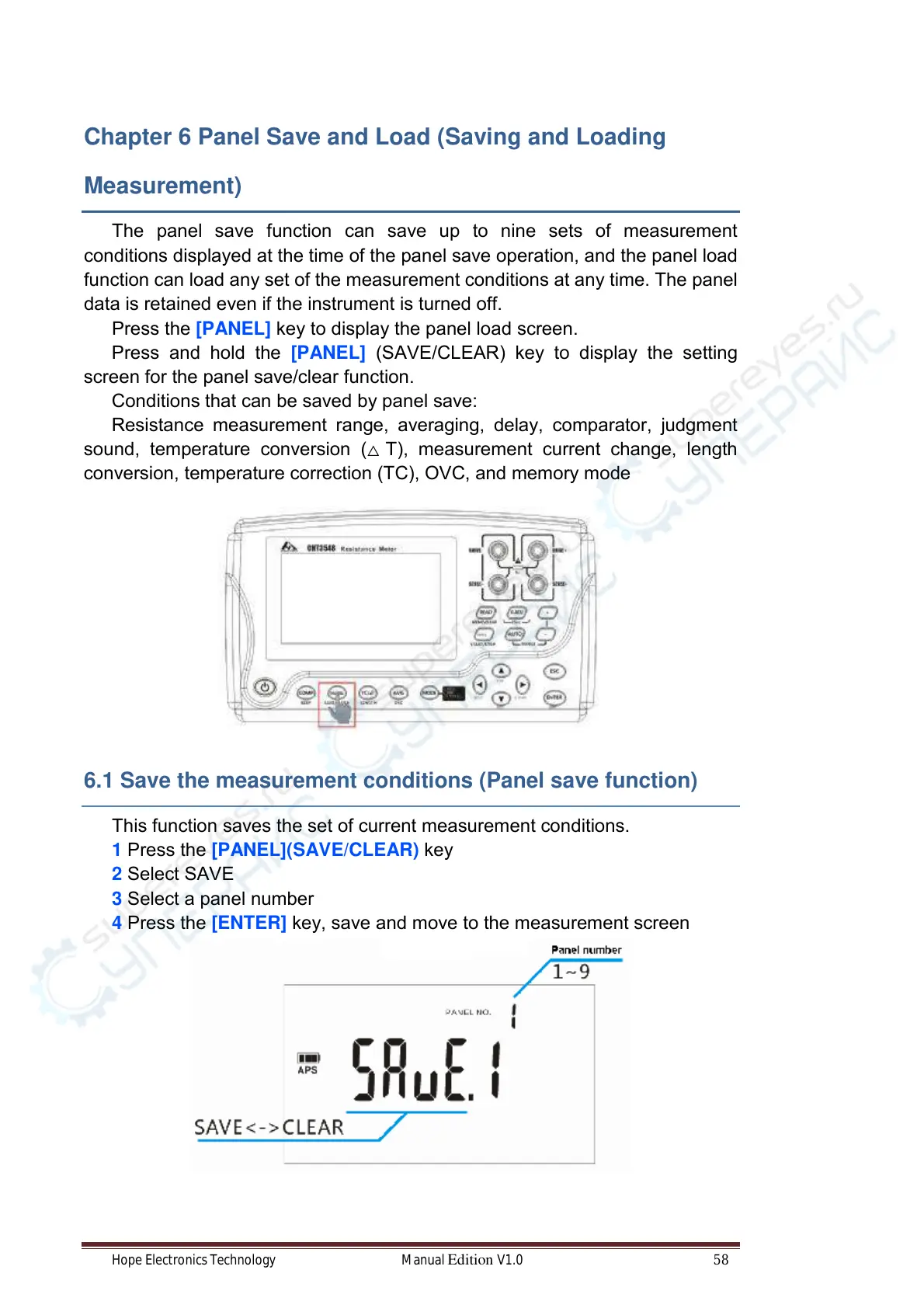Hope Electronics Technology Manual Edition V1.0 58
Chapter 6 Panel Save and Load (Saving and Loading
Measurement)
The panel save function can save up to nine sets of measurement
conditions displayed at the time of the panel save operation, and the panel load
function can load any set of the measurement conditions at any time. The panel
data is retained even if the instrument is turned off.
Press the [PANEL] key to display the panel load screen.
Press and hold the [ P A NEL] (SAVE/CLEAR) key to display the setting
screen for the panel save/clear function.
Conditions that can be saved by panel save:
Resistance measurement range, averaging, delay, comparator, judgment
sound, temperature conversion (
△
T), measurement current change, length
conversion, temperature correction (TC), OVC, and memory mode
6.1 Save the measurement conditions (Panel save function)
This function saves the set of current measurement conditions.
1 Press the [PANEL](SAVE/CLEAR) key
2 Select SAVE
3 Select a panel number
4 Press the [ENTER] key, save and move to the measurement screen
