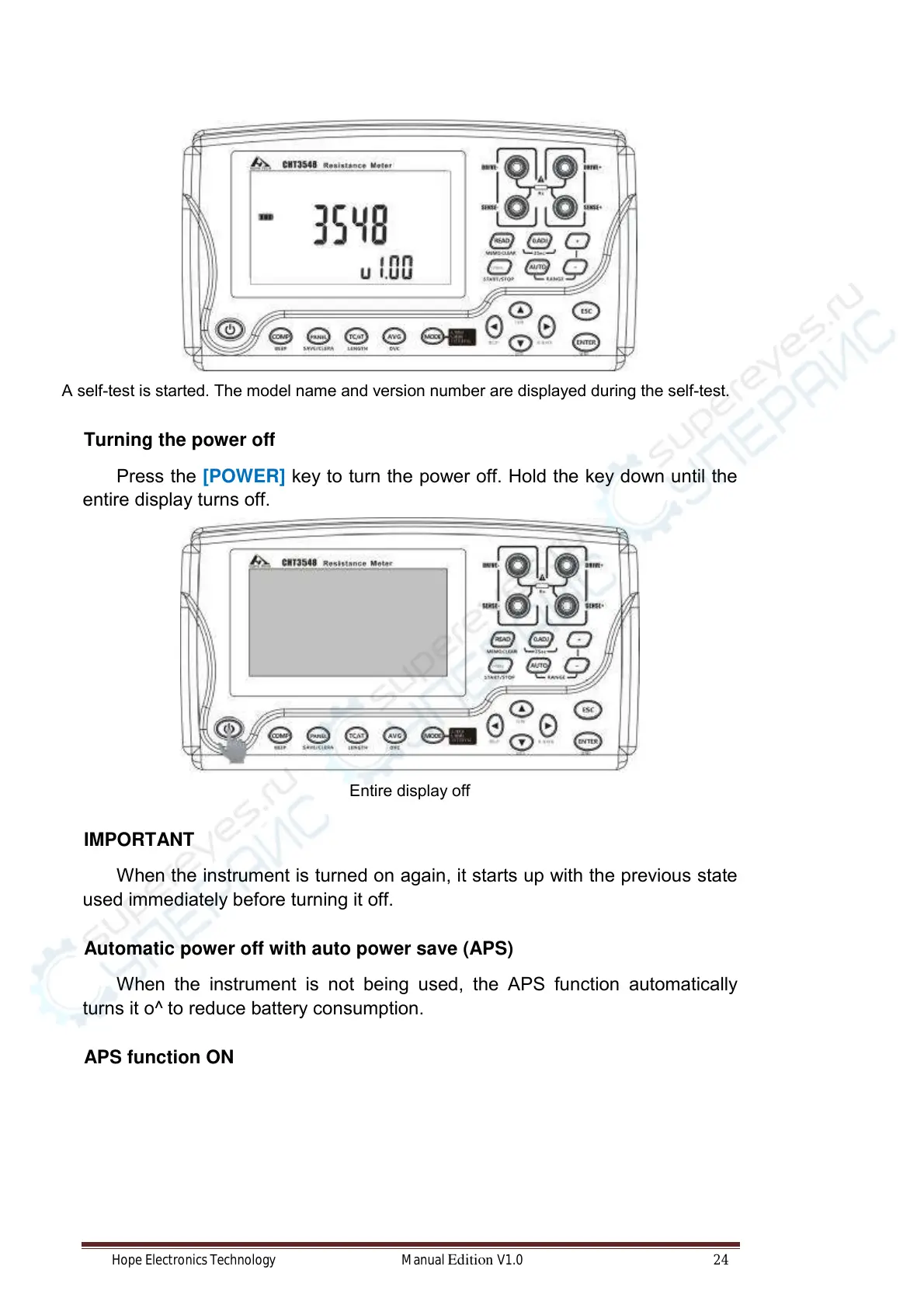Hope Electronics Technology Manual Edition V1.0 24
A self-test is started. The model name and version number are displayed during the self-test.
Turning the power off
Press the [POWER] key to turn the power off. Hold the key down until the
entire display turns off.
Entire display off
IMPORTANT
When the instrument is turned on again, it starts up with the previous state
used immediately before turning it off.
Automatic power off with auto power save (APS)
When the instrument is not being used, the APS function automatically
turns it o^ to reduce battery consumption.
APS function ON