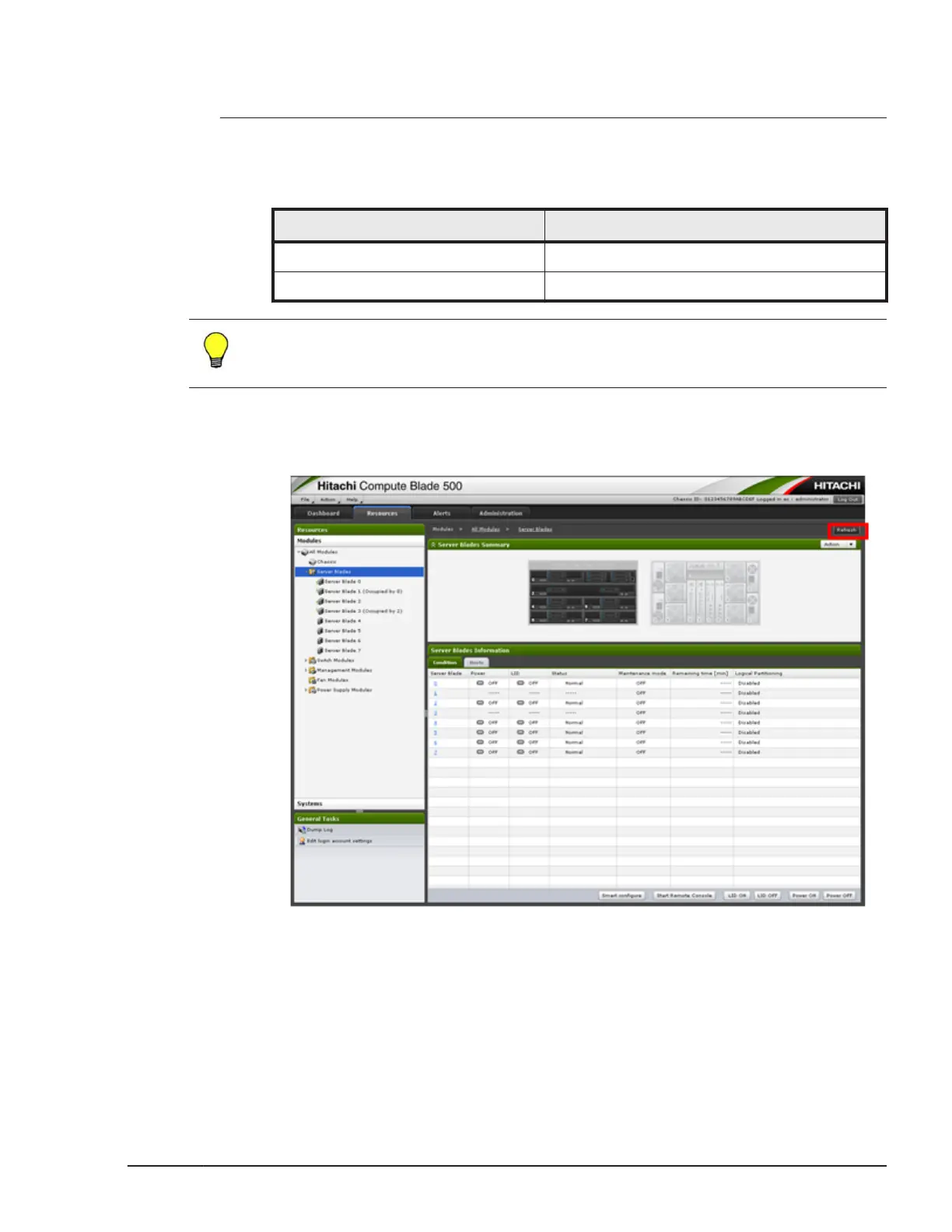If the warning dialog box appears, change your password
immediately.
4. The user account and password are set to their factory defaults. Type the
following values.
Table 2-1 Factory default
Item Factory default
User account administrator
Password password
Tip: We recommend that the password of the system administrator be
changed for security. You can change the setting in Menu bar > Action >
Edit login account settings.
Logout
1. Click the Logout button, or select Log out
in the File menu.
2. In the Logout dialog box, click OK.
Operating the Web Console
2-3
Hitachi Compute Blade 500 Series Web Console User's Guide
