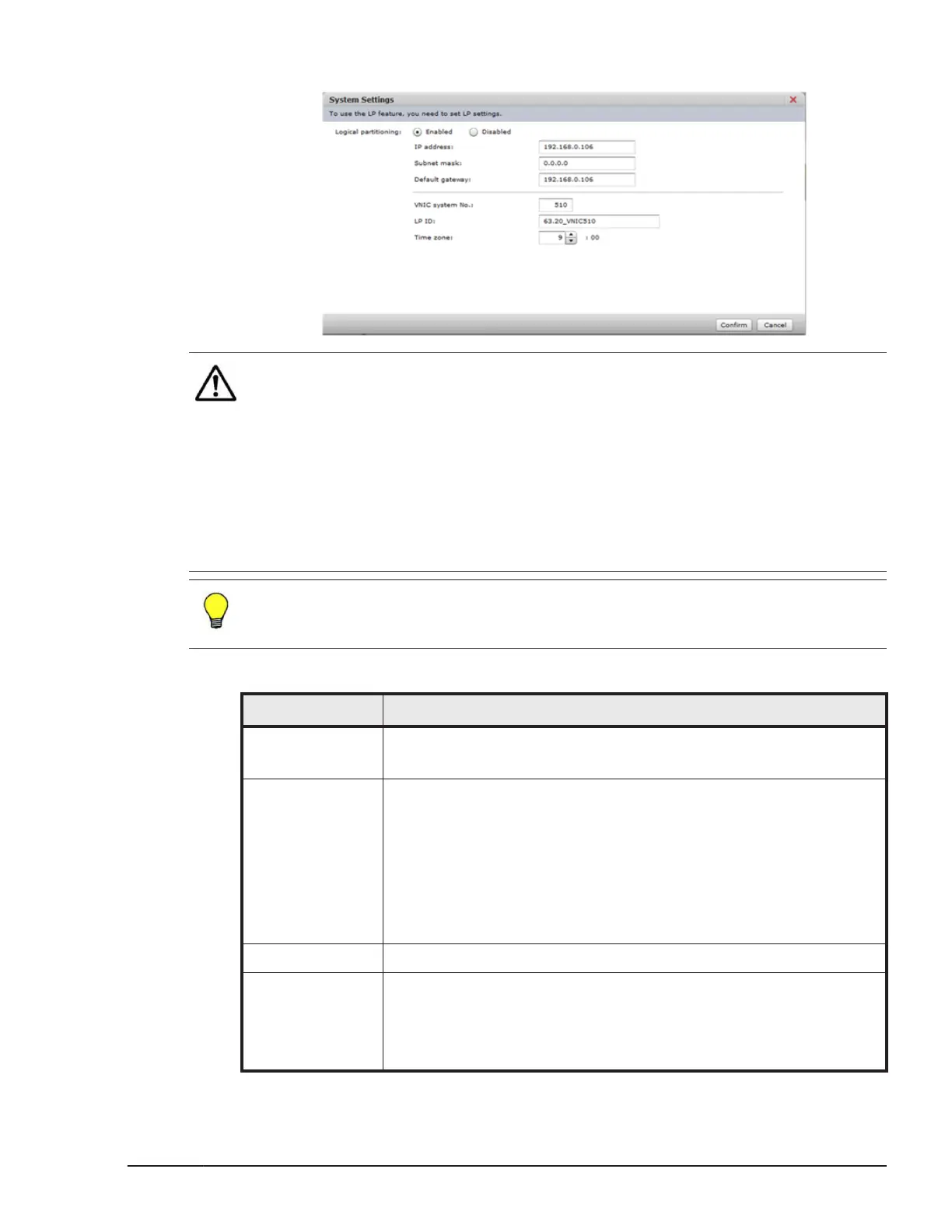System Settings
Note:
•
The values of following items cannot be set/changed while an LPAR
manager is running.
Logical Partitioning
IP Address
Subnet Mask
Default Gateway
• In addition, use HVM Navigator or LPAR manager screen to set the items
which are not supported by web console.
Tip: When LPAR manager address is set to 0.0.0.0, subnet mask and default
gateway will be also set to 0.0.0.0. LPAR manager is not available when LPAR
manager address is set to 0.0.0.0.
Table 2-81 System Setting items
Item Description
Logical
Partitioning
Sets Logical Partitioning enable.
Sets Logical Partitioning disable.
IP Address Sets IPv4 address used by LPAR manager.
The format of IPv4 is (xxx.xxx.xxx.xxx).
(xxx: a figure between 0 and 255)
In addition, do not set the IP address set for management module or
BMC for LP IP address. If the IP address for management module is
set for LP IP address, web console would not start. In addition, if the
IP address for BMC is set for LP IP address, remote console would
not start.
Subnet Mask Sets the subnet mask
Default Gateway Sets the default gateway.
Set IP addresses and default gateways for LPAR manager and the
management module in the same network. If they are set in different
networks, LPAR manager may fail to start up or a communication
error may occur after the startup. When not using Default Gateway,
Operating the Web Console
2-81
Hitachi Compute Blade 500 Series Web Console User's Guide
