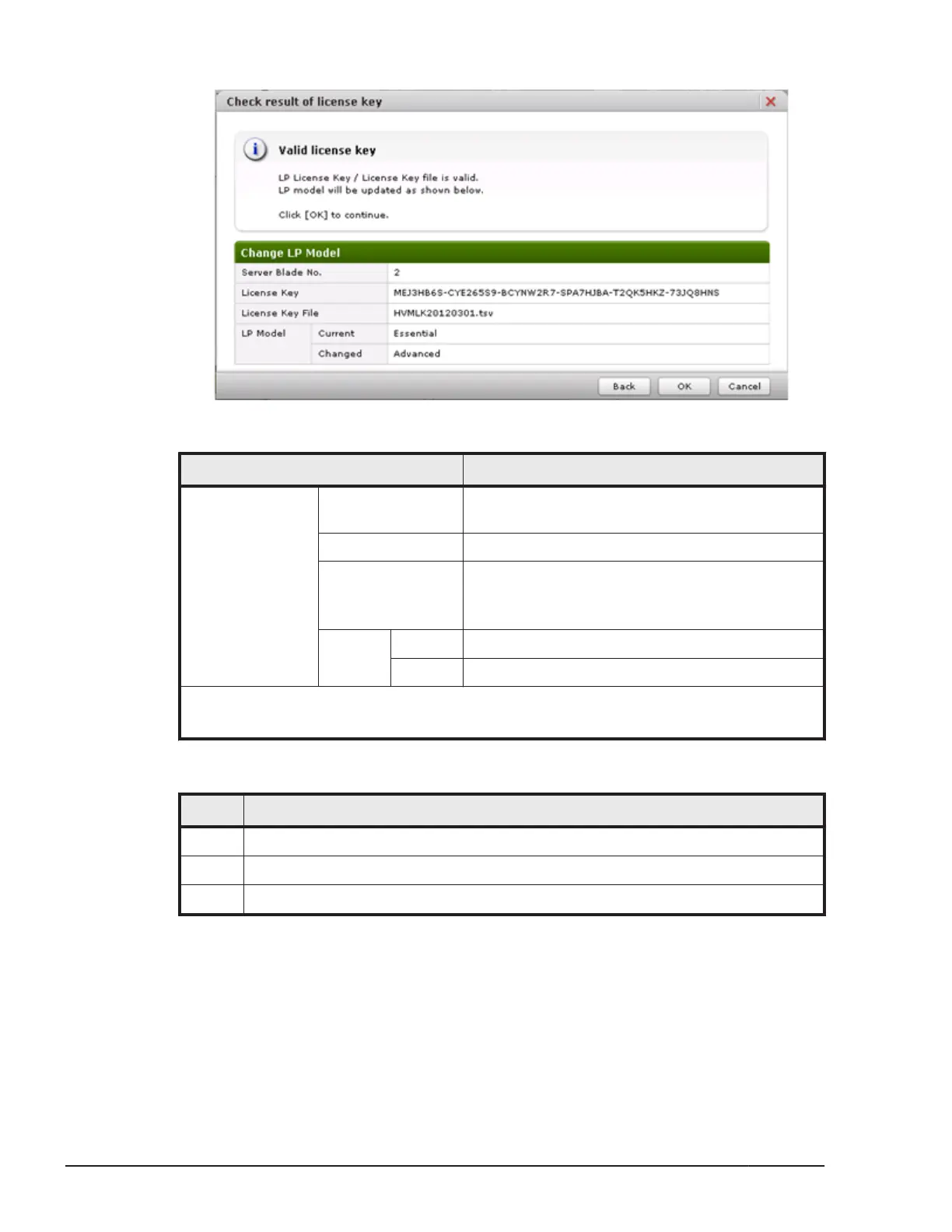Check result of license key
Table 2-79 Check result of license key items
Item Description
Change LP Model
1
Server Blade No. Shows the target server blade number for LPAR
manager model change.
License Key Shows the LPAR manager license key.
License Key File Shows the LPAR manager license key file.
Nothing is shown if you directly typed the license
key.
LP Model Current Shows the current LPAR manager model.
Changed Shows the changed LPAR manager model.
Note:
1. Shows the new LPAR manager model information.
Table 2-80 Action button at the bottom
Item Description
Back Returns to the Change LPAR manager model dialog box.
OK Takes effect the LPAR manager model.
Cancel Cancels the setting and closes the Check result of license key dialog box.
2-80
Operating the Web Console
Hitachi Compute Blade 500 Series Web Console User's Guide
