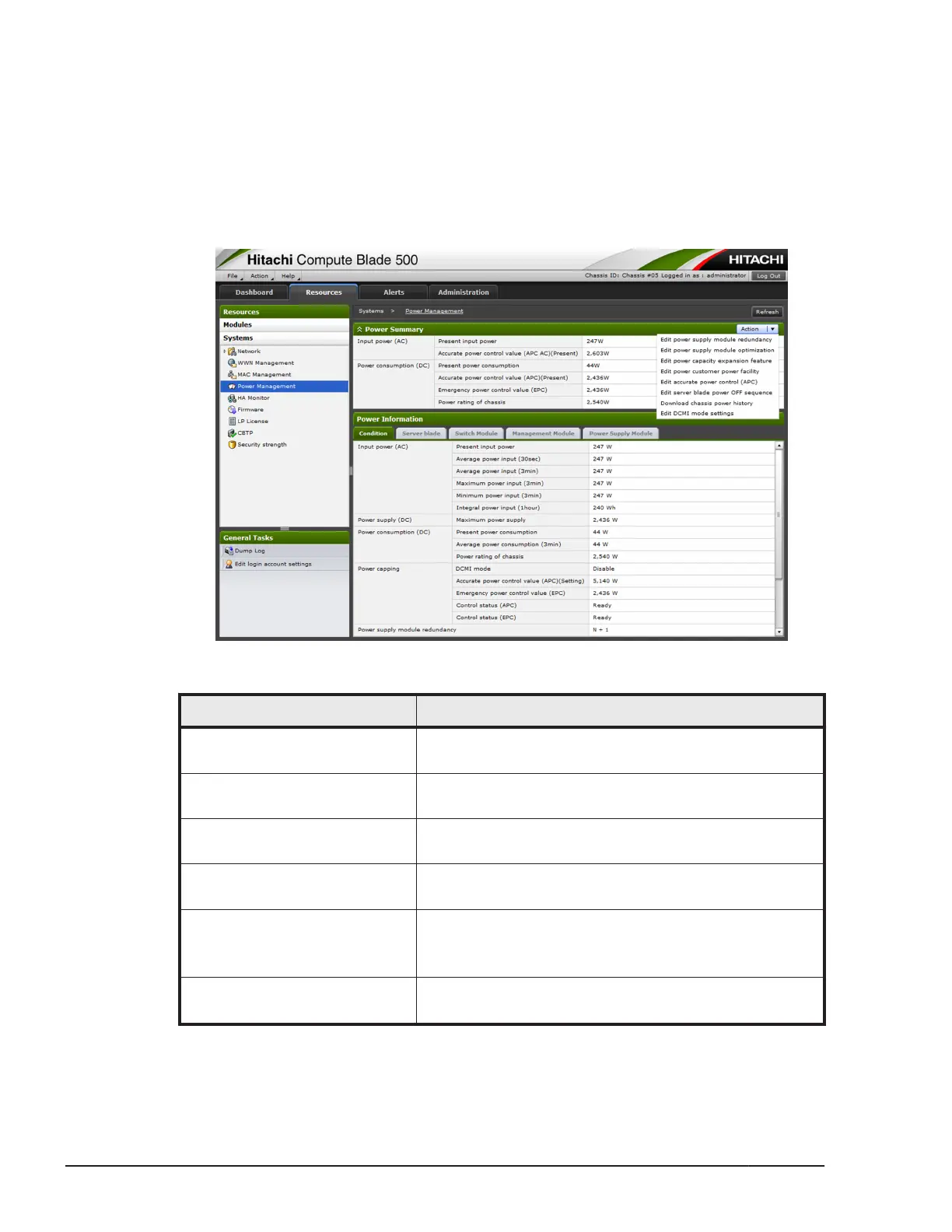Power management
This window manages power to the entire system unit and each module,
showing the status of power supply and consumption, capping the power
consumption, and setting the power supply module redundancy. See "Power
saving function" Hitachi Compute Blade 500 Series Management Module
Setup Guide for power management.
Power summary
Table 2-188 Action combo box on the upper right
Item Description
Edit power supply module
redundancy
Sets the power supply module redundancy.
Edit power supply module
optimization
Enables or Disables power supply module optimization.
Edit power capacity expansion
feature
Enables or Disables power capacity expansion.
Edit power customer power
facility
Enables or Disables equipment environment settings for
EPC.
Edit accurate power control
(APC)
Sets the APC (accurate power control) power capping to
the system unit.
Nothing is shown if DCMI mode enabled.
Edit server blade power OFF
sequence
Sets the order of powering off server blades when the
power exceeds its capacity.
2-160
Operating the Web Console
Hitachi Compute Blade 500 Series Web Console User's Guide
