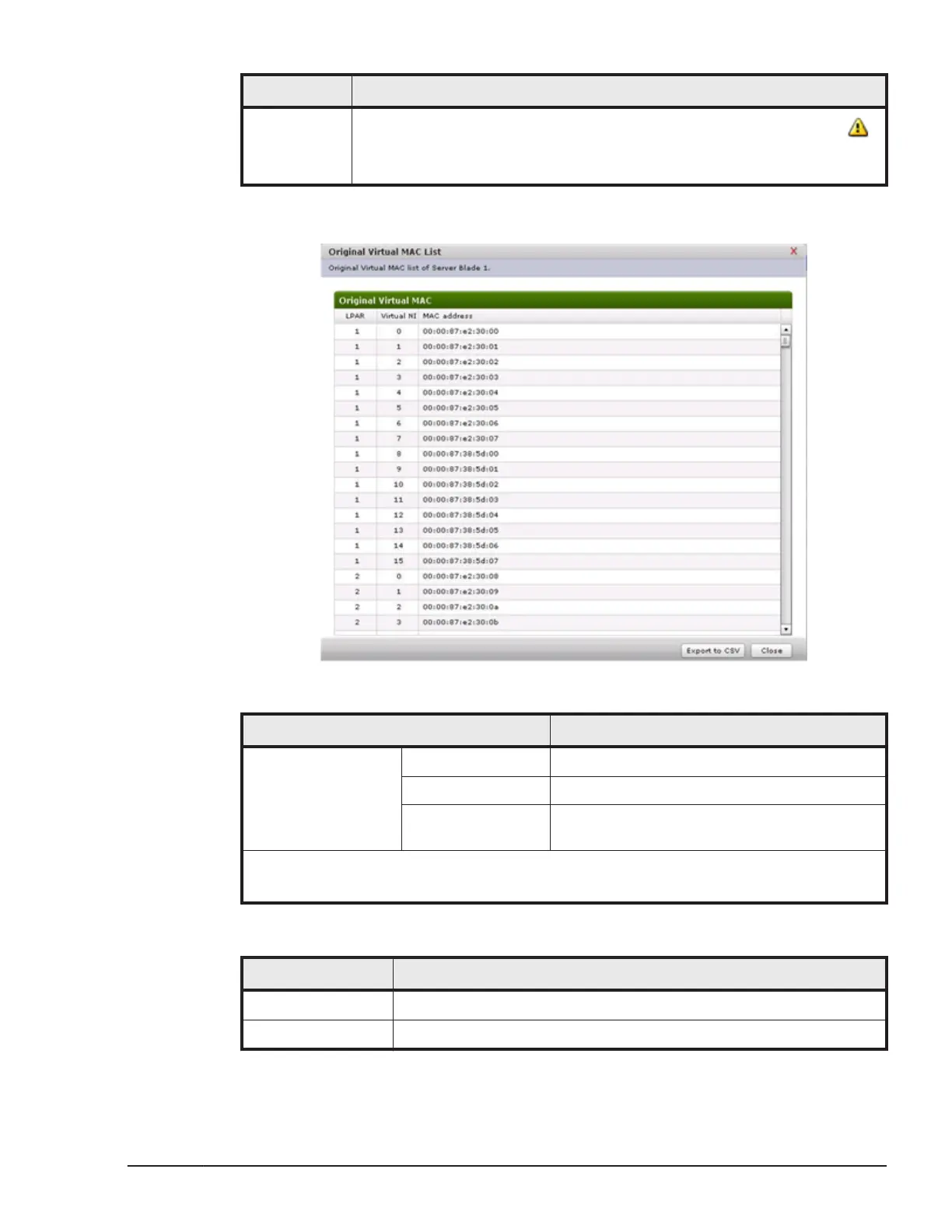Item Description
MAC address
If the same Optional Physical MAC address exists in the system unit,
is shown on the head of it. Modify the Optional Physical MAC address to
be unique using the Edit button.
Original virtual MAC list
Table 2-186 Original virtual MAC list items
Item Description
Original Virtual MAC
1
LPAR Shows LPAR numbers.
Virtual NIC Number Shows virtual NIC numbers.
MAC address Shows a MAC address to the LPAR number
and the virtual NIC number.
Note:
1. Shows a list of virtual MAC addresses.
Table 2-187 Action buttons at the bottom
Item Description
Export to CSV Outputs the original virtual MAC list to a CSV file.
Close Closes the original Virtual MAC list dialog box.
Operating the Web Console
2-159
Hitachi Compute Blade 500 Series Web Console User's Guide
