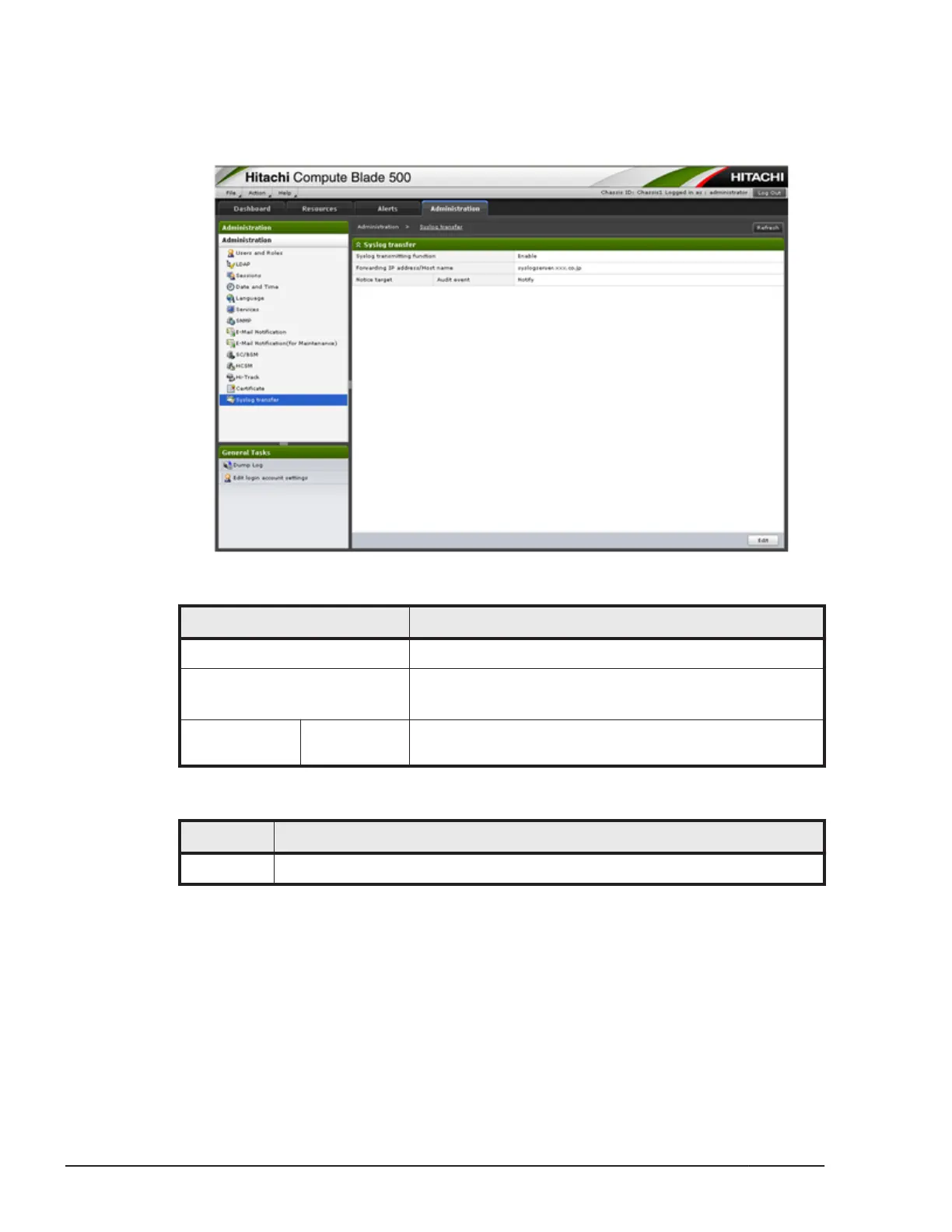Syslog transfer
This feature allows you to transfer system logs to the syslog server. See
Syslog transfer in Hitachi Compute Blade 500 Series Management Module
Setup Guide for details.
Table 2-290 Syslog transfer items
Item Description
Syslog transmitting function Shows a setting of Syslog transfer: Enable or Disable.
Forward IP address/Host name Shows IP address or host name.
Sets a host name using up to 255 characters (FQDN).
Notice target Audit event Shows a setting of Audit event notification: Notify or Not
notify
Table 2-291 Action button at the bottom
Item Description
Edit Changes the setting of Syslog transfer.
Login banner
This feature allows you to set up the login banner.
2-226
Operating the Web Console
Hitachi Compute Blade 500 Series Web Console User's Guide
