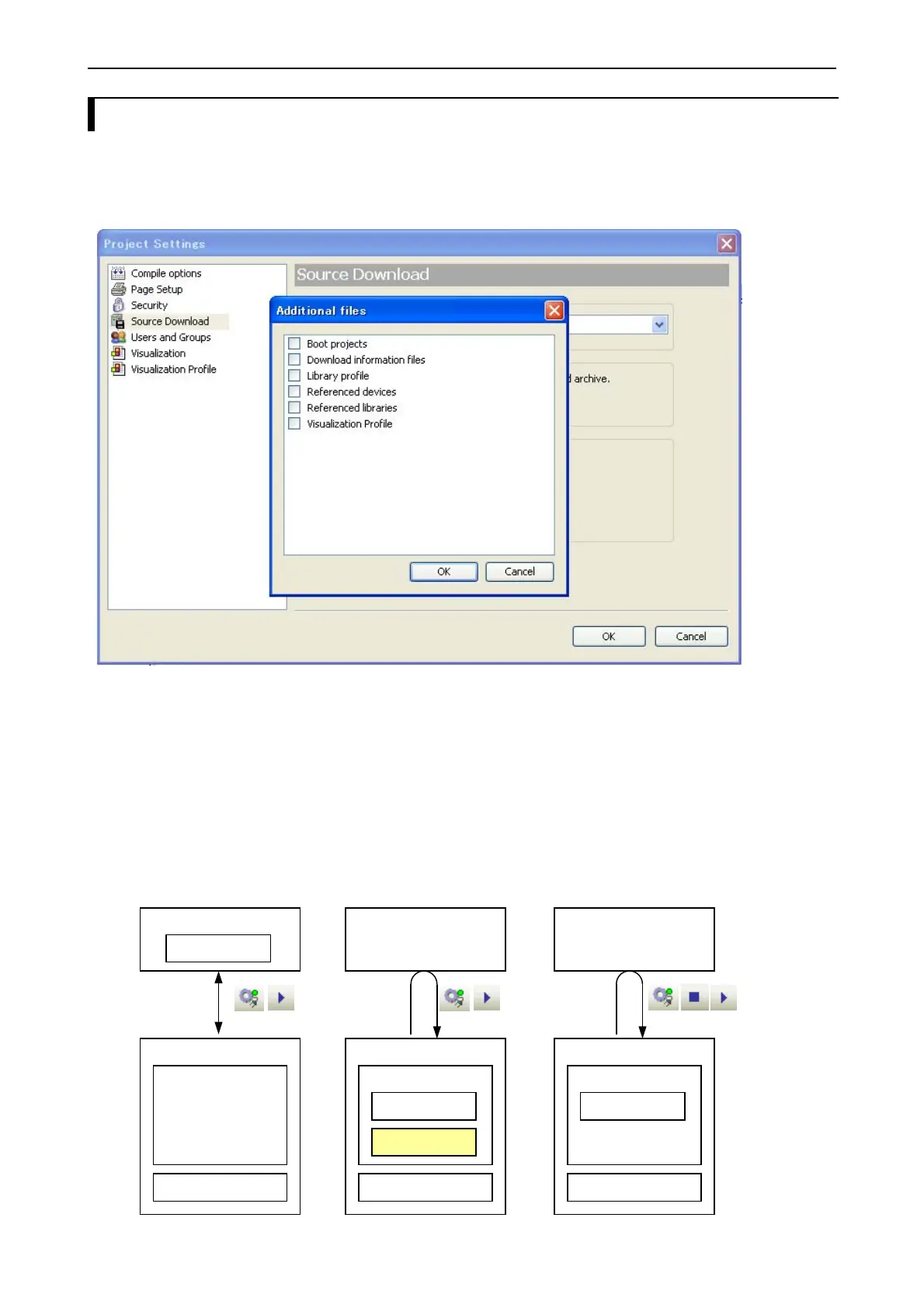Chapter 3 General Specifications
3 – 27
3.10 Source Download / Upload
Besides boot application, source file can be saved in the CPU module, which enables you to upload original program
file from PLC even if you don’t have it in your PC. Some extra files can be added to source file as below. Choose
according to your necessity.
Download information files
“Download information files” in [additional files setting] is not necessary normally, but it is needed if you want to
login without CPU stop from the PC which does not have original program file shown below as case (b) and (c).
(a) Online change from PC with source file to CPU without source file. Î Login
(b) Online change from PC without source file to CPU with source file and DL info. Î Source upload and Login
(c) Online change from PC without source file to CPU with source file. Î Source upload and Login, then program
download is required because EHV-CoDeSys is not able to verify program identity. It is possible to login after
downloading, but CPU must stop at that time.
CPU
EHV-CoDeSys
Application
FLASH
Download info.
Source file
CPU
EHV-CoDeSys
Application
FLASH
CPU
EHV-CoDeSys
Application
FLASH
Source file
Source file
a
b
c
Not possible to login
without program
downloading
(CPU stops).
