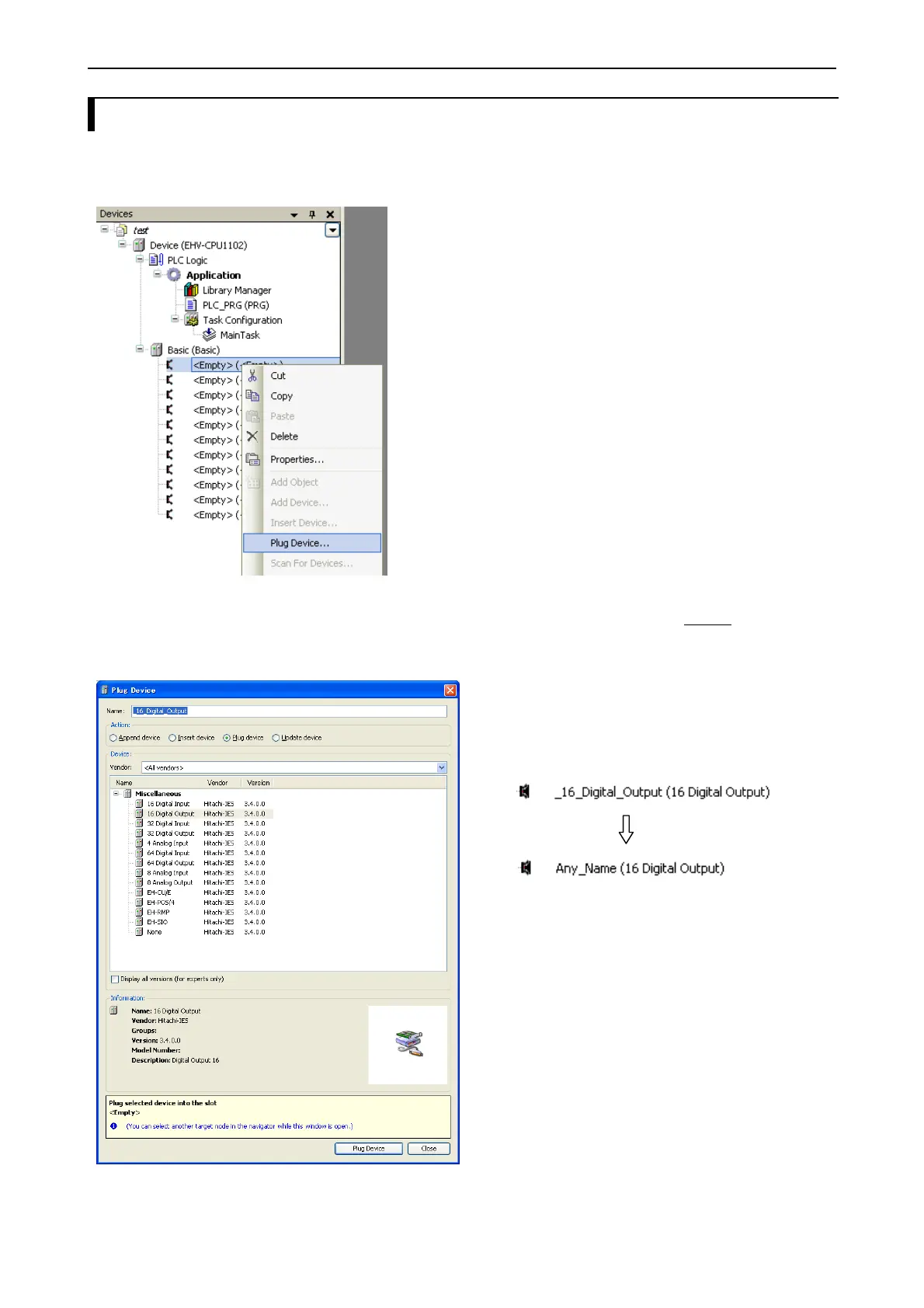Chapter 3 Programming
3 – 7
3.3 I/O Configuration
3.3.1 Plug Device (I/O configuration)
Right click on <Empty> slot and choose “Plug Device...”.
Choose I/O module for each slot. The next slot can be configured by clicking next empty slot without
closing the Plug
Device window every time.
Module name can be renamed at “Properties”
in right mouse click menu.
