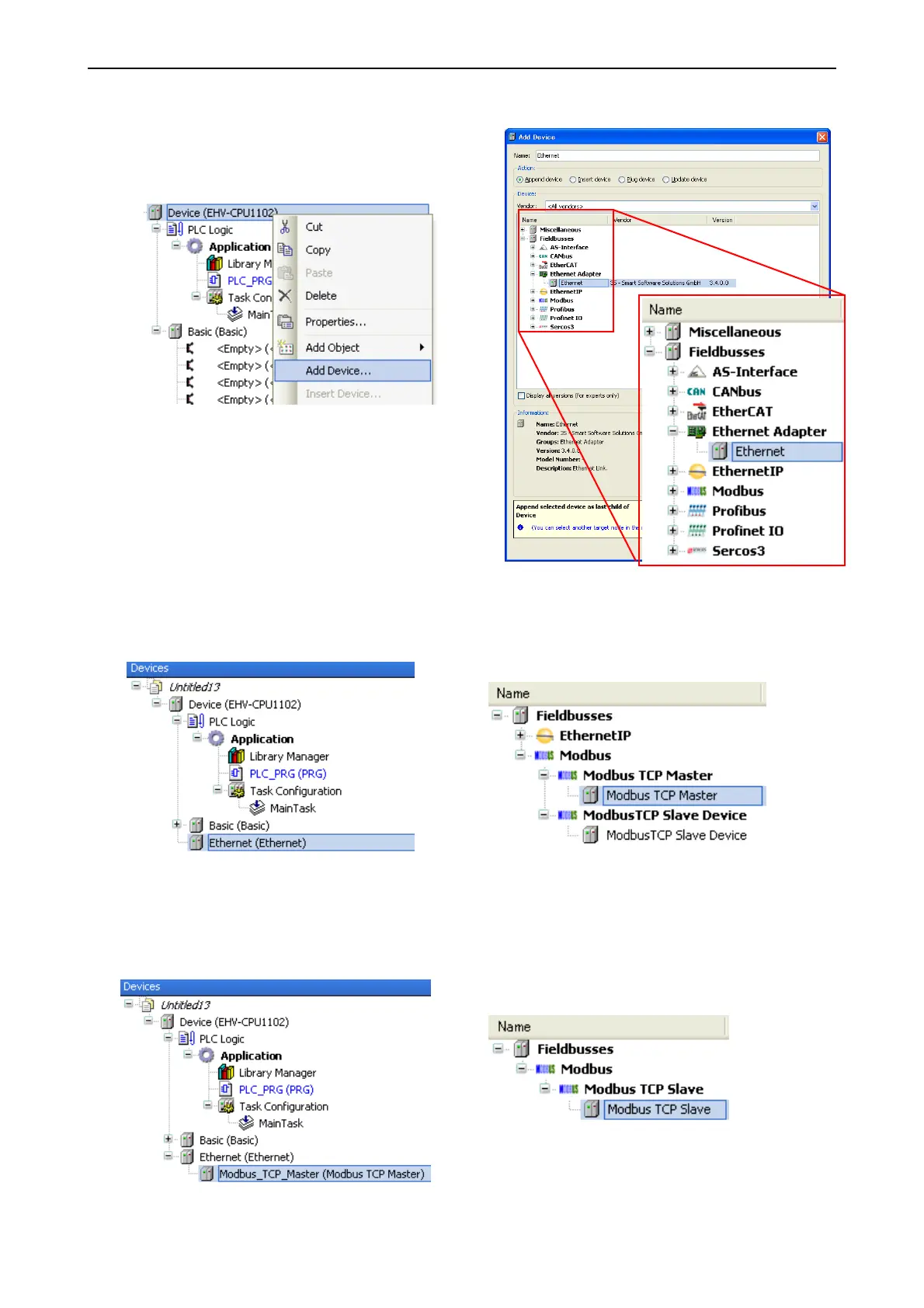Chapter 3 General Specifications
3 – 33
3.13.2 Modbus-TCP master (client)
Right click on “Device” and choose “Add Device...”.
“Add Device” window appears.
Click “Ethernet” and [Add Device] button.
With “Add device” window opened, click “Ethernet” in the device tree. Then available devices will be shown in the
“Add Device” window. Click “Modbus TCP master” and [Add Device] button
With “Add device” window opened, click “Modbus_TCP_master” in the device tree. Then “Modbus TCP Slave” is
shown in the “Add Device” window. Click “Modbus TCP slave” and [Add Device] button according to your Modbus
system configuration. e.g. if 3 slaves are to be controlled, add 3 times of slave devices.
