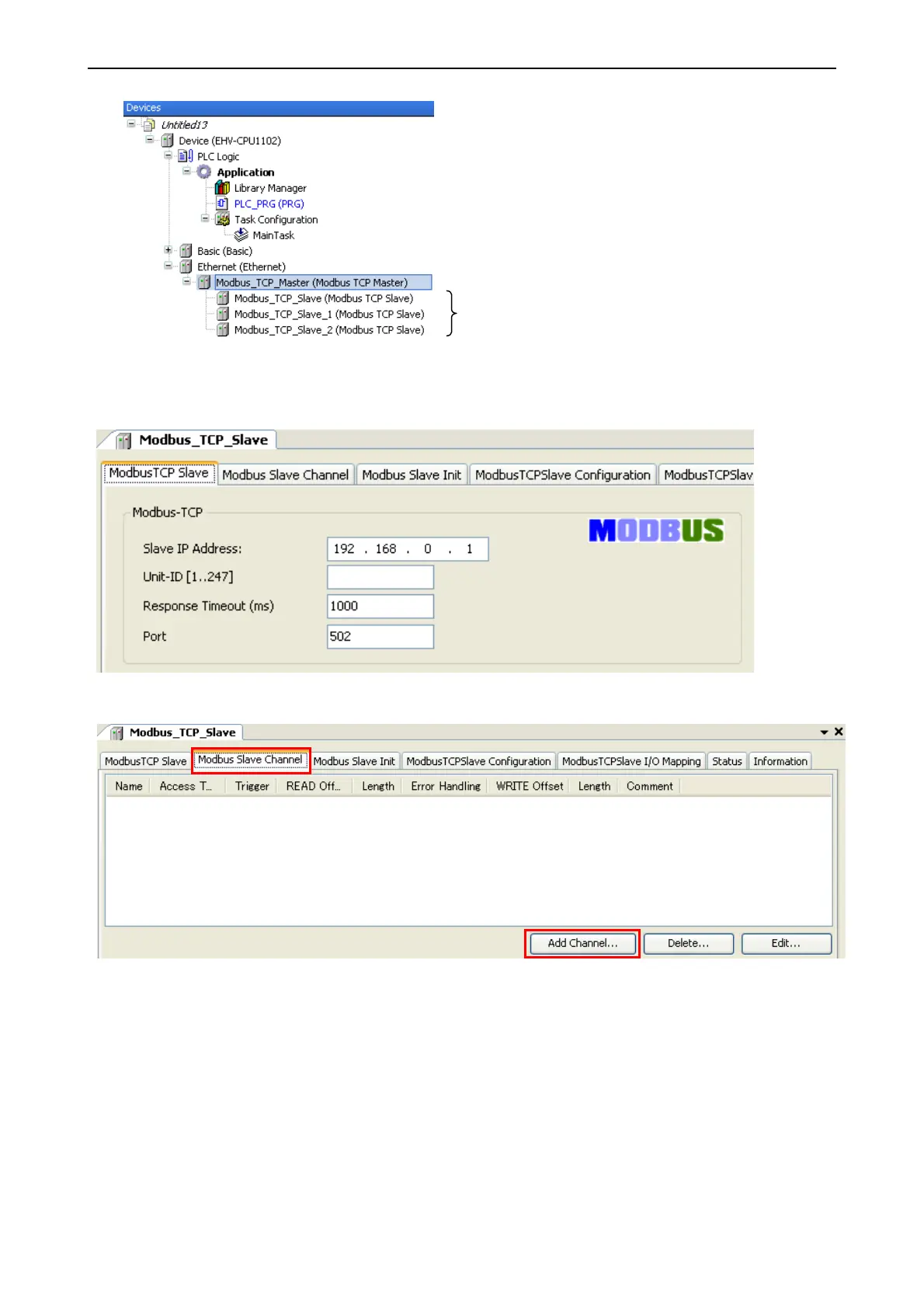Chapter 3 General Specifications
3 – 34
Function codes to be sent are configured in each slave. Double click a slave unit to open configuration window.
Set IP address, response timeout and port number as below. Unit-ID is used when a Modbus-gateway (Ethenet to
serial) device is used.
Open “Modbus Slave Channel” tab and click “Add Channel...” to add function codes.
Configure
Be sure to configure all slave modules to be controlled.
