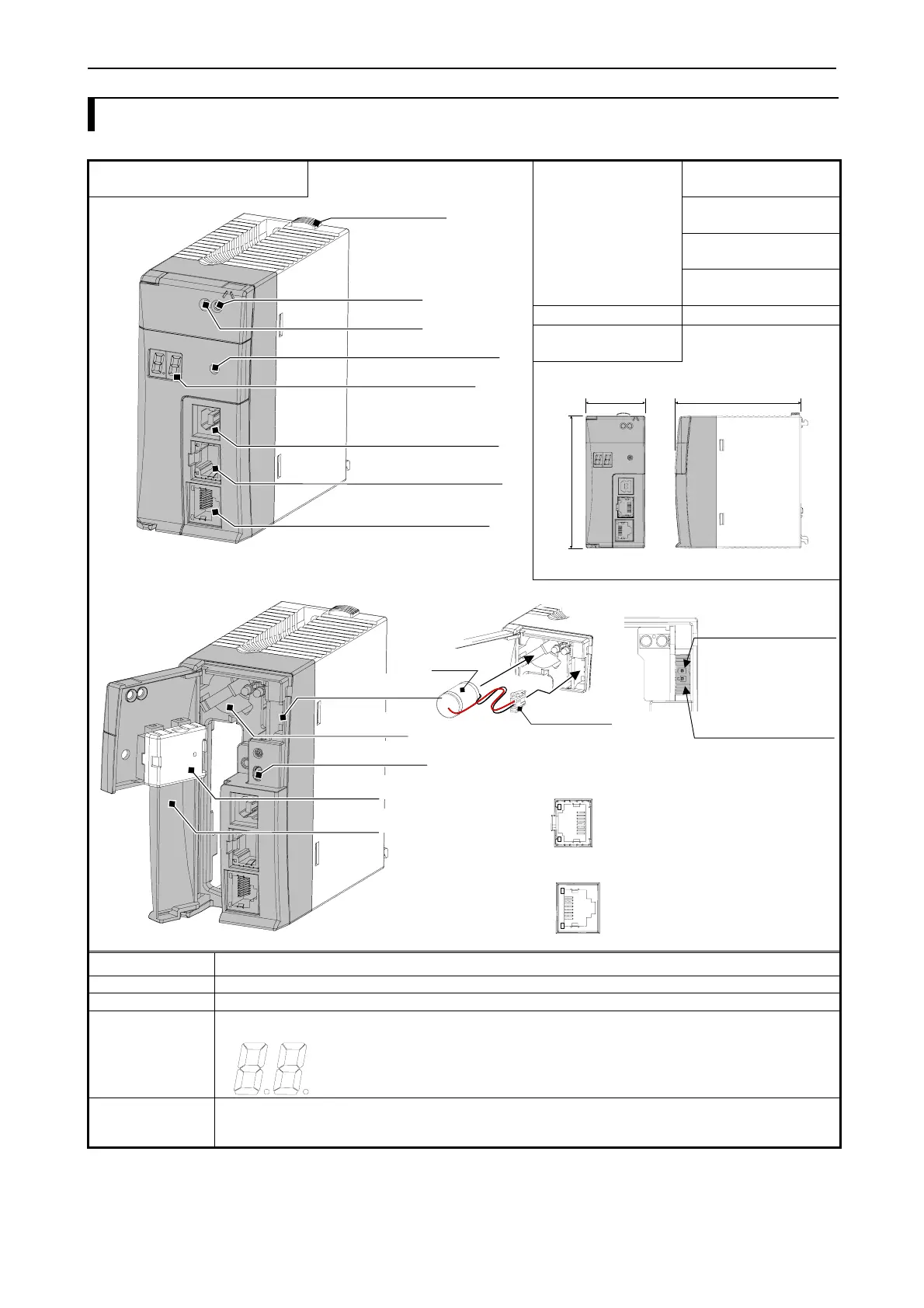Chapter 2 Specifications
2 – 4
2.3 CPU module
2.3.1 Module features
Module features
EHV-CPU1006
(Approx. 0.2kg (0.4lb.))
EHV-CPU1025
(Approx. 0.2kg (0.4lb.))
EHV-CPU1051
(Approx. 0.2kg (0.4lb.))
Type (Weight)
EHV-CPU1102
(Approx. 0.2kg (0.4lb.))
Current consumption
750mA
Dimensions
(mm (in.))
ERR LED
RUN LED
E.CLR button
7-segment LED
USB communication port
Serial communication port
Ethernet communication port
Lock button
45 (1.77) 95 (3.74)
100 (3.94)
Battery connector
Battery holder
RUN/STOP switch
LED cover
Front cover
SD
RD
LINK
RX
Serial communication port
thernet communication port
Item Description
RUN LED Indicates operation status. (Green lighting: RUN / off: STOP)
ERR LED Indicates error status. (Red lighting: Error / Red blinking: Battery error)
7-segment LED Indicates error code. Refer to section 3.16 for error code information.
E.CLR button If any error occurs, error code is displayed in 7-segment LED and remains after the error cause is removed.
When pressing this button, error code is cleared. If the error cause is still remaining, error code will be
displayed again.
[+] Red wire
[-] Black wire
Part of battery connector
Battery
Battery connector
