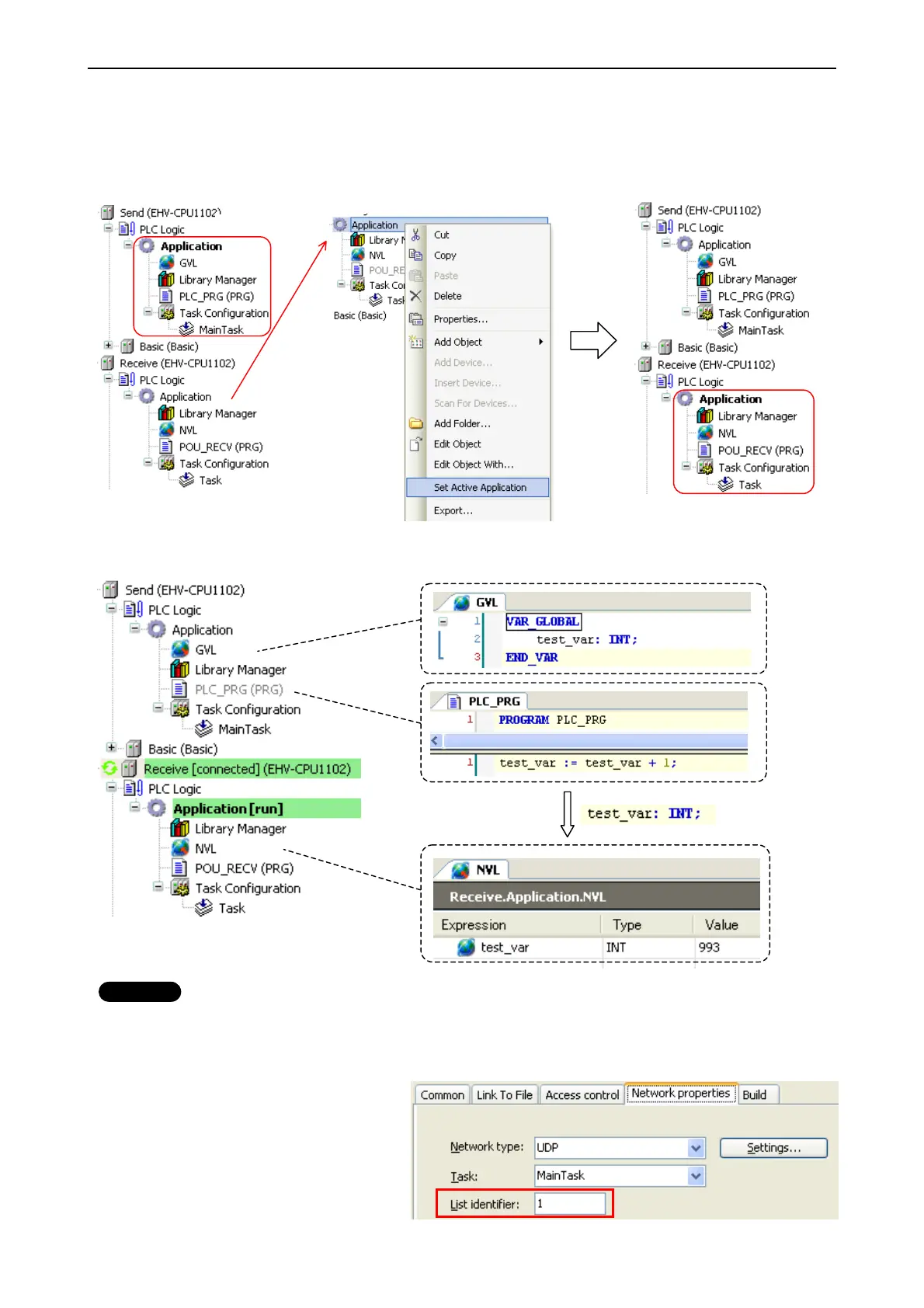Chapter 3 General Specifications
3 – 31
Login
Set the communication path for Send-CPU and login (download application).
After logout, right click on “Application” of Receive-CPU and choose “Set Active Application”.
Set the communication path for Receive-CPU and login (download application).
You can see the variable “test_var” is counting up in the global network variable list in the Receive-CPU.
Note
• If any parameters of global variable list is changed, be sure to execute “Clean” or “Clean All” before login.
• If more than 2 global variable lists are configured, be sure to set another “List identifier” in ascending order.
Active
Active
Counting up
