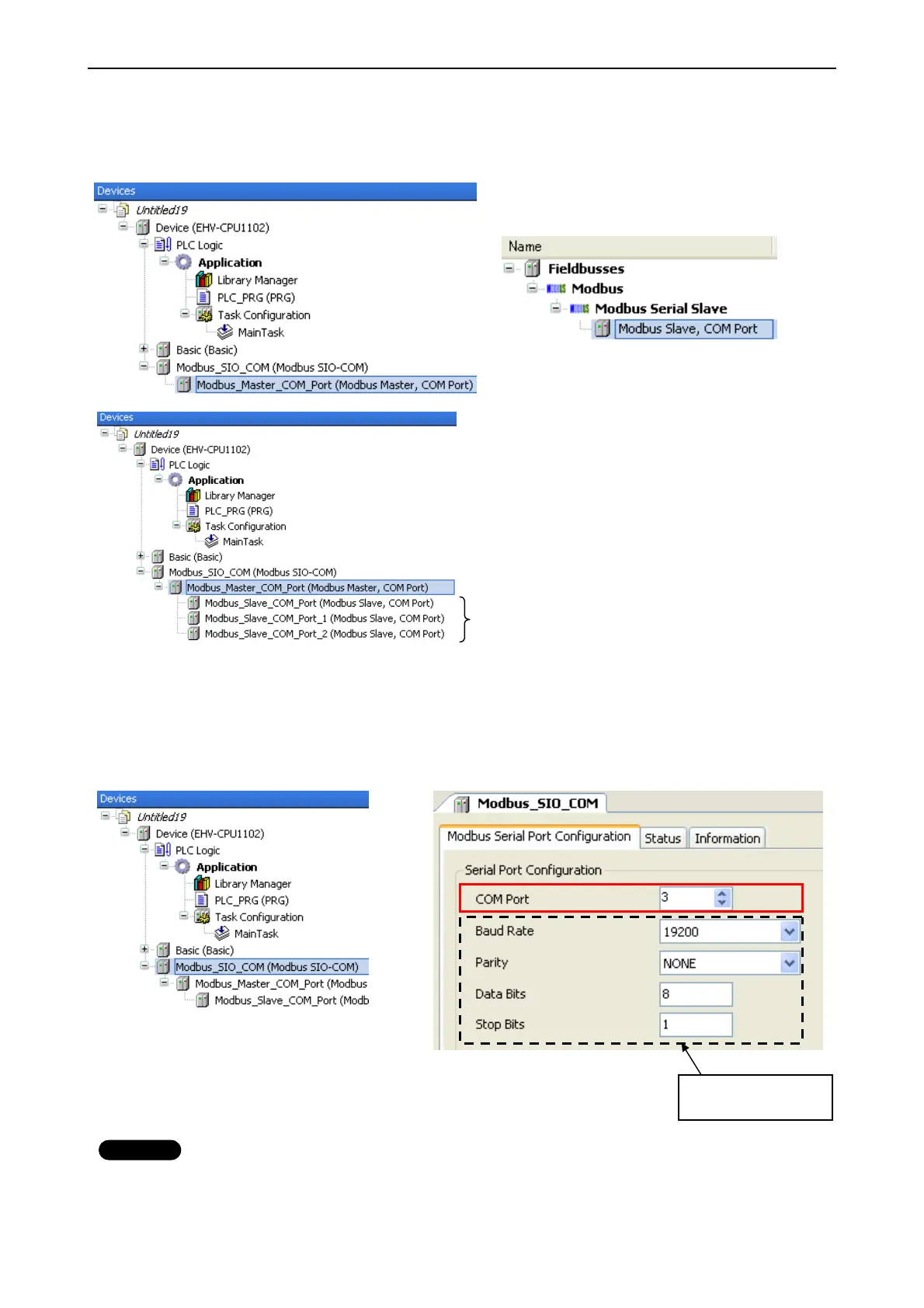Chapter 3 General Specifications
3 – 42
With “Add device” window opened, click “Modbus_Master_COM_Port” in the device tree. Then “Modbus Slave,
COM Port” is shown in the “Add Device” window. Click “Modbus Slave, COM Port” and [Add Device] button
according to your Modbus system configuration. e.g. if 3 slaves are to be controlled, add 3 times of slave devices.
Double click on “Modbus_SIO_COM” or right click and choose “Edit Object.” Modbus_SIO_COM Configuration
window appears. Set the same COM port number as “EH-SIO configuration” window. Although baud rate and data
frame format of EH-SIO are configured with dip switches on board, set same parameters as dip switches in this
configuration window too.
Modbus operation is same as CPU port. Refer to page 3-39 for further information.
Note
In higher baud rate, such as 57.6 or 115.2kbps, if slave device responds less than 1ms, CPU might fail to receive a
query. In this case, change the baud rate to slower.
Be sure to configure all slave modules to be controlled.
Set same data as
dip switches on board.
