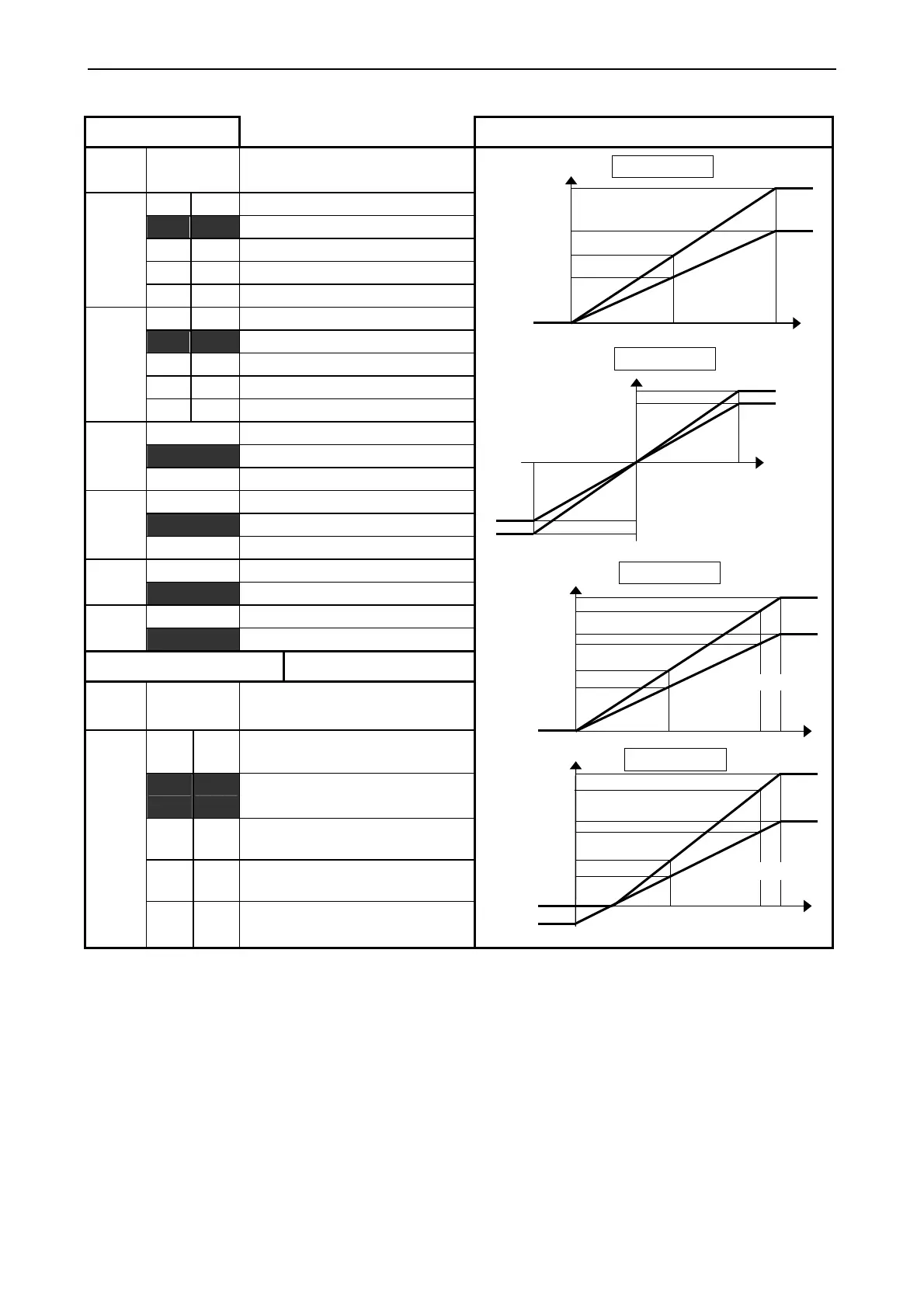Chapter 2 Specifications
2 – 61
Setting switch Support to analog data and digital data
Switch
No.
Setup Function
1 2 Input range setting for ch.0 to 3
OFF OFF 0 to 10 V DC
ON OFF -10 to +10 V DC
OFF ON 0 to 22 mA
1, 2
ON ON 4 to 22 mA
3 4 Input range setting for ch.4 to 7
OFF OFF 0 to 10 V DC
ON OFF -10 to 10 V DC
OFF ON 0 to 22 mA
3, 4
ON ON 4 to 22 mA
5 Input filter
OFF Enable
5
ON Disable
6 Resolution
OFF 1/16384 (14 bits)
6
ON 1mV or 0.002mA
7 (System mode) 7
OFF Always OFF (Do not turn ON)
8 (System mode) 8
OFF Always OFF (Do not turn ON)
Current / Voltage switch
Switch
No.
Setup Function
1 to 8 1 to 4 5 to 8 Select current or voltage
OFF OFF voltage input for ch.0 to 7
ON OFF current input for ch.0 to 3
voltage input for ch.4 to 7
OFF ON voltage input for ch.0 to 3
current input for ch.4 to 7
ON ON current input for ch.0 to 7
[Highlighted part is factory default setting.]
Note) Be sure to set dip switches before use. The dip switches must be set while power off, otherwise setting status is not updated.
When the input range is changed, be sure to set current / voltage switch accordingly.
5 10
V
3FFFH
16383
2710H
10000
0
1FFFH
8191
1388H
5000
Resolution 1/16384
Resolution 1mV
0 to 10 V DC
-10 to +10 V DC
4 to 22 mA
0 to 22 mA
10 22
mA
0
3FFFH
16383
2AF8H
11000
1FFFH
8191
1388H
5000
Resolution 1/16384
20
3A2EH
14894
2710H
10000
Resolution 0.002mA
10
22
mA
0
4
3FFFH
16383
2328H
9000
1174H
4468
0FA0H
3000
F830H
-2000
0H
0
Resolution 1/16384
Resolution 0.002mA
38E3H
14563
20
1F40H
8000
-10 V
0
1FFFH
8191
2710H(10000)
E000H
-8192
D8F0H(-10000)
(2’s complement)
0000H
0
Resolution 1mV
+10
Resolution 1/16384
