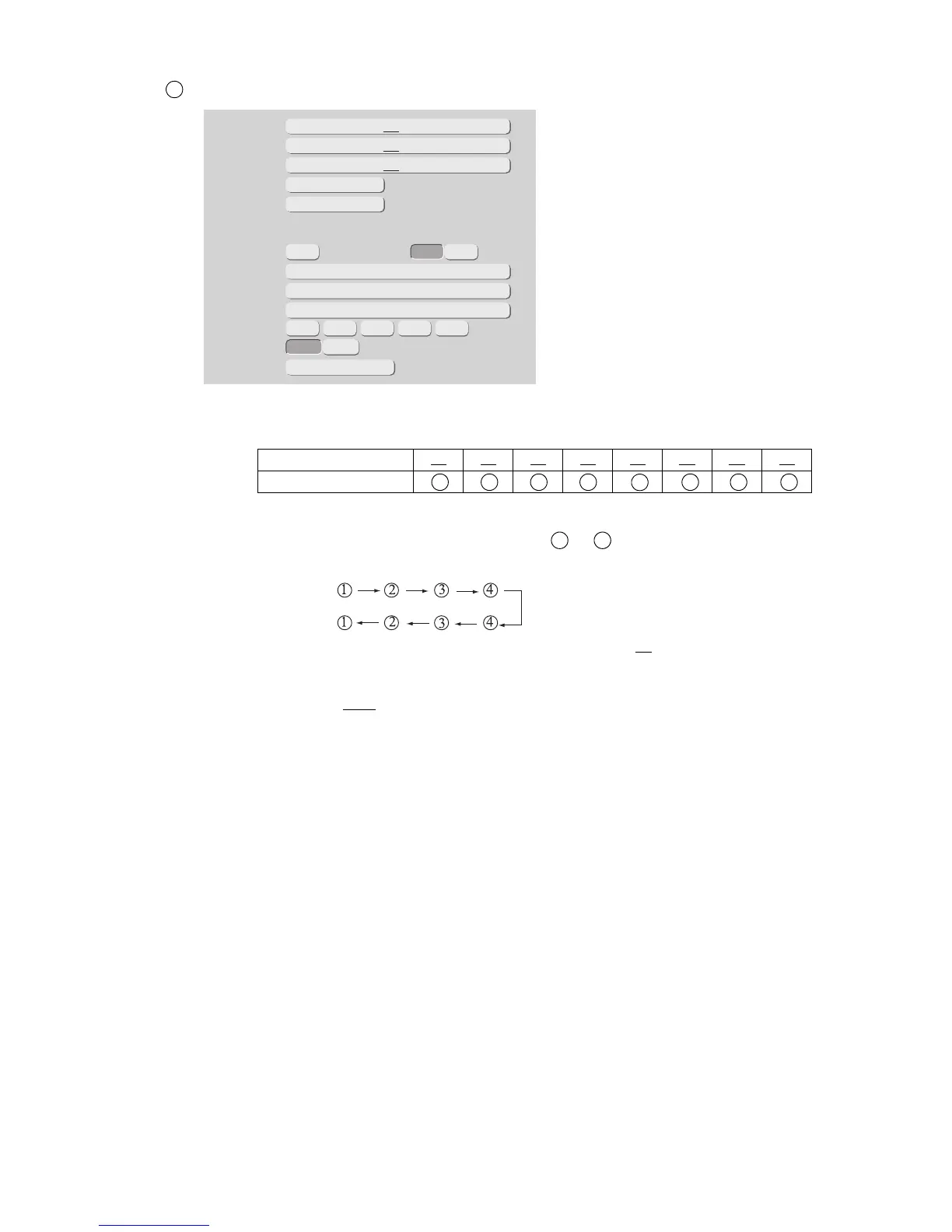Set user pattern as count value
3
[Example] User pattern is defined as follows:
User pattern code 00
01 02 03 04 05 06 07
Definition pattern
31 2 4
4
3 2 1
When printing one way 4 times and backwards 4 times by both ways printing, the same
column can be printed by the same numbers ( to ).
The count result becomes as shown below.
1 4
●The user pattern which can be used in count are 48 kinds up to code 47
. Always use from top 00.
●Numeric and save characters can be combined.
[Example] Range [
0 0 0 0
]
[
9 9
0909 ]
