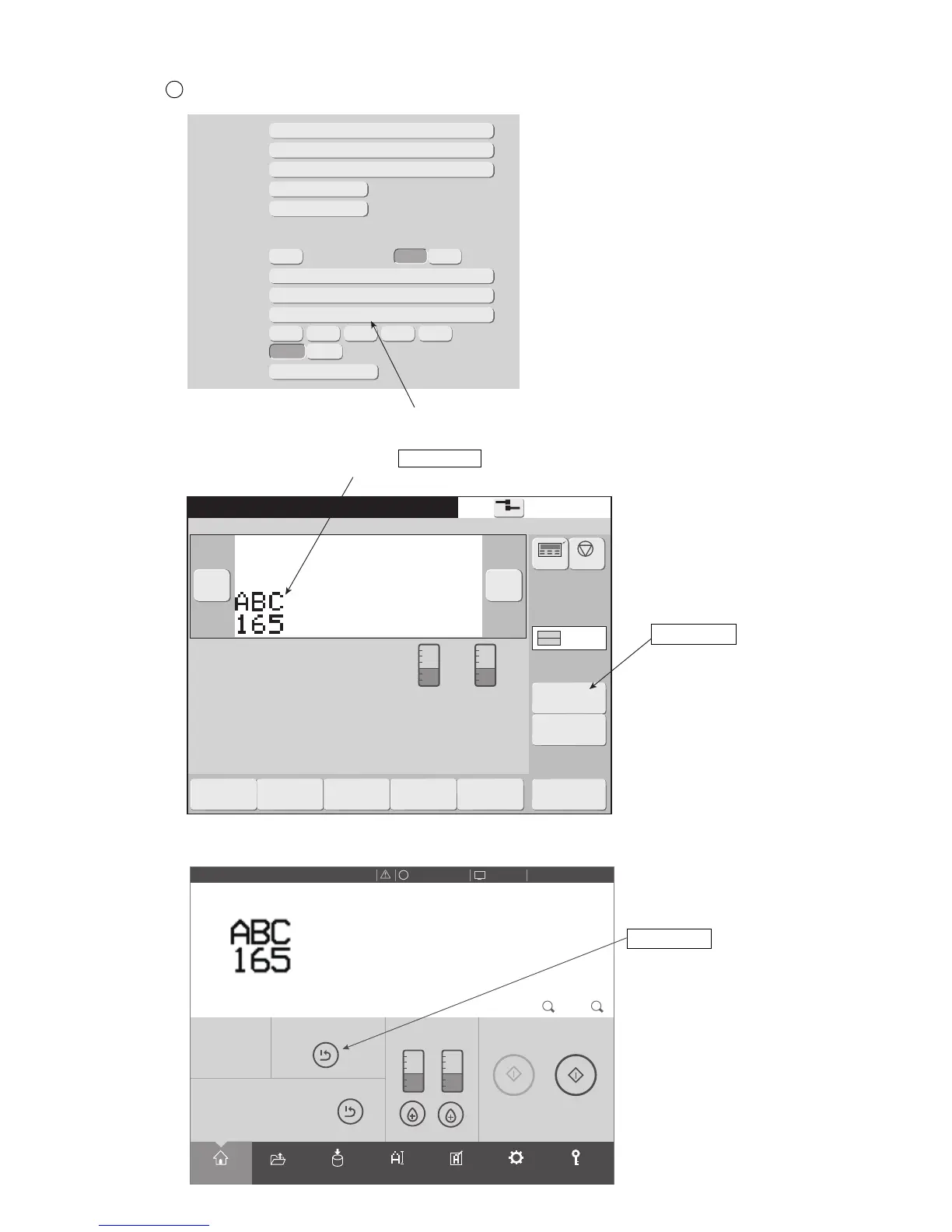●Use the count function 4-66
Value
Range
Update (in progress)
(unit)
001
000
999
00000
00001
Increment
Jump from:
to:
Reset
Count skip
999
001
001
01
down
up
Direction
Zero-suppression
Multiplier
・・・・・・・・・・
Enable
Disable
Print description
2015.07.0712:45
Menu
Com=0
[Ready ]
Ink operating time 100(hours)
Cumulative op. time 100(hours)
Print count 1000(prints)
Ink pressure 0.250(MPa;standard value:0.255)
Change
message
Select
message
Overwrite
message
Adjustprint
parameters
Operation
management
Message name[ ]
−
+
Countreset
Inter-
laced
・ ・ ・ ・ ・
Printcount
reset
Shutdown
Manual
Makeup
Ink
Printdescription
2015.07.0712:45
SETTINGS
LOGINEDITADJUSTSAVEOPENHOME
Operating Time Count Reset
100h
Print Count
1.000
Makeup Ink
TEST
START PRINTING
STARTUP
100% +−
OFFLINE
STOP
ID:User2
×
Reset the count value to a preset value.
4
Reset value "001" is set beforehand.
When Count reset is pressed, the count value is reset to
the preset "001".
Count reset
(a) Previous HMI
(b) New HMI
Count reset
