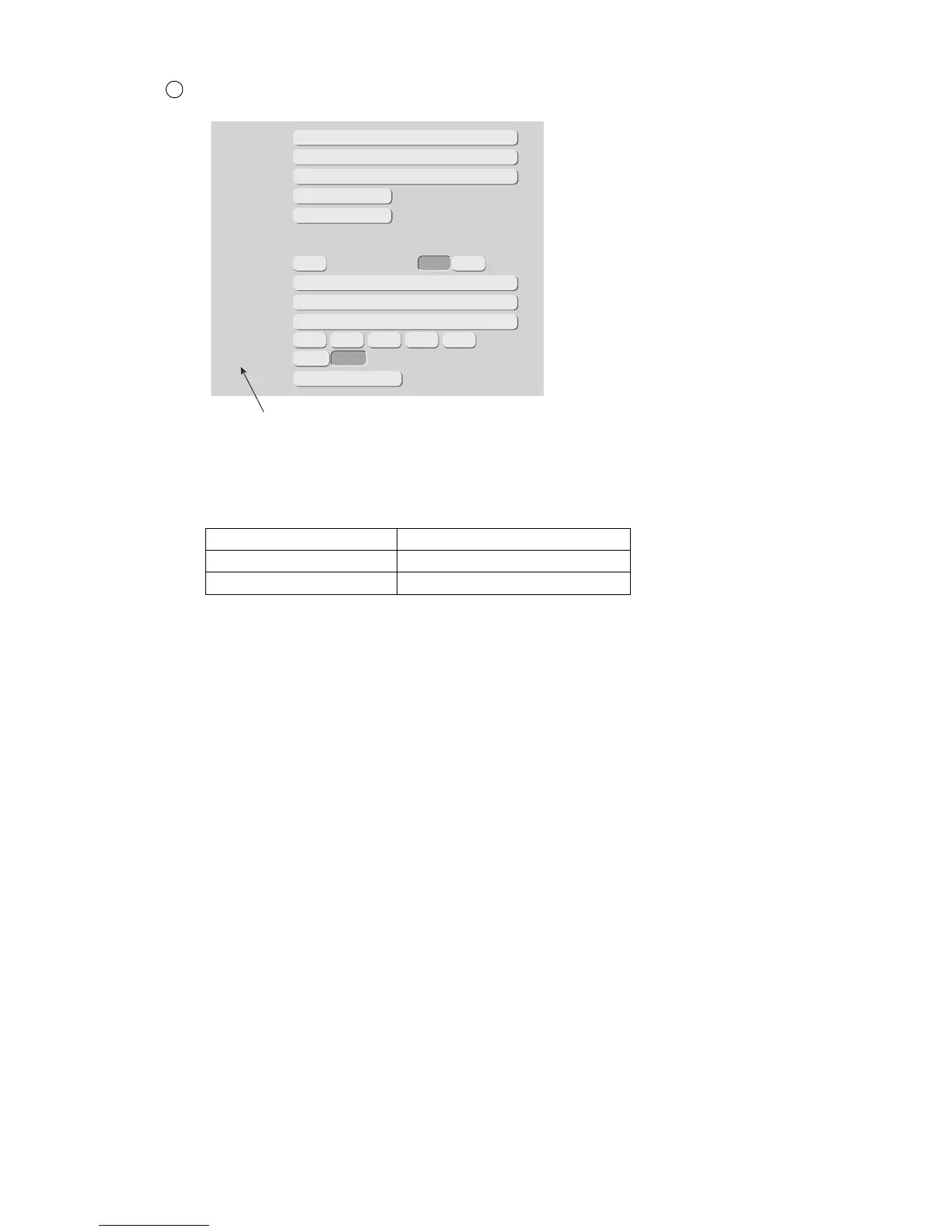Print by replacing 0 of the count value with a space.
5
●”0” at the leading digit of the count character is replaced by a space and printed using the
zero-suppression function.
Count value “12” print comparison
Count conditions Print result
Zero-suppression disabled 0012
Zero-suppression enabled 12
Zero-suppression "Enable" is set.
