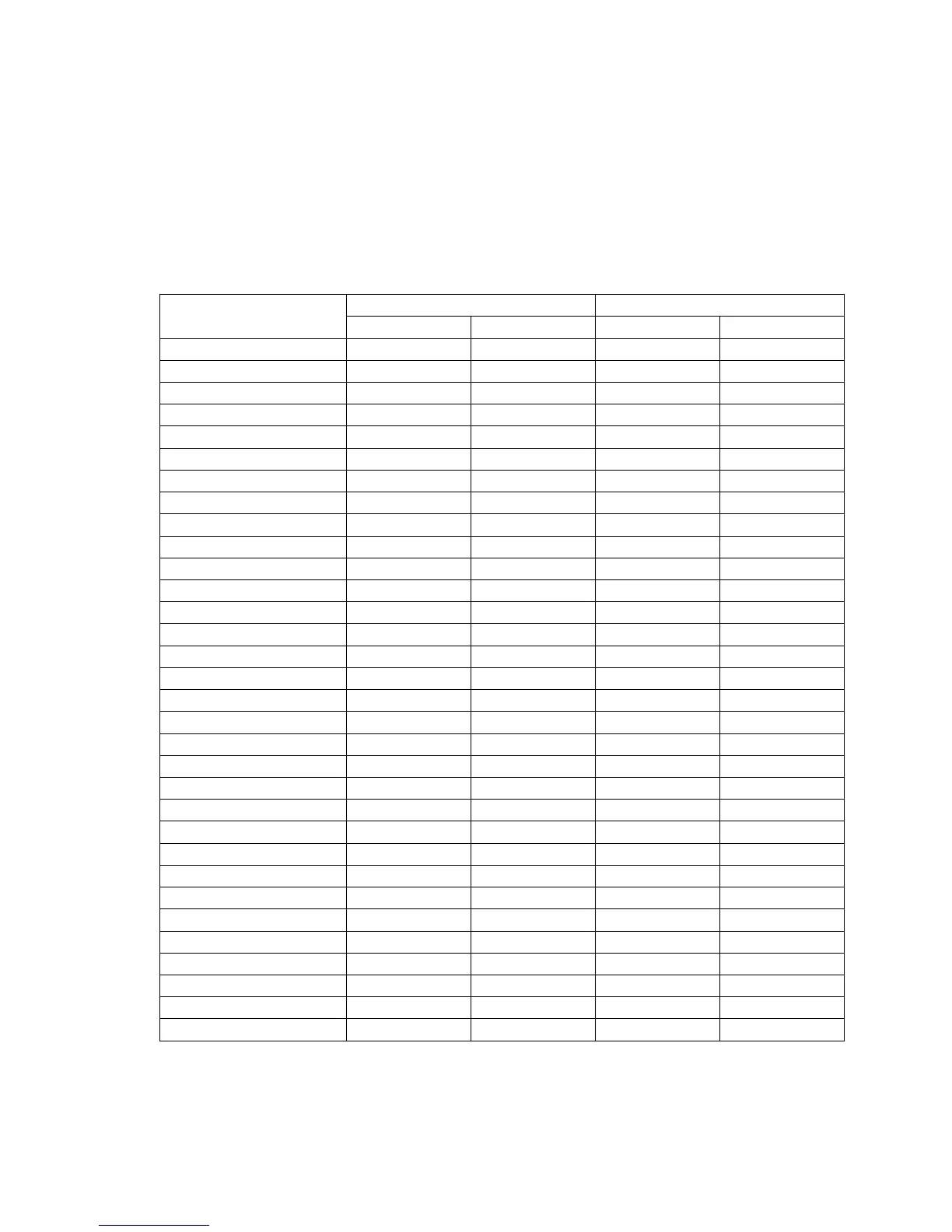●Set the print specifications 4-86
●The recommended value when setting by leading character width control depends on the number of
vertical dots.
<Vertical dots calculation method>
◯ Print format: Individual setup, Overall setup
Vertical dots=First line character size + Second Line character size
◯ Print format: Free layout
Vertical dots=Item Y coordinate+ character size
Leading character width control recommended values
Leading character
width control
Ink drop use: 1/1 Ink drop use: 1/2
First row width Second row width First row width Second row width
1 6332
2 6332
3 6332
4 5232
5 4221
6 4221
7 4221
8 4221
9 3110
10 3110
11 2100
12 2100
13 2100
14 2100
15 2100
16 2100
17 1000
18 1000
19 1000
20 1000
21 1000
22 1000
23 1000
24 1000
25 1000
26 1000
27 1000
28 1000
29 1000
30 1000
31 1000
32 1000
