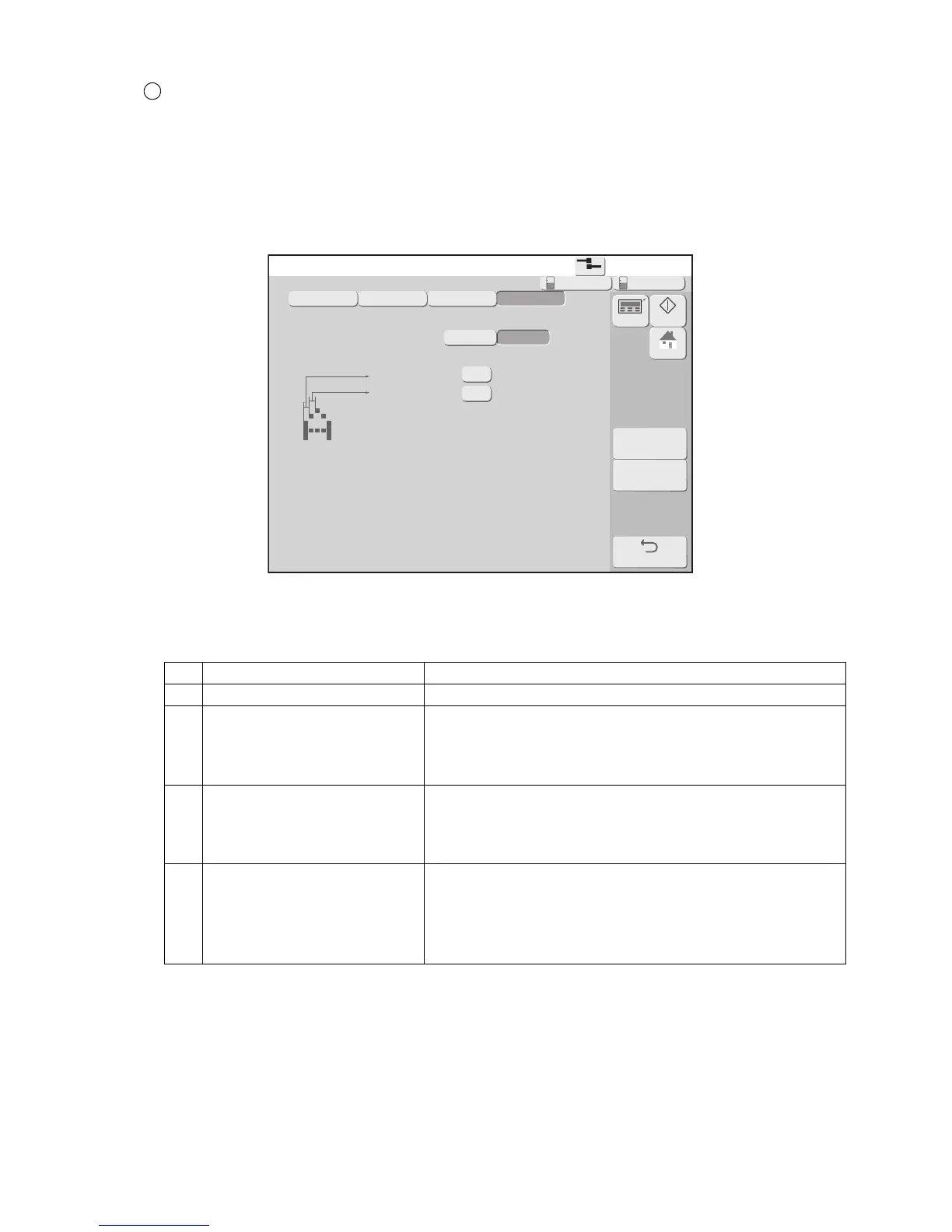Leading character width control (UX-D,E only)
● Set to prevent shrinking of the leading print character width at high speed line printing.
● Can be set when product speed matching is "None" "Enhance".
● As a means of preventing shrinking of the leading character width, unprinted particles are inserted at
the "First line width" and "Second line width" of the leading print character.
● The number of unprinted characters that can be inserted is 0 to 32.
Necessary conditions for leading character width control
No. Item Conditions
1 Product speed matching Set to None or Enhance.
2 The number of lines
[Print format: Individual setup, Overall setup]
Set the number of rows to 1 row or 2 rows.
[Print format: Free layout]
Not special setting.
3 Ink drop use
[Product speed matching: None]
Set Ink drop use to 1/1 or 1/2.
[Product speed matching: Enhance]
Set Ink drop use to 1/1.
4 Character size
[Ink drop use: 1/1]
All character sizes can be used.
[Ink drop use: 1/2]
Set the character size 4
×5, 5×5, 5×8(5×7), 9×8(9×7),
7
×10, 5×3 (chimney), 5×5(chimney), or 7×5(chimney).
17
Page 4 of "Print specifications" screen
●When all the necessary conditions of 1 to 4 below are satisfied, leading character print control is enabled.
