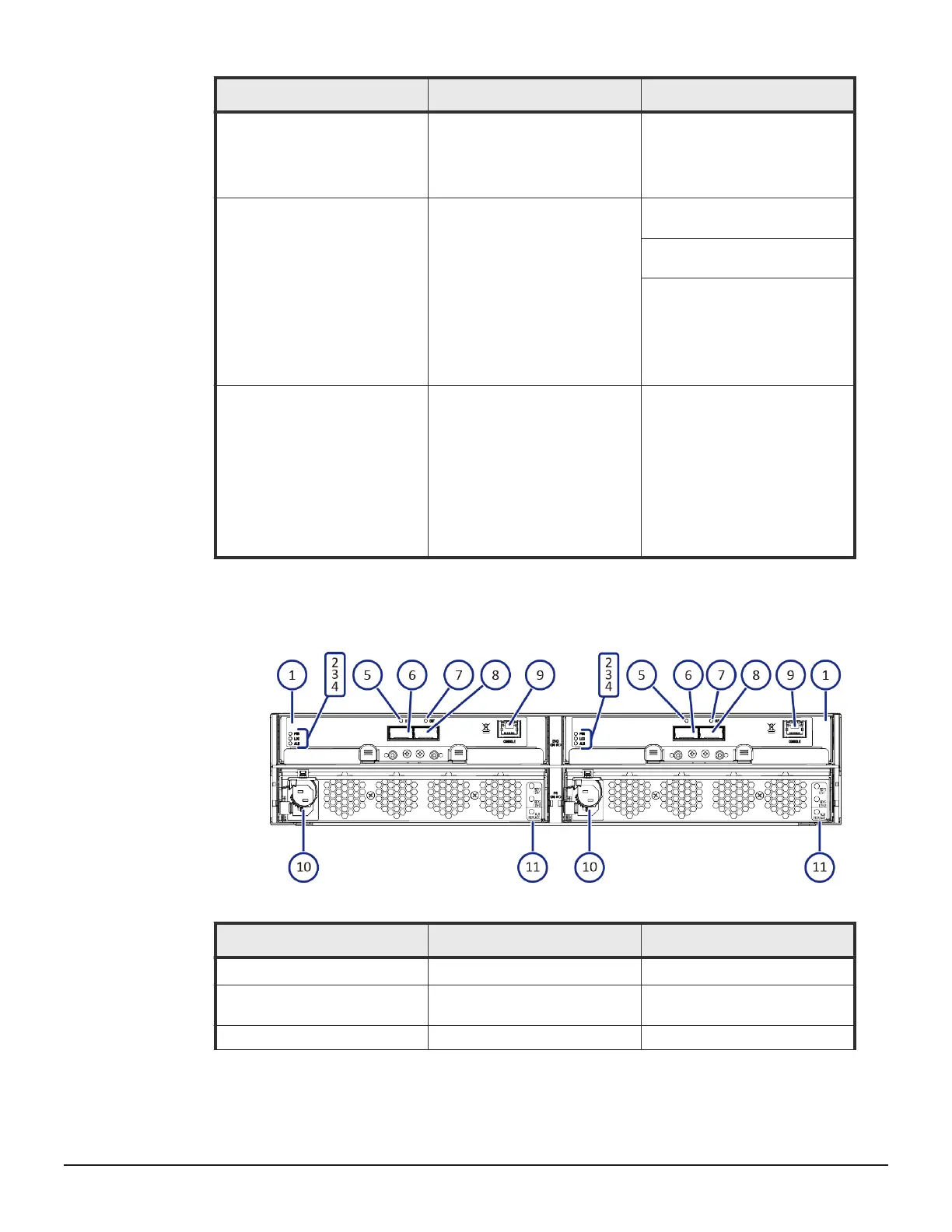Number Item Description
ALM LED Red: Drive stopped due to a
failure and can be replaced.
Note: ACT indicator is only
printed on some types of FMDs.
3
POWER, READY, and LOCATE LEDs Green: Drive tray is powered
on.
Green: Drive tray is
operational.
Amber:
• Indicates the location of the
chassis.
• Can be turned on or turned
off by the maintenance
utility.
4 Flash module drives
Twelve flash module drives.
Slots are organized the
following way:
9, 10, 11
6, 7, 8
3, 4, 5
0, 1, 2
FMD rear panel
Number
Item Description
1
ENC
N/A
2
POWER LED Green: ENC is in the power-on
state.
3
LOCATE LED Amber:
Storage system drive trays 49
Hitachi Virtual Storage Platform G400, G600 Hardware Reference Guide
